

Steph
An Outgoing bubbly hopless romanatic
Murphy Laws Site - The origin and laws of Murphy in one place. Politics. Body language. Wordpress. GénérationY. Art. Logiciels en ligne. Hair. Recipes. Adorable. Pinterest / Home. Jamialison. Girl in London. Health. Keeping up with the Mouse Power House. Blogs. Things I watch when I should be doing studying/work. Movies. Amusing. Food. Senior Project. Music. Motivation. Social Media.
Help. Adobe Illustrator. 22 Very Useful Adobe Illustrator Tutorials. 351 shares 30 Flat Circular Vector Icons It can be difficult to find exactly the right type of free icons online – but this iconset is sure to fill the gap.
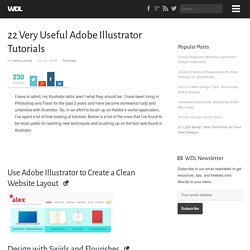
This freebie pack includes 30 flat vector icons created with Adobe Illustrator. Each flat icon is inside a circular background with a drop shadow effect. This is a very popular technique… Read More 2124 shares Adobe Illustrator CS6 Shortcuts Cheat Sheet Illustrator is a very important tool for designers and creative professionals. New Premium Tutorial ? Recycle Vintage Images to Create a Photoshop Collage. In this tutorial we'll create a colorful vintage collage from a variety of retro images.

Step 1 Create a new RGB canvas 21cm wide x 29.7cm high, a resolution to 300dpi and the background content set to white. Download and open the watercolor image. Then go Image > Rotate Canvas > 180º. Drag the layer thumbnail into your working document, position as shown and drop the Opacity to 40%. Step 2 Hit Command + E to merge the new layer and label it "Wash. " Step 3 Open "Staples.jpg" from the "source" folder and drag/drop as a new layer, setting the Blending Mode to Multiply and lowering the Opacity to 65%. Step 4 Drag "Metal.jpg" from the "source" folder as a new layer and label it "Metal distress. " Step 5 You’ll be using quite a lot of layers throughout this tutorial, so keep things tidy by placing all the layers into a group folder labeled "BACKGROUND.
" 80 Best-Of Adobe Illustrator Tutorials, Brushes, .EPSs and Resources - Noupe Design Blog. Jan 18 2009 For months, we have been bookmarking interesting, useful and creative Adobe Illustrator tutorials and Resources, so you can now rest assured that you will have the necessary tools to get the job done.
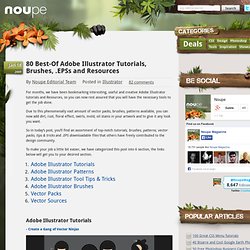
Due to this phenomenally vast amount of vector packs, brushes, patterns available, you can now add dirt, rust, floral effect, swirls, mold, oil stains in your artwork and to give it any look you want. So in today’s post, you’ll find an assortment of top-notch tutorials, brushes, patterns, vector packs, tips & tricks and .EPS downloadable files that others have freely contributed to the design community. To make your job a little bit easier, we have categorized this post into 6 section, the links below will get you to your desired section. Adobe Illustrator Tutorials.
Film.