

Communicatively Speaking - SuperCollider on the Raspberry Pi. Posted on Fri Nov 02 00:00:00 -0400 2012 As some of you will know, I’ve spent the last few years hacking furiously on something called Overtone which is a new language front-end to the sound synthesis server SuperCollider written in Clojure.
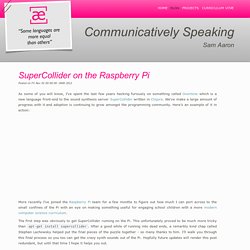
We’ve make a large amount of progress with it and adoption is continuing to grow amongst the programming community. Here’s an example of it in action: More recently I’ve joined the Raspberry Pi team for a few months to figure out how much I can port across to the small confines of the Pi with an eye on making something useful for engaging school children with a more modern computer science curriculum. The first step was obviously to get SuperCollider running on the Pi. First, let’s get some base dependencies installed: Get a terminal connection to your Pi (either by sshing into the Pi itself or by opening up the Terminal app). Under Linux, the latest versions of SuperCollider requires Jack to make sound.
Next we need to do a bunch of things: #! Communicatively Speaking - SuperCollider on the Raspberry Pi. Sondage: Raspberry Pi 2: Which OS is best? When we think of the Raspberry Pi operating system we instantly think of the giant raspberry wallpaper that is prominently placed on the Raspbian desktop.
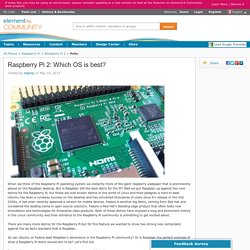
But is Raspbian still the best distro for the Pi? Well we put Raspbian up against two new distros for the Raspberry Pi, but these are well known distros in the world of Linux and their pedigree is hard to beat. Ubuntu has been a runaway success on the desktop and has converted thousands of users since it’s release in the mid 2000s, it has even recently spawned a version for mobile devices. Fedora is another big distro, coming from Red Hat and considered the leading name in open source solutions.
Fedora is Red Hat’s bleeding edge product that often tests new innovations and technologies for Enterprise class products. There are many more distros for the Raspberry Pi but for this feature we wanted to show two strong new contenders against the de facto standard that is Raspbian. Download link Download Link Download Link. Passerelle sécurisée avec un Raspberry Pi - MagdiBlog.
Qu’il s’agisse de domotique, de vidéo-surveillance ou de simple partage de fichiers, les besoins de se connecter à un équipement se trouvant à l’intérieur de notre maison à travers Internet se multiplient.

Bien que ces systèmes soient de plus en plus généralisés et faciles à mettre en place, la question de la sécurité est souvent reléguée au second plan. Comment s’assurer que personne ne nous espionne avec nos caméras IP installées dans notre salon ? Comment empêcher une personnes curieuse, voire malveillante, de jouer avec notre centrale domotique ? Dans l’ensemble de mes articles, j’ai toujours insisté sur l’importance de sécuriser ces accès. Aujourd’hui, je vous propose de voir comment créer un point d’accès sécurisé grâce à un Raspberry Pi. Prenons l’exemple d’une caméra IP. Cela signifie que le service (c’est à dire le logiciel) qui vous permet d’interagir avec votre caméra, est disponible sur le port 8080/TCP. Vous me direz : « Oui, mais il y a un mot de passe ! Certificats A retenir. Passerelle sécurisée avec un Raspberry Pi - MagdiBlog.