

YouTube. Josh's anime sheet music collection. Dihydrogen Monoxide Research Division - dihydrogen monoxide info. Best Online Videos. QDB: 50 Random Quotes. <Ash> Anybody can get a girlfriend, just like anybody can get a job.
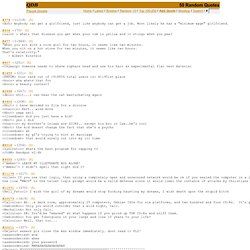
Most likely he has a "minimum wage" girlfriend. <saint`> whats that disease you get when your cum is yellow and it stings when you pee? "When you sit with a nice girl for two hours, it seems like two minutes. When you sit on a hot stove for two minutes, it seems like two hours. That's relativity. " - Albert Einstein <Skywarp> Someone needs to shave zophars head and use his hair as experimental flac vest material <KMFDM> Your rank out of 1918856 total users is: 411951st place <bocz> aha whats that for <bocz> a beauty contest? <dboo> shit...i can hear the cat masturbating again <Rbrt> i have decided to file for a divorce <nharris> Rbrt.. wise move <Rbrt> yepp neil <closedown> did you just have a kid? <syncretic> whats the best program for capping tv <JtHM> Handgun v2.4b <^Amber^> LEAVE MY ILLETERATE ASS ALONE! <Hell_Patrol> I wish the girl of my dreams would stop fucking haunting my dreams, I wish death upon the stupid bitch.
Astronomy Picture of the Day. FAQ - Playback issues. This is sometimes caused by buggy graphics drivers.

Make sure that you are using recent drivers. You can download the latest drivers on the website of the manufacturer of your graphics card or chip. That is in most cases AMD/ATI, NVIDIA, or Intel. If you don't know what kind of graphics card you have, then the Codec Tweak Tool can help you out. Codec Tweak Tool -> Generate Log The system information section of the log contains details about your graphics card and current driver. A common cause for stuttering are performance issues.
Another common cause for playback to have some occasional stuttering is a difference in framerate of the video and the refreshrate of your monitor. Media Player Classic allows you to choose which video renderer is used. If the problem only occurs with certain AVI files, then read this FAQ entry. If the problem only occurs with certain MOV files, then read this FAQ entry and this FAQ entry. Video playback is very sensitive to timing. Plus Tech Preview: MKV on Windows 7. * Note that you should register as described in the tutorial if you wish to receive support,get updates, and participate in the closed discussion forums.

This technology preview introduces support for DivX Plus HD (.mkv) video in applications using the Microsoft Media Foundation, a new framework introduced in Windows 7. The package includes a native version of the DivX MKV Demux as well as shell extensions that provide thumbnail images and detailed file information for files with either ".divx" (DivX 6) or ".mkv" (DivX Plus) extensions for an enhanced experience. Click to enlarge Why is this cool? Although Windows 7 maintains support for established frameworks such as DirectShow, there was no other solution for rendering content in an MKV container through the Media Foundation framework - until today! Known issues (08/18/2009) The following are known issues or important information for this DivX Plus Tech Preview: Reverse a Video Clip and Play it Backwards. Many of the popular consumer video editing apps lack an effect for playing video in reverse.

Windows Movie Maker has no method for playing video backward on the timeline. The Videowave editor included with Roxio Easy Media Creator has no video reverse mode. Using AVISynth and VirtualDub you can play out almost any video file backward, saving an AVI to import into your favorite video editor. The following method will work for almost any video that plays back in Windows Media Player, including WMV, MP4, and most AVI files. Your mileage may vary depending on which codecs are installed, but installing ffdshow certainly can't hurt. Required Software: VirtualDubAVIsynth Install both applications and then follow these steps: Reversing an AVI File After you get all your applications installed, you need to create an AVIsynth scripts. For any AVI source, open notepad and type in the following replacing C:\yourfile.avi with the path to your video: Reverse(AVISource("C:\yourfile.avi"))
Music. AnimeManga.