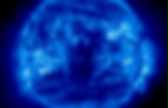
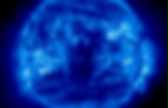
Powerful Blu-Ray Laser on a Keychain. Here’s another fantastic tutorial from Jay, a DIY lasers expert.

See all of our DIY laser projects. I picked up this little key chain light at Lowe’s. It is made from a solid piece of brass. It is very heavy duty, but very small. Beam shot – with smoke. Important: This is a class 3B laser and should be used with care. I managed to get a FlexDrive inside there for an 803T blu-ray build! I found that the stock, ‘stacked’ button cell batteries were not enough to run a FlexDrive. With this in mind, I chose the highest efficiency PHR diode that I could find to keep the current as low as I could and still have good power! For the 10180 fit: I shortened the spring on the tail cap just a little, because the 10180 is just a little longer than the 3 stacked button cells that came with the host. Notes: Figure a setting of about 130mA’s to give (normally) 115mW’s of blu-ray with the 803T diode for around a 1 hour run time between charges with the 10280 battery.
Tail cap mod Final Results: Представляя Универсальный Захват помех. Создатели проекта. How DIY Electronics Benefit The Environment. Glacial23/CC BY-SA 2.0 The growing trend toward DIY electronics is good news for the environmental movement. DIYing both directly and indirectly benefits the planet; not only are resources saved by reusing parts and rebuilding gadgets, but also tasks accomplished with the newly created devices can be of use for everyone from scientists to the average home owner. Do It Yourself Electronics and Citizen Scientists A straight line of thought from DIY electronics and conservation leads us to DIY science, or citizen science. There are innumerable ways that citizen science helps the environmental movement, from activism to data collection. One such example is the NOAH app. With NOAH, you can photograph an interesting plant, bug or animal that you want to learn about, send in the photo along with a little info about where you found it, and store it in the species database.
DIY science using common electronic devices is becoming more common. DrLianPinKoh/CC BY 2.0 © William Burrard-Lucas. DIY MT-50 Multitouch Table. How to: Convert any surface into a touchscreen with a Wiimote - Tech2.in.com. Tablets and all-in-one PCs featuring a touchscreen-enabled display are convenient and fun to work with.

But a touchscreen monitor isn’t quite affordable for most just yet. Using a Wii remote (Wiimote) from Nintendo’s gaming console, you can make your regular monitor (LCD or CRT) behave as a basic touch panel. Given below is a simple workshop to convert almost any given surface (be it your LCD monitor, table surface or a whiteboard (or wall) along with a projector) into a touch-enabled surface. All you would need is a Wiimote, a simple utility from the internet, a Bluetooth dongle and an infrared light source.
This whole workshop has been inspired by Johnny Lee from his website ‘ The Nintendo Wiimote can be purchased separately What you would need for this project: – A Nintendo Wiimote: You can use your existing console’s remote or buy one from eBay for about Rs. 1,000. . – WiimoteWhiteboard utility: This utility can be downloaded for free from here. Use an old webcam mount to make a stand. Hack N Mod - Amazingly Cool Hacks, Mods, and DIY Projects. Y Combinator. TeamDroid.