

View topic - GeoGebraWeb GUI (Beta release) - updated! Building and Running. During the build process, your Android projects are compiled and packaged into an .apk file, the container for your application binary.
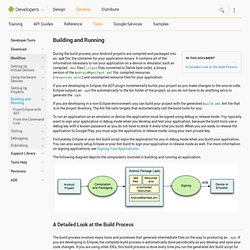
It contains all of the information necessary to run your application on a device or emulator, such as compiled .dex files (.class files converted to Dalvik byte code), a binary version of the AndroidManifest.xml file, compiled resources (resources.arsc) and uncompiled resource files for your application. If you are developing in Eclipse, the ADT plugin incrementally builds your project as you make changes to the source code.
Eclipse outputs an .apk file automatically to the bin folder of the project, so you do not have to do anything extra to generate the .apk. If you are developing in a non-Eclipse environment, you can build your project with the generated build.xml Ant file that is in the project directory. The Ant file calls targets that automatically call the build tools for you. A Detailed Look at the Build Process. Andromo - Make Android Apps for Free. No coding required. Do It Yourself: Create Your Own iOS or Android Apps - AppMakr. You don't need programming knowledge to build an iOS or Android app.

Really. It might be the people lining up to get the new iPad that grab headlines, but those who want to develop and publish apps for the device are the ones who'll benefit most from its screen time. Whether it's on an iOS or Android device, mobile users now spend more time using apps than they do on the Web. Flurry Analytics found that mobile users devote an average of 94 minutes of the day to apps, while they give just 72 minutes to the Web.
Apple's App Store just crossed the 25 billion mark in downloaded apps and, in December, Google announced that 10 billion Android apps have found their way onto mobile devices. Getting a share of that can generate all sorts of desirable outcomes: more readers for a blog, a new audience for a musician, additional revenue for a business, or publicity for a cause. How to build an Android app. One of the strengths of the Android platform compared to iOS, for example, is that it has an open source basis, which makes it easier to produce your own applications and distribute them without waiting for a lengthy approval process.

You can set up your own Android app on your PC as long as you have the right software installed, and you can even take it for a test drive using an Android emulator so you can see what it will look like when it's run on a smartphone. There are two techniques that you can use to produce Android applications with a PC. The first uses the Android Software Development Kit (SDK). This lets you write raw code and helps you get it working in the Android environment. The second uses App Inventor, a Google Labs tool that's still in beta.
This provides you with a simple drag-and-drop environment that you can use to generate new applications made up of building blocks of code and media. Microsoft Office on Android with CloudOn. Back in April this year, we had covered about a tool, CloudOn, which brought Microsoft Office to iPad.

The same company has now made available Office for Android tablets. CloudOn lets you use your tablet to create, view, and edit files directly in Microsoft Word, Excel & PowerPoint. These applications will work the way you expect them to, and your files will look the way you want them to. Similar to the iPad version, the Android version is also free of cost. Bezoek het Amsterdam van Anne Frank – Mobilia – De Standaard.
MIT App Inventor. Android 4.0 gratis op je computer – Mobilia – De Standaard. Wil je die befaamde Android zelf wel eens uitproberen op je computer, voor je investeert in een smartphone?

Maak dan eerst eens een gratis proefrit met Android 4.0 op je Windows-computer of Mac. Twijfel je nog tussen een Android-smartphone of een ander toestel? Of weet je niet zeker of die upgrade naar Ice Cream Sandwich wel zo’n goed idee is? In beeld: hoe ziet je volgende smartphone er uit? Managing Android Tablets, Smartphones - The Enterprise. The Android platform poses significant management and security challenges.

The Android mobile operating system has matured into a force to be reckoned with, but enterprise use poses significant management and security challenges. Here comes a rapidly-expanding pack of Android smartphones and tablets, nipping at the heels of Apple’s iPhone and iPad. From Samsung Galaxy Nexus to Motorola Droid Razr, Android devices now dominate sales and are forcing their way into the workplace.
Alas, while Android smartphones and tablets can boost productivity and job satisfaction, these unruly upstarts are far more diverse than Apple’s and much harder for IT to control. But don't despair; help is on the way. Meeting Basic Enterprise Needs The open source Android operating system was originally designed to appeal to consumers. Figure 1: IT Configure Android Device Specifically, starting in 2.2, users and IT could configure device PINs, passwords and inactivity timeouts (Figure 1).