

Pearltrees. FredSpace. FredSpace. FredSpace. How to: Debug SharePoint Applications. You can greatly simplify debugging by using Visual Studio extensions for Windows SharePoint Services.
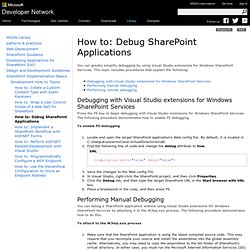
This topic includes procedures that explain the following: Press the F5 key to begin debugging with Visual Studio extensions for Windows SharePoint Services. The following procedure demonstrates how to enable F5 debugging. To enable F5 debugging. How to: Debug SharePoint Applications. How to: Debug SharePoint Applications. How to: Debug SharePoint Applications. Missing templates in Visual Studio installed templates. Customizing SharePoint 2010 Web Part User Interfaces (Wrox) Summary: Learn how to use Microsoft SharePoint Designer 2010 to modify the look and feel of Web Part headers in Microsoft SharePoint 2010 by using CSS only, or by using background images.
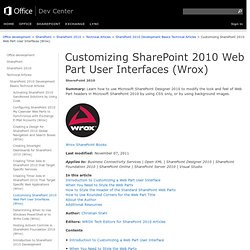
Wrox SharePoint Books The Web Part is one of the most important components in the SharePoint webpage, and the standard SharePoint Web Parts include minimal design elements in the sense that they don’t have colored backgrounds, borders, and so on. Therefore, you might want to customize the Web Parts to brand your site and to maximize its usability. When you create Web Part solutions with Microsoft Visual Studio 2010 or edit a Web Part page in SharePoint Designer 2010, you can integrate the branding of the Web Parts user interface into the development phase.