

Taxonomía DE BLOOM. Esteban Alcaide en Pinterest. Jandri Gomez en Pinterest. Popplet. Aura Showcase. Este é o meu centro...o IES Laxeiro! Instagram. O ANO QUE APRENDEMOS A PROGRAMAR. Instagram. 1,2,3 little fingers by Nuria Calvo Yáñez. #CAFI_amobil O meu vídeo clip con animoto. Avaliación proxecto(A) Blooms Taxonomy Verbs. Collage feito con PicsArt #CAFI_amobil. AVALIACIÓN LECTURAS BIBLIOTECA ESCOLAR. Instagram. O MEU MAPA MENTAL. Podcasting móbil de Esteban Alcaide by Esteban. Deixa atrás os malos hábitos! É equilibrada a miña dieta semanal? Taxonomía Bloom: Recordar #CAFI_amobil. Presentacion. XYMKANA DE XAPÓN. Apps Cafi-amobil. #CAFI_amobil árbores do Feal.
Más de 1000 imágenes sobre "O meu portafolio dixital Amóbil e RA" en Pinterest. Ali Lomby en Pinterest. Más de 1000 imágenes sobre O meu portafolio dixital Amóbil e RA en Pinterest. O taboleiro final de amobil de Francisco Vázquez. #CAFI_amobil URL. #Cafi_amobil. ROSA ARES en Pinterest. Pinterest. Pinterest. Glogster EDU - Interactive multimedia posters. La Prehistoria #CAFI_amobil. Miguel Lamelas on Instagram: “Tarde de outono #paisaxes #CAFI_amobil #outono” Miguel Lamelas on Instagram: “Outono. #cores #CAFI_amobil #outono”
Miguel Lamelas on Instagram: “#CAFI_amobil #outono #vida #complexo intermareal Umia-O Grove” De apps do curso de "Aprendizaxe móbil para educación" AS MIÑAS APPS EDUCATIVAS. Pinterest. Comentario_soñosulagado_QR.pdf. Título by Miguel Lamelas Pla. O ano que aprendemos a programar. Educational Technology and Mobile Learning. 6 of The Best Tools for Creating Digital Learning Portfolios. November 22 , 2016 Over the last few years we have reviewed several educational web tools and mobile apps that allow students to create and share digital portfolios.
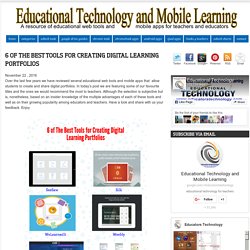
In today’s post we are featuring some of our favourite titles and the ones we would recommend the most to teachers. Although the selection is subjective but is, nonetheless, based on an insider knowledge of the multiple advantages of each of these tools and well as on their growing popularity among educators and teachers. Have a look and share with us your feedback. Enjoy 1- SeeSaw This is an excellent tool for creating digital portfolios, SeeSaw works across different platforms and works seamlessly across them. 2- WeLearnedIt WeLearnedIt is another awesome platform for designing digital learning portfolios. 3- Google Sites With the new added features, Google Sites becomes a powerful tool for easily creating and sharing digital portfolios.
54 Flipped Classroom Tools For Teachers And Students - 54 Flipped Classroom Tools For Teachers And Students by TeachThought Staff The flipped classroom has continued to enjoy momentum years after its introduction, speaking to its flexible nature, and to the need for a real change in thinking in how we think of time and space in education.
Technology has been, more than anything else, the catalyst for the flipped movement. With YouTube now nearly as ubiquitous as the television in many homes, access to video content is more seamless than ever. Further, teachers have taken advantage of not just video channels but a collective video literacy to realize the potential of flipping the classroom. Below is a list 54 flipped classrooms tools for teachers and students–both equally important because in a flipped classroom, both teachers and students are consistently interacting with technology, often independently and asynchronously.
The 100 Best Android Apps of 2016. The 100 Best Android Apps of 2016 #android #mlearning #edtech. Os determinantes - MindMeister Mind Map. M_Learning. CAFI_amobil. Módulo 5: EVALUAR. Gymkana QR. #CAFI_amobil mi mapa mental sobre el cine. A aprendizaxe cooperativa (Example) - MindMeister. Es.pinterest. Hoxe acabamos co Bloque 2 e entramos no Bloque 3: Aplicar. Traballaremos na nube con mapas mentais e QRs. #CAFI_amobil. O CORPO HUMANO. #CAFi_amobil está é o meu traballo de Skitch con Screenshop snap. A emprego para explicar as partes dunha flor.
Tipologías de Edificación - MindMeister Mapa Mental. Este es un mapa mental de Tipologías Edificatorias. #CAFI_amobil URL. Más de 1000 imágenes sobre O meu portafolio dixital Amóbil e RA" en Pinterest. Unidade Didáctica: "Alimentación e saúde" (Example) - MindMeister. 25 Fun Ways to use QR Codes for Teaching and Learning. I’ve culled a bunch of ideas from different teachers who have shared their approaches to using this simple but powerful construct in the classroom.
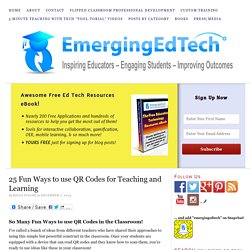
Once your students are equipped with a device that can read QR codes and they know how to scan them, you’re ready to use ideas like these in your classroom! If you’re not already familiar with it, scroll down to the bottom of the article to learn how to easily create QR codes, and find QR Code readers. Ideas, Ideas, and More Ideas! The article, Ways to use QR Codes in the Elementary Classroom and Using Google Docs to Create Them, by Jill Thompson, offers these uses: Library Book Add-On: Put QR codes on classroom library books, linking out to information about the author and or book. These ideas come from the web page QR Codes – What are they and how can I use them in my classroom? Assistive Technology: “Provide an alternative access format for students who need additional support in reading and writing.” A miña GYMKANA QR feita con Sway #CAFI_amobil.
#CAFI_amobil Generado con @QrDroid. #CAFI_amobil QR do mapa mental proporcionalidad. Pinterest. #CAFI_amobil código QR do mapa mental. GYMKANA_DÍA_DO_LIBRO. #Skitch #cafi_amobil aprendendo a usar Skitch. Amazing video showing how to use #OneNote templates and tags in the classroom by @teachermarija! #ONconf2016 #edtech #elearning #MIEExpert. Aplicaciones del Smartphone en el aula. Las TIC en Plástica: Aplicaciones del Smartphone en el aula #mlearning #creatividad #ABP #compartiendo #ideas #Apps. InstaGrok – A Visual Search Engine – TeachingForward. Searching online an important skill for teachers and students alike, but we seldom take the time in our classes to teach kids how to retrieve information from the web effectively.
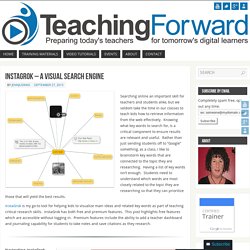
Knowing what key words to search for, is a critical component to ensure results are relevant and useful. Rather than just sending students off to “Google” something, as a class, I like to brainstorm key words that are connected to the topic they are researching. Having a list of key words isn’t enough. Students need to understand which words are most closely related to the topic they are researching so that they can prioritize those that will yield the best results. instaGrok is my go-to tool for helping kids to visualize main ideas and related key words as part of teaching critical research skills. instaGrok has both free and premium features.
Navigating instaGrok 1. 2. instaGrok automatically generates a quiz from the key facts of your search. 3. 4. 5. 10 Surprising Ways to Use Instagram in the Classroom. Teachers on Instagram – Top 10 Educators Using Instagram. Move over Twitter and Pinterest!

More and more teachers are using Instagram to share information and connect with students, parents and other educators. From creatively announcing homework assignments to sharing classroom experiences and concepts through photographs, educators are finding unique ways to leverage Instagram. Below is a list of ten of the top teachers and educational institutions on Instagram. We hope these Instagram accounts give you new ideas and inspiration to use in your own classroom or with your kids at home. 1.
The National Education Association is on Instagram and uses images to inspire educators and cover some of the hottest topics in education. Vantaxes de empregar códigos QR - Google Slides. Códigos QR by pdbrozos on Genially. Compartindo EXPERIENCIAS APLICAR- ANALIZAR #CAFI_amobil. #QR. Cafi-Mobile Learning - Google Slides. Plasticarte: Proyecto: Pinterest. Pinterest. QRHacker.com - Pimp & measure your code! Pinterest.
Cafi-Mobile Learning - Google Slides. Actividades de padlet. What's on your homescreen? #appshare @JenWilliamsEdu □□□
Nimbus, extensión de Google Chrome para realizar capturas de pantalla y editarlas de forma sencilla. Nimbus Screenshot and Screencast es una extensión del navegador Google Chrome que nos va a permitir realizar capturas de cualquier página web en la que nos encontremos, o de parte de ésta, así como grabar un vídeo para elaborar, por ejemplo, un videotutorial.

ParaPNTE ha ayudado a traducir la herramienta a castellano y a euskera, y recomienda su uso no sólo para capturar pantallas, sino también para editarlas al mismo tiempo. En la chrome web store se encuentra la extensión que podemos agregar al navegador Google Chrome, apareciendo en el menú del mismo tras su instalación. Hagamos un repaso de sus principales opciones: Parte visible de la página: captura la página web en sí, sin las barras del navegador, ni la de tareas, ni pestañas, etc. Una vez que se realiza la captura aparecerá una nueva página con una barra de edición en la parte superior con herramientas para cambiar el tamaño, cortar, dibujar, cambiar colores… Versión de Android: enlace a la app para dispositivos móviles Android.