

Arduino ethernet webclient php script and mysql. Playground - WebServer. Web Server well structured For work I've done, I needed to put a webserver on an Arduino.Other examples are too easy for my case, so I realized this sketch.Now, I publish it for the Arduino community.
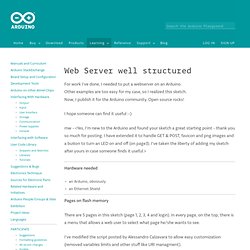
Open source rocks! I hope someone can find it useful :-) mw - <Yes, I'm new to the Arduino and found your sketch a great starting point - thank you so much for posting. I have extended it to handle GET & POST, favicon and png images and a button to turn an LED on and off (on page3). Hardware needed an Arduino, obviously an Ethernet Shield Pages on flash memory There are 5 pages in this sketch (page 1, 2, 3, 4 and login). I've modified the script posted by Alessandro Calzavara to allow easy customization (removed variables limits and other stuff like URI managment). // Page 2 PROGMEM prog_char http_uri2[] = "/page2"; PROGMEM prog_char content_title2[] = "<h2>Page 2</h2>"; PROGMEM prog_char content_page2[] = "<hr /><h3>Content of Page 2</h3><p>Nothing here.
Page request That's all. Sketch WebServer.h. Getting started with Arduino! – Chapter Zero. Hello world!

Updated 24/11/2012 Please join with us as we learn about electronics and the Arduino! Together through this series of tutorials I would like to share with you a journey of learning, exploration and fun with the Arduino system, and make some enjoyable, useful, interesting, useless and practical things. These posts will be published on a regular basis, on top of the other non-micro controller posts.
Instead of listening to someone talking really quickly on a video, you can read and follow through at your own pace, see examples in action, learn a great deal – and be inspired to make something of your own. So let’s get started… There are over fifty chapters in this series, however you should start here (chapter zero). Getting Started with Arduino (Massimo Banzi) and also assume a basic knowledge of electronics.
First of all, let’s breakdown the whole system into the basic parts. So, we have hardware and software. Now for the Arduino itself. Great! How did you go? Exercise 0.1 Notes: Processing.org. Create Tools. From Processing Note about Tools from Casey: Ben and I are extremely excited about the power of Tools.

We set up the Tools architecture a few years ago to make it possible to extend the development environment in exciting ways: to make curve editors, trigonometry widgets, live coding features, visual programming systems, etc. We think Tools are the key to Processing's use in education. But, this hasn't happened.
The Processing Development Environment (PDE) can be extended with tools to help with programming. Documents These are the documents that explain how to make Tools: Tool Overview Let me introduce you to your new best friend: Tools Tool Basics If I had a hammer, I'd hammer this code Tool Guidelines When hanging out with the band, some things to keep in mind. Tool Ideas and Status Key: Todo Done Author Graphics Widgets Bezier editor d.rifkin, Devin Rifkin Timeline Editor General shape editor fjenett, Florian Jenett Wave generator, additive tool Grid, Coordinate selector, Coordinate manager.