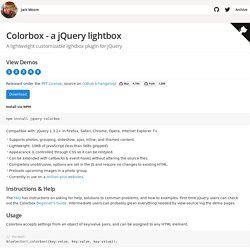Photo Wall - jQuery plugin. Make your images interactive, Tag Your Images! Pixel Acres » Blog Archive » Build a parallax scrolling website interface with jQuery and CSS. Parallax scrolling website interfaces have been popping up all over the place recently.
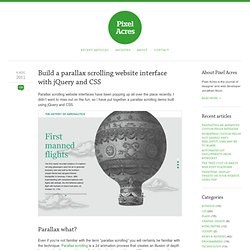
I didn’t want to miss out on the fun, so I have put together a parallax scrolling demo built using jQuery and CSS. Parallax what? Even if you’re not familiar with the term “parallax scrolling” you will certainly be familiar with the technique. Parallax scrolling is a 2d animation process that creates an illusion of depth by animating foreground layers faster than background layers. When you observe the landscape from a moving car, objects closer to the car appear to pass you faster than scenery further away. Demo and Download My demo web page shows one approach to building a vertical parallax scrolling interface: View demoDownload source You can scroll in the usual fashion, use the navigation menu at the right-hand side of the page, or the next/prev buttons that appear underneath each article.
Disclaimer 2: The navigation menu in my demo is inspired by the menu on the Nike Better World website. Update. Expanding Image Menu with jQuery. In today’s tutorial we will create an expanding image menu with jQuery.

The idea is to have some columns with black and white image slices that will make a content area slide out when we click on them. We will also slide in the colored version of the image, creating a neat […] View demoDownload source In today’s tutorial we will create an expanding image menu with jQuery. The idea is to have some columns with black and white image slices that will make a content area slide out when we click on them.
The photography is by talented Robert Bejil, check out his awesome photos on his Flickr photostream. So, let’s get started! The Markup The HTML structure consists of a main container and an unordered list where each item is one of the columns. Let’s take a look at the style. The CSS We are going to stretch the container for the list over the page and hide the overflow. The overflow of the li elements is going to be hidden as well because our content inside is actually much bigger. The JavaScript. Quicksand. Reorder and filter items with a nice shuffling animation.

Home About I love Mac apps, especially for their attention to detail. CoreAnimation makes it so easy to create useful and eye-pleasing effects, like the one in this video. Quicksand aims at providing a similar experience for users on the web. Documentation At the very basic level, Quicksand replaces one collection of items with another. Use plain HTML, like an unordered list. 30 Useful jQuery Filter and Sort Plugins. By using jQuery filter and jQuery sort plugins you will be able to have a great control over the order, placement and organization of your page / or table elements.

Further some of these plugins include drag-able controls making it possible to offer a more dynamic and user friendly design. Sorting and filtering is very useful if you have large datasets such as table views, however you can also use them for managing list views e.g. for a portfolio page. The Quicksand plugin found below is an example of this. This post has just been updated, all links checked. It provides an overview of jquery plugins you can use to provide simple yet powerful functionality to reorder, filter, add drag and drop capabilities etc. Bootstrap Image Gallery. jQuery Plugins. Loading Image...
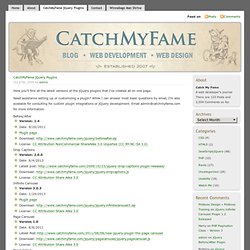
Feed on Posts. JQUERY IMAGE SLIDER. Fotorama. Nice-looking javascript gallery. Best jQuery Gallery Plugin & Tutorial with Example and Demo. Show your thumbnails gallery like Google images easily : MyjQueryPlugins.com. MyjQueryPlugins.com : Animate your website with jQuery and jQuery UI plugins. 1200+ Top & Best jQuery Plugins & Tutorials with jQuery Demo example. Sortable Demos. jQuery List DragSort. ExamplePicasaWebAlbums - opensocial-jquery - Picasa Web Albums から写真を取得して、サムネイルをリスト表示します。キャンバスビューに切り替えて拡大表示します。 - OpenSocial jQuery is jQuery based concise JavaScript Library for rapid OpenSocial Apps development. SelectList jQuery plugin - odyniec.net. SelectList is a jQuery plugin that replaces the standard HTML multiple select element with a nicer and more user-friendly interface.

The user selects a number of items from a drop-down list, and the selected items are displayed below. Plugin features: Attaches to an existing <select> element, requiring no changes to HTML code Supports automatic sorting of selected items Allows the use of callback functions when items are added and removed Provides API functions to add/remove items Supports custom animations/effects Supports CSS styling Lightweight — the minified version is less than 4KB The plugin works in all major browsers, including Firefox 2+, Opera 9.5+, Google Chrome, Safari 3+, and Internet Explorer 6+. Live Example Which languages do you speak? Select one or more languages in the drop-down list. » See more examples Quick Usage Instructions Download the plugin, unzip it, and copy the JavaScript and CSS files to your website/application directory.
<head> ... That's it — enjoy! Download. ImgZoom jQuery plugin - odyniec.net. ImgZoom is a jQuery plugin that implements a smooth zoom effect on images.
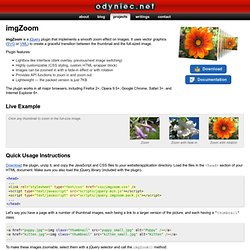
It uses vector graphics (SVG or VML) to create a graceful transition between the thumbnail and the full-sized image. Plugin features: Lightbox-like interface (dark overlay, previous/next image switching) Highly customizable (CSS styling, custom HTML wrapper block) Images can be zoomed in with a fade-in effect or with rotation Provides API functions to zoom in and zoom out Lightweight — the packed version is just 7KB The plugin works in all major browsers, including Firefox 2+, Opera 9.5+, Google Chrome, Safari 3+, and Internet Explorer 6+.
ColorBox. A lightweight customizable lightbox plugin for jQuery View Demos Released under the MIT License, source on Github (changelog) Download Install via NPM.