

The Fotobug's Guide to the Histogram. Artwork - Upfront Digital Designs. Digital Imaging Tutorial - Contents. Digital Photography Fundamentals: Understanding Resolution and Bit Depth. Bit Depth Explained In-Depth. Visit just about any photography forum and you're bound to come across a debate over the respective merits of RAW and JPEG files.
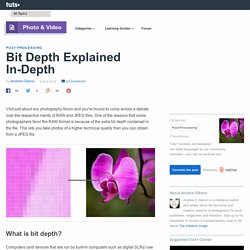
One of the reasons that some photographers favor the RAW format is because of the extra bit depth contained in the file. This lets you take photos of a higher technical quality than you can obtain from a JPEG file. Computers (and devices that are run by built-in computers such as digital SLRs) use the binary number system. Binary numbers are constructed from two digits – 1 and 0 (the decimal system by contrast has ten numerals). A single digit in a binary number is called a bit (shortened from 'binary digit'). An eight bit binary number looks like this: 10110001 (equal to the decimal number 177). The highest possible eight bit number is 11111111 – or 255 in decimal notation.
Each of the millions of pixels in a digital photo corresponds to a photosite (also called a pixel) on the camera's sensor. This gradient has been saved as a 16 bit file. The designer's guide to image compression. Whether you're a designer working for print, the web or TV and film, image compression is a necessary tool that you'll use on a daily basis.

Without it, we'd be emailing files that take up hundreds of megabytes, trying to send large files would take hours, your landing page would never appear, and browsing the web would be like walking through treacle. All modern design tools have complex built-in image compression algorithms that abstract the decision-making process from designers. But having a clear understanding of how and why image files are compressed can help ensure your output is accurate and reproduces as you intended. Here we'll walk you through the basic terms and concepts of image compression that all designers need to know, then look at some of the more useful tools on the market to help you out. 01. Once you’ve been working with images for a while, you’ll understand there are two fundamental types of image: bitmap and vector. 02. 03. 04. 05. 06.
How to Reduce the Size of Your PDF Without Compromising Image Quality. From professional proposals to your mother’s Christmas potluck invitations, the PDF is the go-to format for creating eye-catching digital documents and marketing materials.
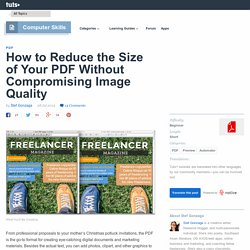
Besides the actual text, you can add photos, clipart, and other graphics to make your work stand out. But while these design elements can make your documents pop, they cause your PDF to balloon in size, making it almost impossible to send and for others to download. Moreover, typical compression creates copies with blurry images that lower the quality of your documents. In this tutorial, I’ll show you how to reduce large PDFs on any computer without compromising image quality so you can send out quality documents without ever having to worry about people getting turned off by fuzzy images.
The default Preview app built into OS X is designed to handle your basic PDF needs, from viewing to annotation to file compression. To do this, download the quartz filters to your desktop and unzip. And hit Enter. 01 - Photoshop CS5 Voorkeursinstellingen. Filters terug in menu filter zetten in Photoshop CS6 en CC « Jumbojet's Photoshoptutors. Jul42013 Photoshop CS6 heeft niet alleen een nieuw smoeltje gekregen maar heeft ook in menu balk wat wijzigingen aangebracht.

Een ervan is de wijziging bij menu FILTER. In menu FILTER kun je nu niet langer meer direct naar een aantal filters navigeren maar je moet deze via de filtergalerij benaderen. Ook zijn een aantal filters niet meer aanwezig in de groepen die je wel ziet. Gelukkig zitten de vermiste filters nog wel allemaal in Photoshop en zijn ze via de filtergalerie wel te benaderen.
Op zich is dit nog wel te overkomen en de meeste mensen zullen het geen probleem vinden maar het is lastig als je bijvoorbeeld met slimme objecten werkt. In het voorbeeld zal ik je laten zien wat het probleem is als je via de filtergalerie de filters toepast op een slim object. Eerst zet ik de foto van de vrouw die ik open heb in Photoshop om in een slim object. In dit voorbeeld neem ik het halftoonraster uit de groep schets. Ga hiervoor naar menu BEWERKEN-VOORKEUREN en kies daar voor PLUG-IN’s.