

Vertalen. Patriotic Text Using Displacement Masks. Step 1 Lets jump right in and get our document set up.

Create a new document by choosing File>New from the Main Menu. My working file for this lesson will be 540px x 300px at 72ppi. If you’re following along at home I suggest you start with something similar so that the Layer Styles we apply later will work for you without any adjustment. Text Reflection Effect in Photoshop. Written by Steve Patterson.
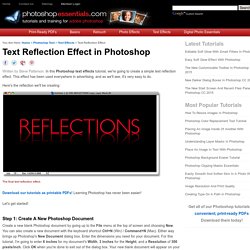
In this Photoshop text effects tutorial, we're going to create a simple text reflection effect. This effect has been used everywhere in advertising, and as we'll see, it's very easy to do. Here's the reflection we'll be creating: Camera RAW Sharpening. Book Excerpt: Adobe Photoshop CS4 for Photographers by Martin EveningMay 2009 (updated October 2009) The following book excerpt has been republished from Adobe Photoshop CS4 for Photographers by Martin Evening with the permission of Focal Press.

The complete book is available for purchase by photo.net users for 20% off the cover price for a limited time (use promo code “PHOTONET”). Martin Evening’s Adobe Photoshop for Photographers titles have become classic reference sources for photographers at all skill levels. Whether you are an accomplished user or just starting out, the Adobe Photoshop CS4 for Photographers book contains a wealth of practical advice, hints and tips to help you achieve professional-looking results. Adobe Photoshop CS4 for Photographers. 10 Things You Need to Know About Smart Objects in Photoshop. Exercise 4: Masking Adjustment Layers. Exercise 2: Masking with the Gradient Tool. A Complete Beginner’s Guide to Masking in Photoshop.
What Is a Mask?

Layers are probably the single most important addition to Photoshop since the original version, but layer masks are a close second. I would posit that until you thoroughly understand how and why to use masks, you simply don’t understand the power of Photoshop. The term “mask” isn’t immediately understandable to someone outside the realm of graphic design. At its simplest definition a mask is a way to apply something to a very specific portion of an image. Masking out Difficult Images in Photoshop Tutorial. In this tutorial we are going to learn the best way to cut out difficult images from their background in Photoshop.
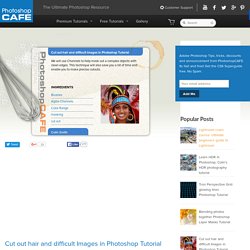
I’m not talking about solid shapes and people against green screens. I’m talking about hair and irregular edges against less-than perfect backgrounds. You know, the kind of thing that you have to deal with in the real world, not just for tutorials. As you know, here at photoshopCAFE we are all about keeping it real and tackling real-world stuff rather than eye-candy that you can’t actually use. How to Create a Raindrops Text Effect in Adobe Photoshop - Envato Tuts+ Design & Illustration Tutorial.
How-to-create-a-raindrops-text-effect-in-adobe-photoshop. Exercise 2: Masking with the Gradient Tool. Lasso, Polygonal Lasso, Magnetic Lasso. Cutting out a photo from background & refine edge tutorial. Cutting out a photo from background & refine edge tutorial Things have changed when it comes to removing objects from their backgrounds, extracting, masking or whatever you would like to call it.
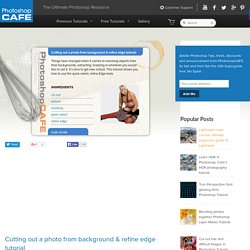
It’s time to get new school. This tutorial shows you how to use the quick select, refine Edge tools. Things have changed when it comes to removing objects from their backgrounds, extracting, masking or whatever you would like to call it. 5 fast ways to select layers in Photoshop. 5 fast ways to select layers in Photoshop.
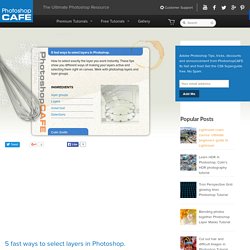
How to select exactly the layer you want instantly. These tips show you different ways of making your layers active and selecting them right on canvas. Work with photoshop layers and layer groups. Layers are at the heart of Photoshop. Lock Layers in Photoshop. Align and Distribute Layers In Photoshop. In this tutorial in our series on Photoshop layers, we'll learn how to easily and automatically align and distribute layers in a document using the Move Tool and some handy options in the Options Bar.
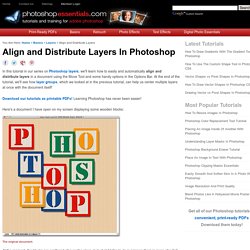
At the end of the tutorial, we'll see how layer groups, which we looked at in the previous tutorial, can help us center multiple layers at once with the document itself! Here's a document I have open on my screen displaying some wooden blocks: The original document. At the moment, the blocks are scattered all over the place, but what I'd like to do is arrange them in more of a 3x3 grid pattern. 10 Creative Photo Manipulation Adobe Photoshop Tutorials.
The best of creative Adobe Photoshop Tutorials, mostly about photo manipulations, mixed media and retro poster style.

Check out new tricks, techniques that you can learn and apply it to your own designs. These tutorials are the best from great sites such us digitalartsonline.co.uk, designstacks.net, psdvault.com, spoongraphics.co.uk and photoshopstar.com. Hope you like it!!! Advanced compositing techniques Visit tutorial. Photoshop Fundamentals: Create Three Quick Special Effects. Free photos. The Rule Of Thirds And The Golden Mean One of the most commonly talked-about rules in photography is the rule of thirds.

The concept is best explained by taking your canvas and dividing it up into thirds, both vertically and horizontally, so that you essentially wind up with a tic-tac-toe board. The rule of thirds should be used as a guideline for when you have vertical or horizontal lines in your image. You will probably hear more about this photographic "rule" than any other, so I'll explain it fairly in depth here and try to give you an understanding of why it is so effective. WATER SPLASH EFFECT - PHOTOSHOP CC. Photoshop Tutorial 3D Popout Objects From Photos. Photoshop: How to Make a 3D, Pop-Out Photo Effect. Playing with Lines in Photoshop and Illustrator. The last tutorial I wrote was back in January, it's been quite a long time and boy I missed it. I have been trying to organize myself to start playing more with not only Photoshop and Illustrator but also Sketch and other tools so I can share some new things with you.
It's always a challenge due to my day to day job but it makes me feel so good when I finish something that went from my head to the final design in a very short period of time. Quite refreshing. So this week I will share a tutorial on an image I created inspired by some similar artworks I saw on Pinterest, more precisely, the project call Linea by Marcos Bernardes.. The tools I used were Illustrator for the basic vectors and Photoshop for the final details and shadows. Amazing Photoshop light effect in 10 Steps. Last year I had written a tutorial showing how to create some lighting effects in Photoshop, it was called Magic Lighting Effects.
A lot of people liked it, but some people still have some questions on how to achieve that effect. When I added a “buy me a coffee” featured on my blog I decided to use an image I had done when I was showing my cousin how to do the Magic effect. Instead of using a hat I used a coffee cup and the process is basically the same, however this time I will explain it in more details. Step 1. Complex Repeating Patterns Part I. Introduction Though there are multiple ways to get to the same result, for me the following method is the most accurate, detailed and versatile, and unlike other methods it allows unlimited future reworking of the pattern if needed… it’s also requires the most work, so be prepared. (*note: This tutorial assumes you know how to use the pen tool with a degree of proficiency.) Step 1 There are a myriad of excellent resources and inspiration for repeating patterns online and anytime I’m creating something this complex I like to at least have a piece of reference material to get me started.
In this case I’m going to go wallpaper shopping… yes, actual wallpaper. Type Shortcuts in Photoshop CC 2014. A few handy shortcuts when working with type in Photoshop CC 2014. Some I knew about but most I learned from Adobe's Julianne Kost. She's an awesome resource to keep an eye on. Discover them after the jump. 1) Basic Formatting Shortcuts: 2) Changing Font Style. Best Photoshop Tutorial to Create Interweaving Photo-Strips Effect. Photoshop is an amazing platform that is used in many aspects.
You can design 3D Images, Wallpapers, 3D simulation models, HD Wallpapers for your desktop, even you can give thousands of different, beautiful and unique effects to Photos. Our today's tutorial is based on creating amazing effects on your Photos. How to Make a Melting Camera Scene - Tuts+ Design & Illustration Tutorial. 100 The best professional photoshop tutorials evermade. Getting Started with Photoshop. Adobe Photoshop CS6: Collection of Useful Tutorials. Top 15 Best Photoshop Tutorials For Beginners. 20 Latest Photoshop Tutorials To Improve Your Skills. Tutorials for Creative Photo Manipulation and Special Effects in Photoshop.
Nature and I Are One. Vector Drawing on the Go. Blogs - Bertrand Flachot.