

ZFS. Solaris 10 Documentation. Basic Admin. Advanced Admin. Reference Pages. The following links are to reference materials that have been submitted or found by members of CRISP.
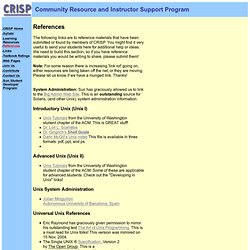
You might find it very useful to send your students here for additional help or ideas. We need to build this section, so if you have reference materials you would be willing to share, please submit them! Note: For some reason there is increasing 'link rot' going on, either resources are being taken off the net, or they are moving. Please let us know if we have a munged link. Thanks!
System Administration: Sun has graciously allowed us to link to the Big Admin Web Site. Introductory Unix (Unix I) Advanced Unix (Unix II) Unix Tutorials from the University of Washington student chapter of the ACM. Unix System Administration Julian Minguillon Autonomous University of Barcelona, Spain Universal Unix References Eric Raymond has graciously given permission to mirror his outstanding text The Art of Unix Programming.
Using Unix but not Teaching Unix? "Other" references we have found interesting.
Dhcp. Dladm. Ladapsearch. OpenBoot. Crontab. Setting up cron jobs in Unix and Solaris cron is a unix, solaris utility that allows tasks to be automatically run in the background at regular intervals by the cron daemon.
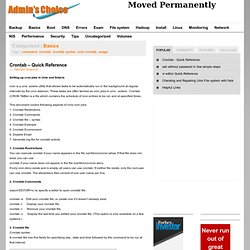
These tasks are often termed as cron jobs in unix , solaris. Crontab (CRON TABle) is a file which contains the schedule of cron entries to be run and at specified times. This document covers following aspects of Unix cron jobs 1. Crontab Restrictions 2. 1. 2. Export EDITOR=vi ;to specify a editor to open crontab file. crontab -e Edit your crontab file, or create one if it doesn’t already exist. crontab -l Display your crontab file. crontab -r Remove your crontab file. crontab -v Display the last time you edited your crontab file. 3. . * in the value field above means all legal values as in braces for that column. B.) 4. 30 18 * * * rm /home/someuser/tmp/* Changing the parameter values as below will cause this command to run at different time schedule below : System Handbook. User Commands. Ls - list contents of directory Synopsis /usr/bin/ls [-aAbcCdeEfFghHilLmnopqrRstuvVx1@] []...
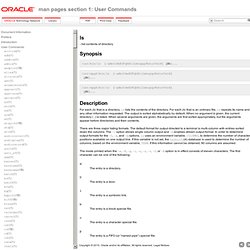
/usr/xpg4/bin/ls [-aAbcCdeEfFghHilLmnopqrRstuvVx1@] []... /usr/xpg6/bin/ls [-aAbcCdeEfFghHilLmnopqrRstuvVx1@] []... Description For each that is a directory, ls lists the contents of the directory. There are three major listing formats. The mode printed when the -e, -E, -g, -l, -n, -o, -v, -V, or -@ option is in effect consists of eleven characters. D The entry is a directory. The entry is a door. l The entry is a symbolic link. b The entry is a block special file. c. System Commands. My Oracle Support. Solaris Tips and Tricks. Pkg Get - OpenCSW. How to find files,directories,path,executables for packages. Sometimes you run into situations to try and understand where the files for your package that you just installed on your Sun Solaris Server.
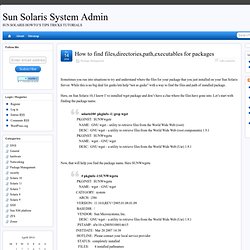
While this is no big deal for geeks lets help “not so geeks” with a way to find the files and path of installed package. Here, on Sun Solaris 10, I know I’ve installed wget package and don’t have a clue where the files have gone into. Let’s start with finding the package name. solaris10# pkginfo -l | grep wget PKGINST: SUNWwgetr NAME: GNU wget – utility to retrieve files from the World Wide Web (root) DESC: GNU wget – a utility to retrieve files from the World Wide Web (root components) 1.9.1 PKGINST: SUNWwgetu NAME: wget – GNU wget DESC: GNU wget – a utility to retrieve files from the World Wide Web (Usr) 1.9.1 Now, that will help you find the package name. . # pkginfo -l SUNWwgetu PKGINST: SUNWwgetu NAME: wget – GNU wget CATEGORY: system ARCH: i386 VERSION: 11.10.0,REV=2005.01.08.01.09 BASEDIR: / VENDOR: Sun Microsystems, Inc.
This should help! How To Add A man Page Location To MANPATH - Tips, tricks and techniques for the UNIX admin - UNIX How-To.