

Drawing Multiple Lines of Text (The Java™ Tutorials > 2D Graphics > Working with Text APIs) If you have a paragraph of styled text that you would like to fit within a specific width, you can use the LineBreakMeasurer class.

This class enables styled text to be broken into lines so that they fit within a particular visual advance. Each line is returned as a TextLayout object, which represents unchangeable, styled character data. However, this class also enables access to layout information. The getAscent and getDescent methods of TextLayout return information about the font that is used to position the lines in the component. The text is stored as an AttributedCharacterIterator object so that the font and point size attributes can be stored with the text.
The following applet positions a paragraph of styled text within a component, using LineBreakMeasurer, TextLayout and AttributedCharacterIterator. The complete code for this applet is in LineBreakSample.java. Create dynamic images in Java servlets. Many Websites now use charts and graphs to represent some type of numeric information.

In some cases, the chart or graph image is best constructed in realtime. Two reasons could motivate you to build an image dynamically: the data arrives continuously, which lends itself to dynamic image construction; or the data's volume is very large, and dynamic construction dramatically reduces storage. Of course, not every image is a candidate for dynamic construction; it's just another tool available in the Web developer's toolbox. Image I/O packages, JDK-level requirements If your servlet is to generate images on the fly, you first need to do image I/O (input/output). Image formats The most common image format on the Web is GIF.
Image servlet design For this article, I will decompose the image presentation system into two parts. Servlets: Generating Images on the Fly. Graphics2D (Java Platform SE 8 ) This Graphics2D class extends the Graphics class to provide more sophisticated control over geometry, coordinate transformations, color management, and text layout.
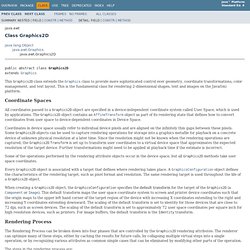
This is the fundamental class for rendering 2-dimensional shapes, text and images on the Java(tm) platform. Coordinate Spaces All coordinates passed to a Graphics2D object are specified in a device-independent coordinate system called User Space, which is used by applications. The Graphics2D object contains an AffineTransform object as part of its rendering state that defines how to convert coordinates from user space to device-dependent coordinates in Device Space. Coordinates in device space usually refer to individual device pixels and are aligned on the infinitely thin gaps between these pixels. Some of the operations performed by the rendering attribute objects occur in the device space, but all Graphics2D methods take user space coordinates. Rendering Process The steps in the rendering process are: Paint Font. Font (Java Platform SE 8 )
The Font class represents fonts, which are used to render text in a visible way.
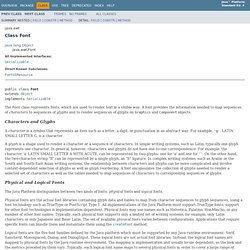
A font provides the information needed to map sequences of characters to sequences of glyphs and to render sequences of glyphs on Graphics and Component objects. Characters and Glyphs A character is a symbol that represents an item such as a letter, a digit, or punctuation in an abstract way. For example, 'g', LATIN SMALL LETTER G, is a character. A glyph is a shape used to render a character or a sequence of characters. Physical and Logical Fonts The Java Platform distinguishes between two kinds of fonts: physical fonts and logical fonts. Physical fonts are the actual font libraries containing glyph data and tables to map from character sequences to glyph sequences, using a font technology such as TrueType or PostScript Type 1.
Logical fonts are the five font families defined by the Java platform which must be supported by any Java runtime environment: Serif, SansSerif, Monospaced, Dialog, and DialogInput. ImageIO (Java Platform SE 8 ) Scans for plug-ins on the application class path, loads their service provider classes, and registers a service provider instance for each one found with the IIORegistry.
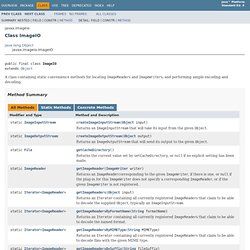
This method is needed because the application class path can theoretically change, or additional plug-ins may become available. Rather than re-scanning the classpath on every invocation of the API, the class path is scanned automatically only on the first invocation. Clients can call this method to prompt a re-scan. Thus this method need only be invoked by sophisticated applications which dynamically make new plug-ins available at runtime.
The getResources method of the context ClassLoader is used locate JAR files containing files named META-INF/services/javax.imageio.spi.classname, where classname is one of ImageReaderSpi, ImageWriterSpi, ImageTranscoderSpi, ImageInputStreamSpi, or ImageOutputStreamSpi, along the application class path. ImageMagick: Convert, Edit, Or Compose Bitmap Images.