

Hack Your Own Custom NetBeans Project Templates. Somebody recently asked in a forum how he could turn NetBeans projects into project templates. Say, you want to start a series of projects with the same properties and classes, or maybe you want to pass on a well-working custom setup to colleagues. There must be a more elegant way than copying a project directory and then refactoring it? Turns out there is: The Help menu quickly informs me to use the Project Template wizard. (Mental note to self: Look into Help menu more often.) Not only can you create custom project templates, you can even distribute and install them as easy as plugins! Create the project that you want to be the template, and open it in NetBeans.
Click Next and point the Project Template wizard to the template project and assign a category, like "Java EE" or "Samples". Tip: Right-click the module project and select Create NBM . You can find a more detailed version of how to create your own project templates in my blog. GitHub. Stack Overflow. Microsoft Access Query Tips and Techniques with SQL and VBA Code. By Luke Chung, President of FMS, Inc.

This paper is featured on: Overview Microsoft Access is the most popular Windows database program. A primary reason for its success is its interactive query interface. Once data is collected in a database, analysis and updates need to be performed. Examples are for Microsoft Access 2013, 2010 and 2007. Queries Hide the Complexity of Microsoft Access SQL Syntax The visual representation of tables and the graphical links between them makes Microsoft Access queries extremely easy to use and hides the complexity of writing the raw Microsoft Access SQL. Knowing the many features of Microsoft Access queries allows you to perform advanced analysis quickly without programming. Download Sample Microsoft Access Query Database (155K) Query Types Microsoft Access supports many types of queries. Select Queries Retrieve records or summaries (totals) across records. Basic Select Queries The most basic Select queries retrieve the records you specify from a table.
Nulls ?
Graphics Tablets. Annotation Processors Support in the NetBeans IDE. Sample contributed by Jesse Glick.
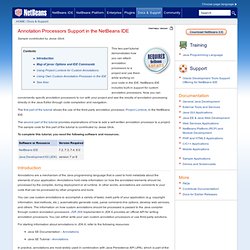
This two-part tutorial demonstrates how you can attach annotation processors to a project and use them while working on your code in the IDE. NetBeans IDE includes built-in support for custom annotation processors. Now you can conveniently specify annotation processors to run with your project and see the results of annotation processing directly in the Java Editor through code completion and navigation. The first part of the tutorial shows the use of the third-party annotation processor, Project Lombok, in the NetBeans IDE. The second part of the tutorial provides explanations of how to add a self-written annotation processor to a project.
To complete this tutorial, you need the following software and resources. Introduction Annotations are a mechanism of the Java programming language that is used to hold metadata about the elements of your application. For starting information about annotations in JDK 6, refer to the following resources: ASP.NET Patterns every developer should know - ASP.NET tutorial.
For the past year or so, I've been involved in documentation of frameworks that help developers to write better code, and to create applications that are more efficient and easier to test, debug, maintain, and extend.

During that time, it has been interesting to see the continuing development of best practice techniques and tools at one of the leading software companies in our industry. Most of the work was outside my usual sphere of ASP.NET and Web development, concentrating mainly on Windows Forms applications built using .NET 2.0. This is an area where the standard design patterns that have evolved over many years are increasingly being refined and put into practice. One very useful document that is available is "Enterprise Solution Patterns Using Microsoft .NET". This discusses what design patterns are, how they are documented, and their usage in .NET Enterprise applications. About Design Patterns Basic Design Patterns and Groups The Provider and Adapter Patterns The Repository Pattern.
Solid-state drive. DDR SDRAM based SSD. Max 128 GB and 3072 MB/s. PCIe, DRAM and NAND-based SSD. It uses an external power supply to make the DRAM non-volatile. As of 2010[update], most SSDs use NAND-based flash memory, which retains data without power. For applications requiring fast access, but not necessarily data persistence after power loss, SSDs may be constructed from random-access memory (RAM). Hybrid drives or solid state hybrid drives (SSHD) combine the features of SSDs and HDDs in the same unit, containing a large hard disk drive and an SSD cache to improve performance of frequently accessed data.[9][10][11] Development and history[edit] Early SSDs using RAM and similar technology[edit] SSDs had origins in the 1950s with two similar technologies: magnetic core memory and card capacitor read-only store (CCROS).[12][13] These auxiliary memory units (as contemporaries called them) emerged during the era of vacuum-tube computers.
Flash-based SSDs[edit] Enterprise flash drives[edit] Controller[edit] Link/UserGuide/Developing JPA Projects (ELUG)