

Understanding Routing. Index Introduction One of the important feature of ASP.NET MVC is Routing.
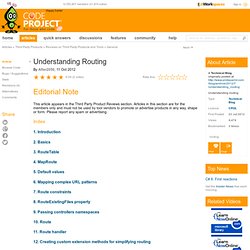
The Routing infrastructure helps us to map the incoming requests to controllers and actions. The routing module ships with a separate assembly System.Web.Routing and that helps us to use the routing infrastructure outside ASP.NET MVC applications, like in Webforms. In this article we are going to see about the important details of routing infrastructure.
Basics All the routes used in an MVC application has to be defined in the Application_Start event of the Global.asax.cs. Public static void RegisterRoutes(RouteCollection routes) { routes.IgnoreRoute("{resource}.axd/{*pathInfo}"); routes.MapRoute( "Default", "{controller}/{action}/{id}", new { controller = "Home", action = "Index", id = UrlParameter.Optional } ); } Listing 1. The RegisterRoutes method is called from the Application_Start event, Custom ASP.NET Routing to an HttpHandler. Understanding and Using URL Routing with Web Forms. Following the lead of MVC, ASP.NET Web Forms now support URL routing.

Use this technique to give your pages more user and SEO-friend URLs. Introduction The old web is about URLs that specify the name of the file being served along with any query arguments. For example, a page that shows information for US cities could look something like this: This is not a very clean URL. This URL is much cleaner and also SEO-friendly (meaning that it is easier for search engines to index appropriate keywords for this page). In MVC, all URLs tend to look something like this because of the way content is served. Use the new URL routing in WebForms ASP.NET 4.0. Setting up ASP.NET webforms to use ASP.NET 4.0s new native routing setup was really easy to do on a recent project I completed.

There were only one or two gotcha's but once you know about them you won't have any problems setting routing up on your own projects. For the tutorial below I will assume that you have asp.net 4.0 installed and that you have an ASP.NET webforms site or project already created. For this example I will create routing for a very simple site that has the following pages: DefaultNewsNewsDetails (expects an ID value to be passed through to it)error We will setup our demo so that the above pages are routed to the following addresses: /home/news/news/news title/news id/error. ASP.NET Routing. The topic you requested is included in another documentation set.
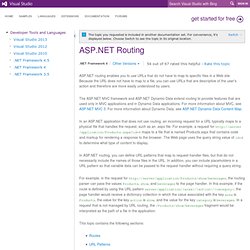
For convenience, it's displayed below. Choose Switch to see the topic in its original location. ASP.NET authentication and authorization. Updated with New video ASP.NET authentication and authorization Introduction This article will discuss how to implement ASP.NET authentication and authorization.

This article initially starts with authentication and authorization concepts and later explains the three important ways of doing authentication and authorization i.e. windows, forms and passport. As the article moves ahead it explains basic, digest and integrated authentication in depth. This is a small Ebook for all my .NET friends which covers topics like WCF,WPF,WWF,Ajax,Core .NET,SQL etc you can download the same from here or else you can catch me on my daily free training @ from here Authentication and Authorization Before proceeding ahead we need to understand four important vocabularies which you will see in this article again and again: - authentication, authorization, principal and identity.
Authentication: - prove genuineness Authorization: - process of granting approval or permission on resources. Windows Authentication. ASP.NET 4.0 Routing. ASP.NET 4.0 Routing. In this article, i have tried to explain the ASP.NET 4.0 Routing, with few examples.

Download source code for ASP.NET 4.0 Routing Introduction Using ASP.NET 4.0 routing we can use URLs that do not have to map to specific files in a Web site. As the URL does not have to map to a file, we can use URLs that are descriptive of the user's action and therefore are more easily understood by users. Make Routing Ignore Requests For A File Extension. Jul 13, 2008 Print.

ASP.NET 4.0 Url Routing. Search. URL Routing with ASP.NET 4.0. Download demo app - 376.23 KB Table of Contents Introduction One thing that has always pinched me is the long URLs that I used to see in several of my projects.

Due to better manageability, I used to have several folders, i.e. folder hierarchy for maintainability of my application. But the thing that I didn't ever like was the full physical path of pages in URLs. We could also have our own custom URL route handler or some third party solution, but they have never been strong enough for an application. Frankly speaking, one of my clients asked me several times, "Why does this .aspx extension displays in the URL" and also told me that he does not like these long URLs.