

Ok Android, Broadcast my location! Introduction and Background So, I have got admission for my MCS classes in a (far off) university, and my parents always force me to send them a text or call them to notify them of my current location, where I am, what are the current stats, whether I got the bus or not and so on.
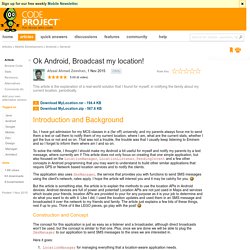
That was not a trouble, the trouble was that I usually keep listening to Eminem and so I forget to inform them where am I and so on. To solve the riddle, I thought I should make my Android a bit useful for myself and notify my parents by a text message, where currently am I! This article does not only focus on creating that one simple application, but also focused on the LocationManager, LocationListener, PendingIntent and a few other concepts in Android programming that you may want to understand to build other similar applications that require GPS or Network based location services and to notify the clients. Construction and Concept Here it goes: Figure 1: Demonstration of our requirement and work around. 1. 2.
Learn About Android Drawables Used By App Developers In Android App Development - World of Mobile Applications. Article 7 - Android Connectivity. Introduction This article is dediated in explaining various Android Connectivity options.
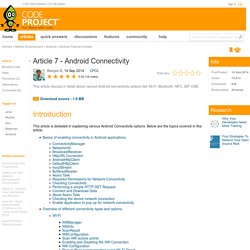
Below are the topics covered in this article. Background Please find the below link for "Introduction to Android" Please refer the below mentioned article to setup your development environment. Find All Elements By Tag Name : DOM Element « XML « Java. Parsing XML using DOM, SAX and StAX Parser in Java. I happen to read through a chapter on XML parsing and building APIs in Java.

And I tried out the different parser available on a sample XML. Then I thought of sharing it on my blog so that I can have a reference to the code as well as a reference for anyone reading this. In this post I parse the same XML in different parsers to perform the same operation of populating the XML content into objects and then adding the objects to a list. The sample XML considered in the examples is: And the obejct into which the XML content is to be extracted is defined as below: There are 3 main parsers for which I have given sample code: AsyncTask. Class Overview AsyncTask enables proper and easy use of the UI thread.
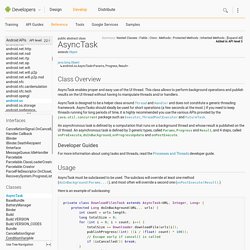
This class allows to perform background operations and publish results on the UI thread without having to manipulate threads and/or handlers. AsyncTask is designed to be a helper class around Thread and Handler and does not constitute a generic threading framework. AsyncTasks should ideally be used for short operations (a few seconds at the most.) Android : Connecting to Server (MySQL using PHP) To connect you android Application with the server Database MYSQL we will be using PHP files.
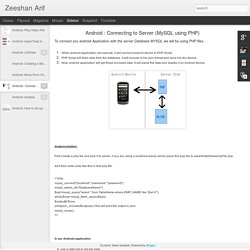
When android application will execute, it will connect android device to PHP Script.PHP Script will fetch data from the database. It will encode it into json format and send it to the device.Now, android application will get these encoded data. It will parse the data and display it on android device. Implementation: First Create a php file and plce it to server. if you are using a localhost wamp server place this php file to www/folderName/myFile.php. And then write code like this in that php file. Zeeshan Arif: Android : Connecting to Server (MySQL using PHP) Programming Android: Android add data to remote database (MySql) Cleaner HTTP AsyncTask. HTTP AsyncTask is a commonly needed function in most Android app.

So it is better to have a generic and reusable piece of code that can take care of the HTTP AsyncTask process whenever you need it. This will save your time and make your business code cleaner. Here we will see a suggested way to build such generic and reusable code. Objective: Building a generic & reusable HTTP AsyncTask code. Non-Reusable HTTP AsyncTask Code. Input Data to MySQL Database (Android forum at JavaRanch) Java - Inserting data into MySQL using http-post and AsyncTask doesn't work.
Android: How to Send Request (POST) to the Server (Full Application) - strife's devLog. Hi, Like I said before I am new to Android and I don’t hide it but I’ve started to like it so far.

And now I’d like to show you an application which enables sending data to the servers remotely. Before I give you the code, just look at the screens how it looks. But if you don’t care how it works just download the application from here: Android Restful Web Service. Creating web service application in android is not a difficult task.

We can easily create a restful web service application in android to authenticate or save information into the external database such as oracle, mysql, postgre sql, sql server using other application developed in java, .net, php etc languages. That is what we are going to do. Android Data Storage. Index Introduction Data Storage is the important thing that you should to learn when you want to buil an application.

On the Android platform you can store the data in files, databases, or shared preferences in the device storage and you can also store the data in the cloud by using the external APIs such as Dropbox, Parse, etc. Background When you create the application you will found that you need to store some data such as user data, images, etc. that is the topic that we will learn in this article. Let's Start. Simple Sync Apps.
About Download The download file is very bigger, the reason is there are two project contains inside the zip file.
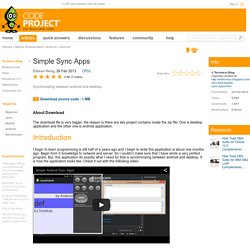
One is desktop application and the other one is android application. Introduction. Asynchronous HTTP Post Android Tutorial and Example Code. Let’s make an Android application to send a value that you type in a text box to a server script via HTTP post. We will handle the HTTP request in an asynchronous fashion so that the application does not freeze while the request is happening. Our application, shown below, will have a text box, a button, and a progress view so that the user knows that the data is been sent. Asynchronous HTTP application: sending data, a progress bar view shows the progress. After the value is sent a toast message will be displayed as shown below. message sent state of application The User Interface As shown above, it simply consists of a button, progress bar, text box, and label. Optimizing HttpURLConnection in Android - codeitive.com. Sample Program - Android MySQL DB, Insert Values from Android to MySQL Database, Select Values from MySQL Database to Android, Update Values from Android to MySQL Database, Delete Values from Android to MySQL Database.
NoteDownload ADT Plugin Here. Here I am using, OS : Linux (Ubuntu 12.04) Eclipse : Juno (Version 4.2.0) Android API Level : 3 to 'n' as per need Emulator API Level : It will be displayed in output image A. Android Development. Android Interaction Design Patterns. Android Example. Downloading and Building. The Android build is routinely tested in-house on recent versions of Ubuntu LTS (12.04), but most distributions should have the required build tools available. We welcome reports of successes or failures on other distributions. Before you download and build the Android source, ensure your system meets the following requirements: A Linux or Mac system. It is also possible to build Android in a virtual machine on unsupported systems such as Windows. ADT Plugin Release Notes. Android Development Tools (ADT) is a plugin for the Eclipse IDE that extends the capabilities of Eclipse to let you quickly set up new Android projects, create an application UI, add packages based on the Android Framework API, debug your applications using the Android SDK tools, and even export signed (or unsigned) .apk files in order to distribute your application.
Note: If you have been using Eclipse with ADT, be aware that Android Studio is now the official IDE for Android, so you should migrate to Android Studio to receive all the latest IDE updates. For help moving projects, see Migrating to Android Studio. Note that before you can install or use ADT, you must have compatible versions of both the Eclipse IDE and the Android SDK installed.
For details, make sure to read Installing the Eclipse Plugin. Revisions. [Solved] Read/Write CSV in Android. Java doesn’t support parsing of CSV files natively, we have to rely on third party library. There was 3rd party library Opencsv is very good library to read and write CSV file in android platform. At first you need to download this library Download. Then try...Reading CSV file in Java: String csvFilename = "C:\\sample.csv"; CSVReader csvReader = new CSVReader(new FileReader(csvFilename)); String[] row = null; while((row = csvReader.readNext()) ! = null) { System.out.println(row[0] + " # " + row[1] + " # " + row[2]); } csvReader.close(); Above code read csv file line by line. String[] row = null; String csvFilename = "C:\\work\\sample.csv"; CSVReader csvReader = new CSVReader(new FileReader(csvFilename)); List content = csvReader.readAll(); for (Object object : content) { row = (String[]) object; System.out.println(row[0] + " # " + row[1] + " # " + row[2]); } csvReader.close();
How to Publish Your Apps On Google Play For x86-based Android Devices Using Multiple APK Support. Intel® Developer Zone offers tools and how-to information for cross-platform app development, platform and technology information, code samples, and peer expertise to help developers innovate and succeed. Join our communities for Android, Internet of Things, Intel® RealSense™ Technology and Windows to download tools, access dev kits, share ideas with like-minded developers, and participate in hackathon’s, contests, roadshows, and local events. Google Play has added Multiple APK support for x86 CPU architecture. Android Tutorial 9: Integrating Web Services Into Your Android App. Tips for Optimizing Android Application Memory Usage. Intel® Developer Zone offers tools and how-to information for cross-platform app development, platform and technology information, code samples, and peer expertise to help developers innovate and succeed.
Join our communities for Android, Internet of Things, Intel® RealSense™ Technology, and Windows to download tools, access dev kits, share ideas with like-minded developers, and participate in hackathon’s, contests, roadshows, and local events. Android Forum at JavaRanch. Android Internet Connection Using HTTP GET (HttpClient) Android Network Connection Tutorial. Android lets your application connect to the internet or any other local network and allows you to perform network operations.
A device can have various types of network connections. This chapter focuses on using either a Wi-Fi or a mobile network connection. Checking Network Connection Before you perform any netowrk operations, you must first check that are you connected to that network or internet e.t.c. Android App Development with Android Studio IDE. 8 (Login Form) A way to create "deathless" Android applications. Downloads Download deathlessandroid-ProtectedService.zip Download deathlessandroid-ApkWithAdb.zip 1.
How to Develop a Simple Android Service. Introduction. Sample Program - Android MySQL DB, Insert Values from Android to MySQL Database, Select Values from MySQL Database to Android, Update Values from Android to MySQL Database, Delete Values from Android to MySQL Database. Navigation Drawer Android Example. The navigation drawer is a panel that displays the app’s main navigation commands on the left side of the screen. It is not visible by default, and can be shown while user swipes right or while clicking on the open menu icon in the ActionBar.
This example describes How to implement a navigation drawer using Support Library the DrawerLayout API. Navigation drawer is an overlay panel, that is replaced with the legacy application dashboard screen or menu. Get a list of filenames in this folder. : File « File « Android. Android Hub 4 you : the free android programming tutorial: ListView into ScrollView in Android. Hello Friends! Today I am going to share very important code for ListView into ScrollView. Browse Files - Xamarin. Creating a Cloud Backend for Your Android App Using Parse. Android Simple XML Parsing using DOM Tutorial. Create a CRUD web app using JQuery Mobile and LocalStorage. Introduction Download notekeeper.zip This article seeks to demonstrate how can one create a web application that can run from desktops, mobile devices by using the JQuery Mobile Framework and HTML5. Android Hub 4 you : the free android programming tutorial: ListView into ScrollView in Android.
Android WebView Loads all the urls but not only mine. Android - How do I use DownloadListener? Android DownloadManager Example. Java - Download a file with Android, and showing the progress in a ProgressDialog. Android WebView Loads all the urls but not only mine. Can we know when browser finish loading an URL from application on Android. Android!! Fetch database row in new activiy. Why does the OnDownloadStart Method from Downloadlistener never gets called? - Xamarin Forums. Hi guys, maybe you can help me.:) Android.webkit.DownloadListener - Android SDK. Java - Download a file with Android, and showing the progress in a ProgressDialog. How to run Hello World Android app.
Article 4 - Android UI Layout and Controls. Android Connectivity. Step by Step Method to Access Webservice from Android. Handling Input and Storage on Android. Android Services and More. Learn How to Develop Android Application. Android Development. Android apps (Live Connect) Android Arsenal. Android apps - OneDrive Dev Center. AndroidViews - Custom Android UI Views. Android WebView Example. CoderzHeaven. Android Example. Google Drive Android API. How to run Hello World Android app. REDCap. Google Maps Android API v2. URL. Parsing - Get and Parse CSV file in android. Learn Java for Android Development: Working with Arrays - Tuts+ Code Tutorial.
Android Studio Development Essentials. Getting Started.