

Digital Image Collection Blog. Design PhotoshopStuff. Free photoshop filters. Filter Forge - Filter Library. Free Photoshop CS5 Brushes at Brusheezy! - Page 2. Use lighting effects to make photos sparkle. Photoshop tutorials : Photo Effects. Creating an Impactful Disco Party Poster. This tutorial will show how we can create an impactful disco party poster.

There are some new methods in making lighting burst and streak effects. We will also touch a little on using the settings in Brushes Panel, so let’s check it out! Preview of Final Image Create a new document of size 595×840 pixels. On the Background layer, make a vertical gradient with top color #1E0A3B and bottom color #000000. Create a new layer and rename it as “Floor”. Create a new layer and rename it as “Spotlights”. Create a new layer and rename it as “Color Overlays”. With the same method, make a green overlay at the top right corner. Create a new layer and name it as “Circle”. With the “Circle” layer selected, change the opacity of this layer to 20%. Create another new layer and name it as “Ring”. With the same techniques for making a circle and ring, create more of them where each one is smaller than the one made before.
Select the “Circles” layer and go to Filter > Blur > Lens Blur. Photoshop resources : Brushes. Create Pearl necklace or any other pearl jewelry with these brushes.

The collection contains both free and premium pearl Photoshop brushes that you can use to stroke paths or to draw any shape. You can use the color white for the brush or any other light color tone. You might have to also add some extra layer styles to make the pearls more realistic. In one of my next tutorials I will show you how to use my pearls brushes pack to obtain the best results. The pearls can be combine with other jewelry materials like gold, silver, precious stones and gems. In this collection I have gathered some of the most useful grass Photoshop brushes that will help you draw realistic grass.
This collection includes some of the best free fur Photoshop brushes that will allow you to create animal hair effects. To create a realistic sketch in Photoshop you need some pencil sketch textures or better still you can use pencil drawing brushes. Here is the second part of tree brushes collection. Photoshop Patterns – Free Photoshop Patterns at Brusheezy! Image * After - currently 28162 free textures and images available. Photoshop tutorials and resources. Graphic Clouds - Photoshop PSD files, brushes, textures, patterns, vectors. Learn how to photoshop, design, layout, typography and everything.
Achieve Brilliant Lighting Effects in Photoshop. Lighting effects can make or break any digital artwork.

When done properly, lighting can add visual impact, draw the viewer’s eye, convey depth and emotion, and tie together all the elements of the piece for a quality finished result. However, achieving brilliant lighting is not always an easy task, particularly for newer digital artists. Perfecting contrast, color variation, sharpness and depth will help make your digital art more enticing. In this tutorial, you’ll learn the essential process of achieving brilliant lighting effects in Photoshop.
Using default brushes, blending options and a few stock images, you’ll learn step by step a variety of techniques that you can use in your own digital artworks to achieve professional results. This is tutorial is jam packed with tips, shortcuts and techniques, and each detail is explained to allow beginning users to follow along. Tools Required Adobe Photoshop CS2 (or higher) Final Image Preview Step 1 – The Background: Step 2 – The Foreground: Free fonts. 22 Best Photoshop Text Effect Tutorials, Part I.
Typography means a lot in any medium kind of presentation.
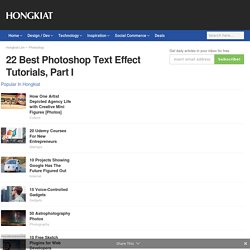
Whether it’s a logo, banner or just a title; being able to inject creativity into it not only help in delivering the message across, it also leaves solid impression on the viewer. Good typography design is not easy, or should I say getting the type match and speaks for the product is often a very challenging job. Here are some of the best Photoshop text effects tutorials on the web, and as usual it’s the creativity that counts.
Full content after jump. ‘Bee Movie’ Text Effect Metal Text EffectReally metallic chrome effect. Ultimate Photoshop Design Resources. There's no doubt that I like to design. Next to coding, I also love to edit photos, designing websites etc. My personal favorite tool to achieve this, has to be Adobe Photoshop. Next to a good tool, you'll need some good resources. Fonts, Plug-ins such as Brushes and Textures, Stock photos can help you tremendously when designing. Here's a list of my personal favorite photoshop design resources. Fonts, Stock Photos, Patterns, some Textures and Inspiring sites do not require Photoshop.
If you think that there's a top-source missing from the list, share it with us by posting them in the comments. Fonts The standard fonts on a PC are really boring and just created to read. Dafont Personal FavoriteGreat website, huge amount of fonts. Gunshot Through a Glass. Gunshot Through a GlassReviewed by Denny Tang on Mar 9Rating: Preview of final results Rollover the image below to see the before and after effect.

It may take a few seconds for the image to load when you first rollover the image. Stock photos.