

25 Free Fonts for Your Creative Projects. The hand. The hands are a notorious source of frustration. This section won't concentrate on the muscle structure, since the hand is very complex in this regard, and knowing this won't help much in drawing them. Instead, we'll look at proportions, range of motion, and possible simplifications. Structure and proportions Figure 2.20. Bone structure and proportions of the hand There is a very easy and surprisingly accurate way to remember the proportions of an adult's hand.
The palm of the hand houses the metacarpal bones. The palm of the hand can be simplified to a box. Figure 2.21. Notice that the box does not line up with the contour of the fingers. The two black arrows in the previous figure show how the little finger can move up and down. 23 amazing free modern clean sans serif fonts for designers on studiowhiz.com. On 04.01.09, In Design, by Keranm 23 fonts that will set your design apart from all the rest Fonts have come a long way, today’s designers are looking more and more for fonts that are full of life, with subtleties of space and shape.
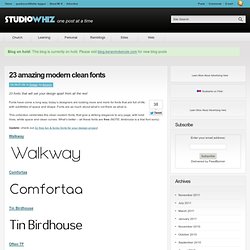
Fonts are as much about what’s not there as what is. This collection celebrates the clean modern fonts, that give a striking elegance to any page, with bold lines, white space and clean curves. What’s better – all these fonts are free (NOTE: Ambrosia is a trial font sorry) Update: check out 32 free fun & funky fonts for your design project Walkway Comfortaa Tin Birdhouse Often TF Grutch Grotesk Tuffy Street Folks Alte Haas Grotesk. Kuler. Illustrator Tutorial: Photoshop CS2 Splash Graphic. Prev • Tutorials • Next You will learn how to use gradient and blending mode to replicate the Photoshop CS2 splash image (the feather graphic).
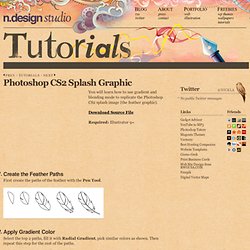
Download Source File Required: Illustrator 9+ 1. Create the Feather Paths First create the paths of the feather with the Pen Tool. 65+ Free Handwritten Fonts for Elegant Designs. Story of handwritten fonts (or we can say only fonts) starts from very old ages, when people was just realizing the need of communication between one and other. People learned to convey their message by using signs and symbols , this process continued and entered different stages of development until the languages and letters were formed. People used to communicate through letters and telegrams, then with the advancement in technology we started using Emails with formal fonts, leaving handwritten letters behind.
But now people are going back to use Handwritten fonts to give the communication more personal and informal touch . Achieving a Vintage Look Through Color Tones in Photoshop CS. By Guest Contributor Anna Gay Photographers are often striving for a “vintage” look in their photos, and even though there are endless ways of achieving a vintage look, there are a couple of characteristics to keep in mind.

First of all, the color tones in a vintage photo often lean towards either a blue or a red hue, or a cross-processed look. Vintage photos also have an element of noise or grain that can be achieved through textures, and also a certain amount of vignetting around the edges of the photo. In this tutorial, we will look at adjusting color tones and adding vignettes. This photo is the result of adjusting the color curves, adding two vignettes, and a color fill, which we will walk through step-by-step. First, open your photo in Photoshop and make sure your foreground color is set to white in your side tool bar.
You will see the above dialogue box. As you can see here, there should be three layers – your Background image, then your two gradient layers. 70 Beauty-Retouching Photoshop Tutorials - Smashing Magazine. Advertisement Beauty retouching is probably one of the most popular application areas in which Adobe Photoshop is used extensively.
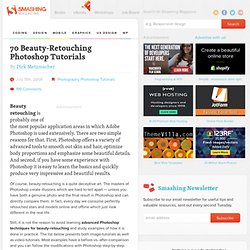
There are two simple reasons for that. First, Photoshop offers a variety of advanced tools to smooth out skin and hair, optimize body proportions and emphasize some beautiful details. And second, if you have some experience with Photoshop it is easy to learn the basics and quickly produce very impressive and beautiful results. Of course, beauty-retouching is a quite deceptive art.
Still, it is not the reason to avoid learning advanced Photoshop techniques for beauty-retouching and study examples of how it is done in practice. You may want to take a look at the further Photoshop tutorials selections we’ve presented earlier: Skin. 15 Best Photoshop Light Effect Tutorials.
10 Cool Resource Web Sites For Graphic and Web Designers. This week I would like to show you 10 cool resource websites, each one of them offering various examples of images, links, wallpapers etc.

Hopefully you will get inspired and can use those websites as a source for future projects. Now here are the 10 Cool Web and Graphic Design Resource Sites 99Percent This website is mainly about “ideas and how to make them happen”. You will find events and workshops listed, an all-around source for creative ideas, professionalism and improvement of performance. Designbump This website is full of content, offering many Photoshop tutorials, information about Web Design, ideas and themes, comic book-art and fonts. Graphicmac. Tutorial Magazine / photoshop / effects.