

Don't Let Google Drive Leave Tire Marks on Your Lesson Plans. As the word gets out about the many advantages of using Google docs, lots of teachers are becoming experts at creating and sharing documents in Google Drive – as well as exercising the “comments” and “see revision history” tools to provide student feedback on writing assignments (as I described in my first Google Drive article).

If you’ve rolled out Google Drive in your classes, either via individual accounts or through Google Apps for Education, then you know you can effectively employ it to share and collect assignments from your students. However, to save yourself from being inundated with electronic documents, you need to be sure that part of your lesson preparation includes effective workflow planning. Otherwise, you may find some tire marks on those carefully constructed lessons as Google Drive’s powerful features careen out of control. Here are a few tips that have worked for me in the classroom. Distributing Material to Students Turning in Assignments About the author. Strategies for Making the Most of Mobile Learning Tools in the Classroom. Bring your own device (BYOD) means a lot of different things in the context of an educational setting.

When an educator says that his or her district has a BYOD program, it's important to clarify the type of program that's in place. Is its scope limited to notebook computers? Or does it include other types of mobile computing devices? Such differences can have a huge impact on how school leaders approach policies, classroom management and curriculum design. In my view, the districts that are allowing web-enabled phones and game consoles are in the vanguard of the BYOD movement. BYOD was widely discussed at the 2012 Consortium for School Networking conference. Lay the Foundation A mobile device program needs a robust wireless network. Strong user policies and board support also are required. Set Expectations The best way for districts to achieve this is to make teachers highly mobile. Assign Specific Tasks Find the Right Tool Be Flexible The Bottom Line. 50 Education Technology Tools Every Teacher Should Know About.
Technology and education are pretty intertwined these days and nearly every teacher has a few favorite tech tools that make doing his or her job and connecting with students a little bit easier and more fun for all involved. Yet as with anything related to technology, new tools are hitting the market constantly and older ones rising to prominence, broadening their scope, or just adding new features that make them better matches for education, which can make it hard to keep up with the newest and most useful tools even for the most tech-savvy teachers.
Here, we’ve compiled a list of some of the tech tools, including some that are becoming increasingly popular and widely used, that should be part of any teacher’s tech tool arsenal this year, whether for their own personal use or as educational aids in the classroom. Social Learning These tools use the power of social media to help students learn and teachers connect. 12 Principles Of Mobile Learning. 12 Principles Of Mobile Learning by Terry Heick Ed note: This post has been updated and republished from a 2012 post Mobile Learning is about self-actuated personalization.
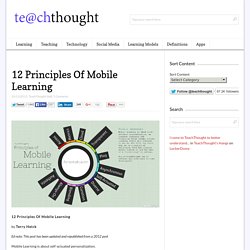
As learning practices and technology tools change, mobile learning itself will continue to evolve. For 2016, the focus is on a variety of challenges, from how learners access content to how the idea of a “curriculum” is defined. It is only within these communities that the native context of each learner can be fully understood. 1. A mobile learning environment is about access to content, peers, experts, portfolio artifacts, credible sources, and previous thinking on relevant topics. 2. As mobile learning is a blend of the digital and physical, diverse metrics (i.e., measures) of understanding and “performance of knowledge” will be available. 3.
The cloud is the enabler of “smart” mobility. 4. Transparency is the natural byproduct of connectivity, mobility, and collaboration. 5. BYOD Toolkit (1 May 2013. Jisc Legal has published a BYOD toolkit in response to the rise in learners and employees using their personal computing devices (typically smart phones and tablets) in the work and learning environment.

The toolkit includes a variety of resources: 1. Your Staff, Mobile Devices, Law and Liability To some extent bring your own device (BYOD) is already happening in your institution. Staff are already using their mobile devices to access their work emails, papers and documents from off campus. 2. Students will increasingly expect that all information and services currently available from a university or college desktop will be available to them via their mobile device. 3.
This paper provides a quick reference for managers as to the main legal risks which need to be assessed against your institution’s risk strategy before opening your institution’s ICT system to mobile access by staff and students using their own devices. 4.