

Customizing SharePoint Sites and Portals: Style Sheet Class Reference Tables, Part 3. Dino Dato-on Jinger Zhao Microsoft Corporation May 2004 Applies to: Microsoft® Windows® SharePoint™ Services Microsoft Office SharePoint Portal Server 2003 Microsoft Office FrontPage® 2003 Summary: The third of three companion articles.
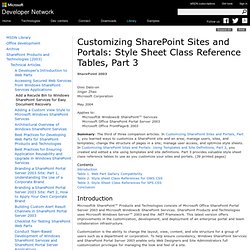
In Customizing SharePoint Sites and Portals, Part 1, you learned ways to customize a SharePoint site and an area; manage users, sites, and templates; change the structure of pages in a site; manage user access; and optimize style sheets. In Customizing SharePoint Sites and Portals: Using Templates and Site Definitions, Part 2, you created and edited a site using templates and site definitions. Contents Introduction. Content Value Analysis for Intranets Part 2 – A methodology « manIA. I’ve written before on an approach called Content Value Analysis (CVA) and I’ve now produced the detail of how this might be done in practice.

Chiara Fox of Adaptive Path in her presentation on Content Analysis came closest to this approach when she talked about Content Audits at Euro IA 2008. However there is a crucial difference between our approaches – the use of statistical techniques and documented heuristics. No don’t reach for that mouse yet! What I’m suggesting is not difficult, will give great substance to your final analysis and will probably save you a lot of work. When trying to tell an intranet manager or a content owner the hard truth (e.g. their content sucks) it can sometimes result in a ‘ yes it does – no it doesn’t ‘ sort of debate that usually goes nowhere.
. - The results have a very high probability that they are representative of all the pages in the site or sub-site being assessed - All sample pages were arrived at randomly and the process was free of any bias. Content Value Analysis for Intranets Part 2 – A methodology « manIA. Intranet 2.0: the need for ‘lean intranets’ « manIA. I read a couple of blog posts recently that seemed to make a lot of sense to me when thought of together.

The first post was in Toby Ward’s excellent IntranetBlog entitled ‘Intranet 2.0 sits on the back burner’. Here Toby comments on a recent survey which semed to indicate that Intranet 2.0 isn’t really getting off the ground with the take up rate for blogs, wikis and social tagging in organisations not getting above 15%. The other post was in Giraffe Forum and was entitled ‘Intranets are not information dumps’. In the article the author states ‘The vast majority of intranets would be far more productive and collaborative if they deleted at least 90 percent of the content they currently have’. Not long ago I was responsible for redesigning the intranet for a large local government department. So where is this leading? ‘Leanness’ I think that a lot of senior managers are sceptical of Intranet 2.0 because Intranet 1.0 in many organisations is not providing the goods. (My thanks to Mr.
Intranet Blog. Conducting intranet needs analysis. Written by James Robertson, published September 5th, 2005 Categorised under: articles, intranets The fundamental question to ask for all intranets is: what is the intranet actually for?

While this is an easy question to ask, answering it meaningfully involves gaining an in-depth understanding of staff and organisational needs. While much has been written about the design of intranets, less is said about how to ensure that the intranet contains useful information and tools. At the end of the day, staff will use an intranet if it is useful. This article provides an overview of these techniques, as well as discussing how to analyse and use the results of the research. Ensuring usefulness Much effort is being put into ensuring that intranets are usable, that information is quick and easy to find. As discussed in the earlier article The difference between usable and useful, this is not enough. These needs must be understood, beyond simply aiming to provide a “one-stop shop for information”. Stakeholder interviews as simple knowledge mapping. CMb 2003-13 Written by James Robertson, published June 16th, 2003 Categorised under: articles, intranets, knowledge management Stakeholder interviews involve conducting one-on-one discussions with staff throughout the organisation.

These are designed to identify key knowledge needs, gain an understanding of the organisation, and uncover major issues and problems. As such, this technique is often used in the early stages of projects such as the redevelopment of an intranet, as part of the requirements-gathering activities. Make SharePoint intranets beautiful. Written by James Robertson, published May 22nd, 2011 Categorised under: Design & usability guidelines, Intranets, Usability & user-centered design SharePoint is many things, but out of the box, beautiful isn’t one of them.

The boxy design and shades of blue isn’t ugly per-se, but do little to inspire adoption and enthusiasm. It used to be said that it was too hard to make SharePoint beautiful, but the following selection of examples show otherwise (you can read more about making SharePoint beautiful in our latest report, Best practices for SharePoint intranets): Screenshot courtesy of Kiwibank. Screenshot courtesy of Bennett Jones. Screenshot courtesy of Bupa Australia. Starting to define the intranet brand. CMb 2008-08 Written by James Robertson, published June 17th, 2008.

Where to start with a SharePoint intranet. Written by James Robertson, published March 30th, 2011.

Complete Beginner?s Guide to Content Strategy. You or someone you know wants to create content.
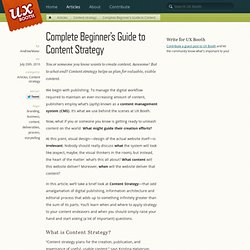
Awesome! But to what end? Content strategy helps us plan for valuable, viable content. We begin with publishing. To manage the digital workflow required to maintain an ever-increasing amount of content, publishers employ what’s (aptly) known as a content management system (CMS). Now, what if you or someone you know is getting ready to unleash content on the world.
At this point, visual design—design of the actual website itself—is irrelevant. Why you need a content strategist « Boagworld. Content Strategy: The estimated time to read this article is 8 minutes I have a confession to make.

Sometimes people ask me, casually, what it is that I do. And up until now I have always shuffled my feet, crinkled my brow for a second and settled for ‘I’m a writer. Planning your SharePoint intranet project. Written by James Robertson, published April 28th, 2011 Categorised under: articles, content management, document & records management, enterprise 2.0, information management, intranets Starting a SharePoint intranet project, whether creating a new intranet or redeveloping an existing one, can be daunting. Alongside strategy and design questions are now a myriad of technology decisions, often exploring uncharted territory within the organisation. Essential SharePoint 2007 Ch1 – Your Collaboration Strategy: Ensuring Success « Rock MOSS 2007.
These are my notes from Chapter 1 of Essential SharePoint 2007. I have read a few more chapters that I haven’t summarized yet, but so far I highly recommend this book! Organizational acceptance factors MOSS users typically have other options for accomplishing the tasks that MOSS enables. That is a threat to the organization adopting/embracing SP. Process and people strategies are more important to successful deployment than the technology. SharePoint learning curve – Introduce features slowly.
Getting business user buy-in: show value Sell SP to users – tell them what’s in it for them.