

iOS versions specificity - iOS dev. Basics - iOS dev. Utils - iOS Dev. iOS. Full Length Event - Building Paper. NimbusKit - The iOS framework that grows only as fast as its documentation. How to Use IPA Files. Résolution iPad mini. Sizes of iPhone UI Elements. How to detect the current device size and kind Other dimensions common to all screen sizes: Points vs.

Pixels Apple introduced retina displays starting with the iPhone 4. You don't have to modify your code to support high-res displays; the iOS coordinate system uses points rather than pixels, so the dimensions and position in points of all UI elements remains the same across all devices. iOS supports high resolution displays via the scale property on UIScreen, UIView, UIImage, and CALayer classes.
To refer to an image in your code (or in Interface Builder), use the filename of the standard sized image. iOS will automatically detect and use the @2x version if the device supports it: imageView.image = [UIImage imageNamed:@"button.png"]; Adjusting Sizes Click here to see how to adjust View Frames and Bounds. Additional References Apple Documentation: Points vs. 25 iOS App Performance Tips & Tricks - Ray Wenderlich. Follow these tips to improve your app performance!

This is a post by iOS Tutorial Team Member Marcelo Fabri, an iOS developer working at Movile. Check out his personal website or find him on Twitter or on Google+. When developing an iOS app, it’s critical that your app has good performance. Your users expect it, and it will hurt your reviews if your app appears unresponsive or slow. However, due to the limitations of iOS devices this can sometimes be quite hard to get working quite right. That is exactly why I wrote this article! So keep reading to give your future apps a nice boost! Note: Before optimizing any code, make sure there’s a problem to be solved! Also, keep in mind that some of the tips offered in this article offered are trade-offs; the suggested improvements will make your code faster or more efficient, but they may require a lot of work to implement, or make your code more complicated, so choose wisely!
Table of Contents Beginner Intermediate Advanced 1) Use ARC to Manage Memory. Top 10 Most Useful iOS Libraries to Know and Love. If you're new here, you may want to subscribe to my RSS feed or follow me on Twitter.
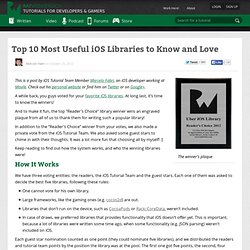
Thanks for visiting! The winner’s plaque This is a post by iOS Tutorial Team Member Marcelo Fabri, an iOS developer working at Movile.