

Increasing Java Applet Memory. Java applets are allocated a default heap size (typically 64 or 96 MB) by the operating system when they are loaded by a web browser.
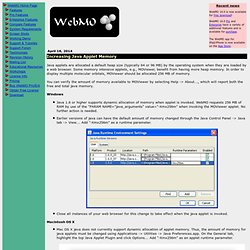
Some memory intensive applets, e.g., MOViewer, benefit from having more heap memory. In order to display multiple molecular orbitals, MOViewer should be allocated 256 MB of memory. You can verify the amount of memory available to MOViewer by selecting Help -> About..., which will report both the free and total java memory. Windows Java 1.6 or higher supports dynamic allocation of memory when applet is invoked. Close all instances of your web browser for this change to take effect when the java applet is invoked.
How to Build a Hackintosh. Build a Hackintosh with better performance than a Mac Pro — for half the price.

A comprehensive, free, step-by-step guide. Last updated March 2013 with the latest Intel Ivy Bridge processor and motherboard recommendations (which, it’s worth noting, are not available on the out-of-date Mac Pros) and OS X Mountain Lion-native installation instructions. We’ve also refreshed the nVidia GPUs. New in this latest build: Thunderbolt! However, note that to use the Thunderbolt ports on a Hackintosh, you will have to plug in your Thunderbolt device at boot-up; it is not hot-swappable. Introduction What do you do when you need a high-end Mac — for editing video, retouching photos, recording music, animating 3D graphics, or just playing games — but you can’t afford a Mac Pro? Creativity shouldn’t be relegated to the upper class. Here’s a screencast (no sound) of my original hackintosh running flawlessly, loading notoriously slow applications like Adobe Photoshop and Microsoft Word in a jiffy.
It's Just Justin — A gadget, news and life blog by Justin Scott. When Apple announced the new Retina MacBook Pro I thought I’d died and gone to heaven.

Thin, light and powerful plus there’s that amazing “Retina” screen. What more could someone ask for at $2,799? Well in my case, I ask for twice the RAM (16GB) for an additional $200. Then there’s the processor which is fabulous at 2.6GHz but I’d always wonder how much faster my video would render with that extra 100MHz so another $250. The stock hard drive is a hefty 512GB SSD, which was enough for me since once my video/photo is edited, it all goes back onto my Drobo.
The total, after tax, is now $3,911.83. As a photographer and videographer who travels as much as I do, it doesn’t take a whole lot of effort to justify this beautiful machine. Around the same time Apple announced their new MacBook Pro, I stumbled upon this great article from Lifehacker explaining how building a Hackintosh might be a wise move. A hackintosh is a computer that can run Apple’s OS but isn’t built by Apple.
Yes! Parallels Desktop 7 vs VMware Fusion 4 : lequel choisir ? La sortie d’OS X Lion a été l’occasion pour VMware et Parallels de présenter des mises à jour relativement importantes de leur logiciel de virtualisation.

Avec comme principale nouveauté : la possibilité de virtualiser OS X Lion. Alors entre Parallels Desktop 7 et VMware Fusion 4, lequel choisir ? Ars Technica publie un dossier complet sur la question. Le site américain a testé les deux solutions avec deux configurations très différentes : un Mac Pro Westmere Xeon 2.66 GHz et un MacBook Pro Core 2 Duo 2.4GHz Santa Rosa. Ars Technica a fait des tests de performance avec des machines virtuelles sous Lion, Linux et Windows.
OS X Lion : avantage à VMware Fusion Si vous considérez l’acquisition d’une solution de virtualisation afin de virtualiser OS X Lion, VMware Fusion 4 est pour le moment celui qui s’en sort le mieux. Windows : Parallels Desktop égalise Et pour l’heure, sous Windows 7, c’est Parallels Desktop 7 qui se montre le plus performant. Le mot de la fin. Windows sur un Mac.