

Doing math with awk. I use awk all the time, but generally only to conveniently pull a particular field out of data that I'm workin with.
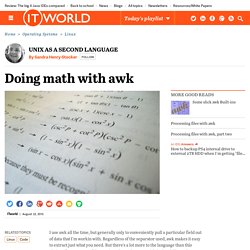
Regardless of the separator used, awk makes it easy to extract just what you need. But there's a lot more to the language than this obvious feature. One of the services that awk can provide is the ability to do a range of mathematical calculations -- like cosines and square roots -- more easily than you might imagine. First, try this. You can print the whole number part of a number (i.e., not rounding it up), by doing something like this: $ awk 'BEGIN{ > print int(12.789); > }' 12 Obviously, you're not going to fall of your seat if you do this on the command line, but this same logic can come in very handy when you're writing a script. You can print the logarithm of a number just as easily. $ awk 'BEGIN{ > print log(111) > }' 4.70953 And how about printing the square root of a number? $ awk 'BEGIN{ > print sqrt(25) > }' 5 For integers: { print int($1); }
Hey you! Why don’t you try Linux?! Hi my name is Anis!
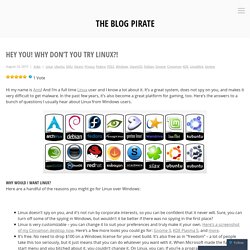
And I’m a full time Linux user and I know a lot about it. It’s a great system, does not spy on you, and makes it very difficult to get malware. In the past few years, it’s also become a great platform for gaming, too. The Linux Command Line eBook Free Download. “The Linux Command” by William E.
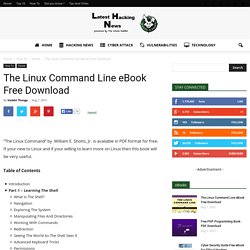
Shotts, Jr. is available in PDF format for free. If your new to Linux and if your willing to learn more on Linux then this book will be very useful. Table of Contents. UNIX Vs Linux. Linux and UNIX are very similar to each other, but they have some common differences – discover what they are in this blog to find out which one is right for your organisation.

The history of the UNIX operating system dates back to 1969. Since then it has developed and evolved with the creation of a number of different versions and different environments. Most of today’s variants of UNIX are licensed versions of the technology. Today’s Oracle Solaris, for example, began life as Sun Solaris until Oracle took over the company in 2010. Solaris was originally designed by Sun Microsystems to incorporate a wide array of tools and environments in order allow its customers to get the best out of its own workstation and server hardware.
Asciinema - Record and share your terminal sessions, the right way. Guide: Anonymity and Privacy for Advanced Linux Users - Deep Dot Web. All Credits go to beac0n, thanks for contacting us and contributing the guide you created!
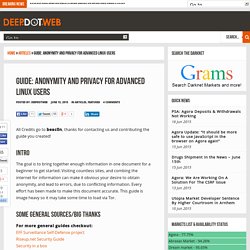
Intro The goal is to bring together enough information in one document for a beginner to get started. Visiting countless sites, and combing the internet for information can make it obvious your desire to obtain anonymity, and lead to errors, due to conflicting information. Ugh.pdf. Understanding Systemd. Linux secrets most users don't know about. A reddit discussion that focused on things about Linux that most users don't know has gotten tons of responses, and some of them are quite interesting and informative.

Exex: "Not sure about most, but I suppose at least a few don't know about the Magic SysRq key. "Uoou: "The at command combined with something like notify-send is really handy for short-term one-off reminders. "Gsxr: "Don't have nc? Telnet? Nmap? Why Linus Torvalds doesn't use Ubuntu or Debian. C* Music Player. Cmus is a small, fast and powerful console music player for Unix-like operating systems.
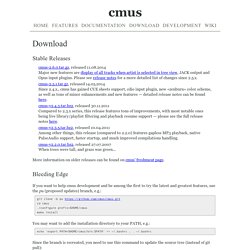
Features Plugins Input: Ogg Vorbis, MP3, FLAC, Opus, Musepack, WavPack, WAV, AAC, MP4, audio CD, and everything supported by ffmpeg (WMA, APE, MKA, TTA, SHN, ...) and libmodplug Output: PulseAudio, ALSA, OSS, JACK, RoarAudio, libao, aRts, Sun, and WaveOut (Windows) Playing Gapless playback ReplayGain support MP3 and Ogg streaming (SHOUTcast/Icecast) Play queue Optional playback resume on startup Interface Instant startup, even with thousands of tracks Powerful playlist filters / live filtering Easy to use directory browser Customizable colors Dynamic keybindings. Aungthurhahein™ sur Twitter : "Proud to be a #linux user. Aungthurhahein™ sur Twitter : "This is how #LinusTorvalds #linux repo looks like. Torvalds (Linus Torvalds) CrossOver 13.2: Installing Windows program on Linux just got easier. Sometimes, you really need a Windows desktop application, even if you're a die-hard Linux user.

For those times, I recommend CodeWeavers' CrossOver. Better still, the latest version makes installing Windows programs on Linux systems easier than ever. For those of you who haven't used CrossOver before, it enables you to run some, but not all, Windows programs on both Linux PCs and Macs. The program is based on the open source project Wine, an implementation of the Windows application programming interface (API) on top of the Unix/Linux operating system family. Easily Increase Your Battery Life With TLP for Linux. Linux tends to guzzle up more battery life than Windows, even though most Linux installations are lighter than Windows on system resources.

Why is that? It primarily comes down to a lack of optimized, under-the-hood power settings. Midnight Commander - A Console Based File Manager for Linux. When you work with a lot of files on console environment such as moving files or copying files, you may find that your job is tedious.

On the GUI environment there is a File Manager. File Manager will help you and speed up your activities associated with the files. You don’t have to remember every syntax / command associated with the files. Just click and drag or press shortcuts to complete your job. In console environment, you have to remember commands / syntax. What is Midnight Commander. How To Set Up an NFS Mount on Ubuntu 12.04. About NFS (Network File System) Mounts NFS mounts work to share a directory between several virtual servers. This has the advantage of saving disk space, as the home directory is only kept on one virtual private server, and others can connect to it over the network.
When setting up mounts, NFS is most effective for permanent fixtures that should always be accessible. Setup An NFS mount is set up between at least two virtual servers. This tutorial requires 2 servers: one acting as the server and one as the client. Ubuntu Linux: Uninstall / Remove Any Installed Software. Q. I'd like to save some disk space so I'd like to remove unwanted software from my HP laptop. How do I uninstall software under Ubuntu / Debian Linux?
A. Both Ubuntu and Debian Linux provide command line as well as GUI tools to delete / remove binary packages. GUI Package Management Tool. How to install Grive Tools on Ubuntu 12.04 64bit. How to Install Vuze on Ubuntu 13.04, 12.10, 12.04 And Linux Mint 15, 14, 13. Icons - How to create a desktop shortcut in Unity. FASTX-Toolkit - Command Line Usage. Bpipe - A tool for running and managing bioinformatics pipelines. Bpipe provides a platform for running big bioinformatics jobs that consist of a series of processing stages - known as 'pipelines'. Bpipe has been published in Bioinformatics! If you use Bpipe, please cite: Sadedin S, Pope B & Oshlack A, Bpipe: A Tool for Running and Managing Bioinformatics Pipelines, Bioinformatics New Download Site. Install Light Table IDE and Create Launcher in Ubuntu Unity. This tutorial shows how to install Light Table IDE in Ubuntu 13.10, Ubuntu 13.04,12.10, 12.04 and manually create launcher for Unity Desktop. As you may know, Light Table is a new interactive IDE that lets you modify running programs and embed anything from websites to games.
It provides the real time feedback we need to not only answer questions about our code, but to understand how our programs really work. Install Light Table IDE: 1.) Download Light Table from its homepage 2.) Install QGIS 2.0 on Ubuntu : digital-geography.com. « short announcement: QGIS 2.0.1 Dufour now available on Ubuntu more articles TypeBrewer.org – ein Online-Tool zur Optimierung von Kartenbeschriftungen » Today QGIS 2.0 was officially released and we will come up with several tutorials in the next weeks.
First of all: the installation. As we are fans of open source we would like to show you the installation on a fresh build Ubuntu system: Installation on Ubuntu QGIS strongly depends on the grass libraries so as a first step we will install them: UNIX tips: Learn 10 good UNIX usage habits. Break bad UNIX usage patterns Michael StutzPublished on December 12, 2006. Niko in Portugal. Need Software to compare two text files. All You Need To Learn To Start A Career In Linux. So, if you have also planned to opt the Open Source route, it’s necessary to understand what is required to learn if you are willing to build a career in Linux.
How to access Samsung Galaxy S II usb drive in Ubuntu. I recently had a chance of playing with a Samsung Galaxy S II. Colourful man pages in Ubuntu. Pear Linux. Basic Linux Commands: Ubuntu Linux, Permissions and a Local WordPress Install. By Jason Gonzalez Posted in Categories: Articles Upon installing LAMP and WordPress 3.3 on my local computer, I ran into a couple issues when trying to put my own previously created themes into the wp-content/themes directory. Mainly, it was the “Connection Information” screen that may pop up when installing a theme, not being able to access the /themes directory and the Manage Themes screen not recognizing themes once I had access. Gitblit. Viber available for Linux, Install in Debian/Ubuntu/Linux Mint/other Ubuntu derivatives (Currently for 64bit) Install new version of Viber in any Debian/Ubuntu/Linux Mint/other Ubuntu derivatives (Currently available for 64bit/amd64/x86_x64) Viber is cross-platform application (iPhone, Android, Windows Phone, Blackberry, Windows, Mac, Symbian, Nokia and Bada devices), it allows users to send free messages and make free calls to other Viber users, on any device and network, anywhere in the world.
Install PowerTOP 2.1 In Ubuntu 12.04 Precise Pangolin Via PPA. PowerTOP is a command line tool that helps diagnose issues with power consumption and provides suggestions on how to improve power usage. PowerTOP 2.1, released a few days ago, introduces support for Intel GPUs and for cores without P-states, a new manual page along with an option to specify workload to run during measurement and an option to suppress output to the terminal. Things to do after installing Ubuntu 12.04 Precise Pangolin · How to Ubuntu. Dphys-swapfile - set up, mount/unmount, and delete an swap file. Cli Web Upd8: Ubuntu / Linux blog. Terminology: More Than A Terminal Emulator (Ubuntu Installation Instructions) Terminology is a relatively new terminal emulator written for the Enlightenment desktop, but it can be used in other desktop environments.
The application comes with many cool features, some of which do not exist in any other terminal emulator. Install lamp with 1 command in Ubuntu 12.04, 12.10 Quantal Quetzal & LinuxMint13. Use Facebook From The Command Line With fbcmd. How To Mount Partitions Automatically On Startup In Linux. Switchable laptop graphics issues on Ubuntu 12.04. Neil.franklin.ch/Projects/dphys-swapfile/INSTALL. Conky Google Now by ~satya164 on deviantART.
How to Install Nuvola Player Ubuntu 13.04, 12.10 and 12.04. [How To] Run Chrome OS in Ubuntu. Install The New Ubuntu WebApps Technology In Ubuntu 12.04 Or 12.10. Environment. Pack for Linux: Our List of the Best Linux Downloads. Mac like MultiTouch support. CompileSourceCode - touchegg - Touchégg - Multitouch gesture recognizer. Downloads. F.lux for Linux. 20 Must-Have Ubuntu Showdown Apps. Updates for Ubuntu 10.10 (Audio) Storage Device Manager. Installation - grub rescue prompt after install installing Ubuntu in a dual boot. 25 Things I did After Installing Ubuntu 12.04 LTS "Precise Pangolin" Important Tweaks/Things to do After install of Ubuntu 12.04 Precise Pangolin ~ Noobs on Ubuntu, Mint and Debian, HD Wallpapers, Tutorials. Things To Tweak After Installing Ubuntu 12.04 Precise Pangolin.
[How to] Enable OS X Lion-style 'Natural Scrolling' in Ubuntu. Preview Any Kind Of File In Ubuntu Linux With Globus Preview. How To Compile & Install TAR GZ & TAR BZ2 Files In Ubuntu Linux. How to install Linux / UNIX *.tar.gz tarball files. Install Compiz On The Unity Desktop On Ubuntu 12.04 (Precise Pangolin. Creating dynamic swap space. Learn the Linux command line. Write shell scripts. Resource for Linux.