

Perfect Full Page Background Image. Learn Development at Frontend Masters This post was originally published on August 21, 2009 and is now updated as it has been entirely revised.
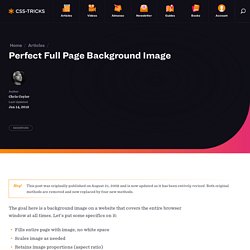
Both original methods are removed and now replaced by four new methods. The goal here is a background image on a website that covers the entire browser window at all times. Let’s put some specifics on it: Fills entire page with image, no white spaceScales image as neededRetains image proportions (aspect ratio)Image is centered on pageDoes not cause scrollbarsAs cross-browser compatible as possibleIsn’t some fancy shenanigans like Flash Image above credited to this site. Awesome, Easy, Progressive CSS3 Way We can do this purely through CSS thanks to the background-size property now in CSS3. Works in: Safari 3+Chrome Whatever+IE 9+Opera 10+ (Opera 9.5 supported background-size but not the keywords)Firefox 3.6+ (Firefox 4 supports non-vendor prefixed version) CSS3 Shapes Resource.
jQuery Scroll Path. Reveal.js - The HTML Presentation Framework. Scrolldeck.js. Build a web page with each slide as a div.
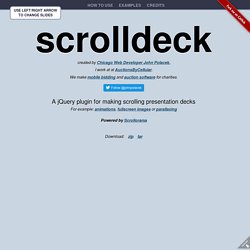
Pro-Tip: Use rem’s to make content scale (resize this window to see) Create section navigation by linking to slide id’s (optional) After linking all the required scripts (jQuery, Scrollorama, scrollTo, easing & scrolldeck), create the slide deck on document ready event. $(document).ready(function() { var deck = new $.scrolldeck(); }); You can configure the settings as follows(example has the default config values assigned) Add animations to slides by adding the "animate-in" or "animate-build" classes to elements in your slides.
Fullscreen Video Slideshow with BigVideo.js. A tutorial about how to create a slideshow-like fullscreen video background using BigVideo.js, a jQuery plugin for big background video.

View demo Download source(Please note that the ZIP file does not contain any video files due to their size.) BigVideo.js - The jQuery Plugin for Big Background Video. The jQuery Plugin for Big Background Video (and Images) This plugin makes it easy to add fit-to-fill background video to websites.
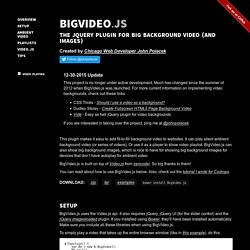
It can play silent ambient background video (or series of videos). Or use it as a player to show video playlist. BigVideo.js can also show big background images, which is nice to have for showing big background images for devices that don’t have autoplay for ambient video. Timeline Portfolio. Timeline is a jQuery plugin specialized in showing a chronological series of events.
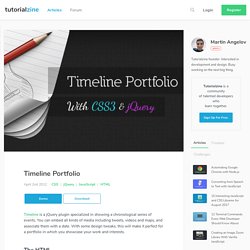
You can embed all kinds of media including tweets, videos and maps, and associate them with a date. With some design tweaks, this will make it perfect for a portfolio in which you showcase your work and interests. The HTML. Vertical Sliding Info Panel With jQuery. This is an example of simple page that's centered and has a vertical sliding panel on the far left (try it!
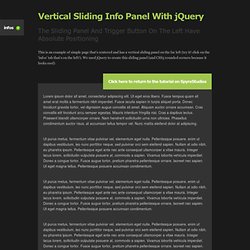
Click on the 'infos' tab that's on the left!). We used jQuery to create this sliding panel (and CSS3 rounded corners because it looks cool) Lorem ipsum dolor sit amet, consectetur adipiscing elit. Ut eget eros libero. Fusce tempus quam sit amet erat mollis a fermentum nibh imperdiet. Ut purus metus, fermentum vitae pulvinar vel, elementum eget nulla. Rhinoslider: The most flexible jQuery slider/slideshow. Style Tiles. Timeline JS - Beautifully crafted timelines that are easy, and intuitive to use. Three Open Source Timeline Tools And Thoughts On The Future Of News Timelines. Pure. Ascensor.js. Smooth Vertical or Horizontal Page Scrolling with jQuery. Fixed Background Scrolling Layout. A fixed background image scrolling layout with 100% height panels and smooth scrolling.

View demo Download source A simple scrolling layout with fixed background images using background-attachment: fixed and a navigation. The page will scroll smoothly to the selected section. The HTML. Fonts Oswald. Grumpy wizards make toxic brew for the evil Queen and Jack.
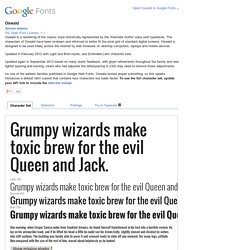
Light 300Grumpy wizards make toxic brew for the evil Queen and Jack. Normal 400Grumpy wizards make toxic brew for the evil Queen and Jack. Bold 700Grumpy wizards make toxic brew for the evil Queen and Jack. One morning, when Gregor Samsa woke from troubled dreams, he found himself transformed in his bed into a horrible vermin. He lay on his armour-like back, and if he lifted his head a little he could see his brown belly, slightly domed and divided by arches into stiff sections. Sticky header on scroll with jQuery and CSS. You must have seen the sticky headers in modern web designs.

In most of the cases, it is used to make the navigation menu sticky. Initially, you have some information in header which is followed by a navigation menu. Once you start to scroll, the header goes out of display area and the navigation menu becomes sticky and gets fixed on the page top. As you scroll up, it comes down and header appears again.
Site yapılırken mutlaka gerekecek!!! Güzel siteler. Işe yarayabilir. Istanbul istanbul istanbul. Mutlaka İncele. Full Size Background Image jQuery Plugin: Redux. I just made a few changed to this plugin because it was acting a little weird.

Tested it in Safari, Chrome and Firefox and it work perfectly now. All you need is an image that you want to have displayed as your background. Once you have that and use the plugin, the image will resize to the full width/height of the browser window. Every time the browser window resizes, so will the background image. First comes the plugin code: How To Create a Trendy Flat Style Nav Menu in CSS. I’ve heard from a bunch of people who found my CSS drop down menu tutorial really useful, so today’s we’re going to build another menu with some fancy hover effects. With the Flat design trend being so popular we’ll use adopt this style for today’s menu by using bright solid colours and clean icons. We’ll be using various must-know CSS techniques so this is a great tutorial for any web designers learning the basics. Here’s the menu we’ll be building as part of this tutorial. It’s based on the oh-so-popular flat design trend with solid colours and neat square boxes.
The clean icons are courtesy of the Linecons pack and the font we’ll be using via Google Webfonts is Dosis. View the flat style CSS nav menu demo Before getting started with any styling we first need to build the foundations and construct the menu in HTML. <! The HTML begins with the usual document structure of doctype, title and link to the CSS stylesheet which we’ll be populating later. The Complete CSS. PageSlide: a jQuery plugin which slides a webpage over to reveal an additional interaction pane. Advertisement a jQuery plugin which slides a webpage over to reveal an additional interaction pane by Scott Robbin Download PageSlide Now If you've ever used the mobile version of Facebook, or Path,then you've probably seen something akin to PageSlide in action.
Clicking on a button or link slides the page over to reveal a hidden pane,one that usually contains secondary navigation, a form, or additional information. There are several ways to use PageSlide, some of which are shown below.Additionally, there is a responsive demo which shows how PageSlide can be used as a mobile solution. Slide to the right, and load content from a secondary page Slide to the left, and display hidden content from this page in a modal pane.
Percentage Loader.