

Move your WordPress Blog to another host or server in 10 easy steps. Last week I moved this WordPress based blog to HostGator. Moving the blog to a new host service is usually a delayed decision for most people. This is mainly because of the fear of loosing data, potential downtime, lack of technical knowledge and even worries about the new service’ quality. Many times, people pay a lot more for renewing their current hosting services than switching to a cheap hosting that offer better service due the above worries. How To Move Wordpress To A New Server Or Host. I have seen many requests online on how to move a WordPress blog to a new server or host- including requests from some of my readers.

It seems as though the easy part is transferring the files. What most people find difficulty with is moving their WordPress database to the new server or hosting company. While there are other tutorials available online, many seem to lack clear instructions on how to move your blog. In this tutorial, I’m going to take you step-by-step and show you exactly how to move your WordPress blog to a new server or host.
It may look difficult at first with all the steps I’ve included, but I assure you- it’s easier than it looks- especially after you move a blog a few times. So, are you ready? Moving WordPress to a new server. For awhile now, WordPress has been my favorite option for providing clients with a Content Management System. And since the release WordPress 3, it’s become the easiest sale on the planet. After showing them a demonstration, 75% of the time, the client loves it, and it persuades them to pay double the price they would have paid for a generic ol’ static website.
It’s amazing how much WordPress 3’s menu builder has had such an impact on the entire software and the overall presentation of it. So, needless to say, I’ve been churning out a lot of WordPress sites recently at the agency. Alltop - Top WordPress News. FrontPage to WordPress conversion... PROVIDING you are planning on using the standalone version of WordPress on your own hosting site, there is a plugin that will do this.
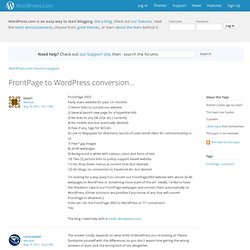
It will not work for wordpress.com. BUT. And it's a huge one. I personally don't believe this will work well with Frontpage, unless you have really really clean code, which Frontpage is not famous for. It may import ok, but be prepared for code cleanup. If you are using any webbots, those won't work. Drag And Drop HTML Visual Editor With CKEditor And Web Page Builder! WYSIWYG. What is the PlugNedit HTML Editor?

PlugNedit is a ready to use WYSIWYG Visual Editor that has the features of a word processor and desktop publisher.The HTML Editor is based on a 3D page building design with height, width and depth options available, standard online HTML editors are only based on 2D page editing design with height and width available. Responsive Design, Adaptive Design, Fluid or Fixed Layout? All have their benefits, however if you use the wordpress visual editor in a responsive template all your pages will be Responsive and you lose the benefit of creating Fixed, Fluid and Adaptive layouts. PlugNedit's visual editor allows you to create Fixed, Fluid and Adaptive layouts, along with the responsive pages in any wordpress site. Broken Link Checker. This plugin will monitor your blog looking for broken links and let you know if any are found.
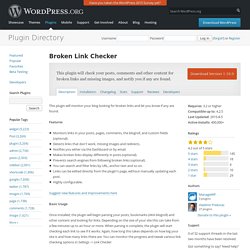
Features Monitors links in your posts, pages, comments, the blogroll, and custom fields (optional).Detects links that don't work, missing images and redirects.Notifies you either via the Dashboard or by email.Makes broken links display differently in posts (optional).Prevents search engines from following broken links (optional).You can search and filter links by URL, anchor text and so on.Links can be edited directly from the plugin's page, without manually updating each post.Highly configurable.
Suggest new features and improvements here Basic Usage Once installed, the plugin will begin parsing your posts, bookmarks (AKA blogroll) and other content and looking for links. Convert Static Site To WordPress. Have you been thinking about converting your static site to WordPress?

Here’s some reasons why you should consider doing this: HTML Import 2. Imports well-formed static HTML files into WordPress.

Requires PHP 5. This plugin will import a directory of files as either pages or posts. You may specify the HTML tag (e.g. <body>, <div id="content">, or <td width="732">) or Dreamweaver template region (e.g. Lisa's Toolbox for Web Design & Promotion - 2 Create a Website - The Blog. How to Add Posts to Your Static Homepage in WordPress - 2 Create a Website - The Blog. JustBoil.me TinyMCE Images Plugin » A simple solution for uploading images in TinyMCE. Support » Image upload? Ultimate TinyMCE. Dashboard ‹ ManageWP — WordPress. ManageWP Worker. ManageWP is a revolutionary service that automates the management of multiple WordPress websites.

ManageWP Worker Plugin allows your site to communicate with the service, and is needed in order to enjoy all these features: Main features: Secure and fast solution for managing multiple WordPress sitesOne click upgrades for WordPress, plugin and themes across all your sitesSchedule automatic backups of your websites (Amazon S3, Google Drive and Dropbox supported)One click to access WP admin of any siteInstall WordPress, clone or migrate a website to another domainBulk install themes and plugins to multiple sites at onceAdd sub-users (writers, staff..) to your accountSEO Statistics, track your keyword rankingsUptime monitoring - receive an SMS notification ifyour site goes downBulk publish posts to multiple sites at once Check out the ManageWP Tour video.
Check out ManageWP.com. How to Move your WordPress Website. Search and Replace. Move WordPress to a New Domain - Easy Site Migration. How To Move WordPress Site To New Server. Moving a WordPress (WP) site to a new server or new domain name can be a little challenging and intimidating, so we decided to outline the steps the programmers at Northern Pride take when moving our client’s WordPress web sites.

This guide is for experienced developers only, all others should consider hiring a professional programmer to properly move your WP site, otherwise you will risk losing your files and content forever. How To Move A WordPress Site. Following are step by step instructions on how to move a WordPress installation.
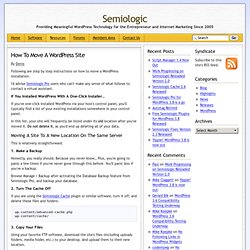
I'd advise Semiologic Pro users who can't make any sense of what follows to contact a virtual assistant. If You Installed WordPress With A One-Click Installer… If you've one-click installed WordPress via your host's control panel, you'll typically find a list of your existing installations somewhere in your control panel. In this list, your site will frequently be listed under its old location after you've moved it. Do not delete it, as you'd end up deleting all of your data. Interconnect IT - WordPress Consultants, Web Development and Web Design. Search Replace DB version 3.0.0 (currently a BETA version) allows you to carry out database wide search/replace actions that don’t damage PHP serialized strings or objects with a user friendly interface and experience.

Installation & Use Now acts like a web app! To use the script, download the zip file from below, extract the folder called secret-name-please, renaming it to something secret of your choosing, then navigate to that folder in your browser. The script will automatically attempt to find and populate the database field but you must check that the details are correct and that it is for the database you wish to carry out a search/replace operation on. To see how you can use this tool to aid migrations, check out our article on WordPress migrations or visit the WP Tuts+ article that mentions this script.
If you are in any doubt whatsoever about how to use this standalone script, then please consider getting an expert in. Moving WordPress. WordPress.org Codex Codex tools: Log in. Duplicator. How to Build a Responsive WordPress Theme with Bootstrap. In this tutorial, we will learn how to make our own responsive WordPress theme using Bootstrap. Bootstrap is a responsive framework for building web sites and applications, and it’s a great starting point for building a responsive WordPress theme. Check out Zac’s other WordPress courses and enjoy a free, two-week trial of Treehouse. You don’t have to have built a theme from scratch before to successfully follow along. However, we do assume that you are comfortable doing things like adding and editing posts in the admin area or installing plugins.
How To Create a Website. How To Make a Wordpress Website - 2012 - AMAZING! Google Analytics for WordPress. Full Page/ Full width Background Slider. Site Creator Ultimate. This is an all around plugin that allows you lots of control on how your front page, posts, pages and website looks. Duplicator. With over 25 million downloads Duplicator successfully gives WordPress users the ability to migrate, copy, move or clone a site from one location to another and also serves as a simple backup utility. Duplicator handles serialized and base64 serialized replacements. Backup and Move Plugin. Move. WordPress Themes » Montezuma. Note: This is a completely different theme than the old “Montezuma” theme from 2007/2008. Montezuma is my second theme for the wordpress.org theme directory.
Montezuma is a responsive, totally customizable, search engine optimized HTML5/CSS3 theme with various CSS3/jQuery animations. A little bit of HTML/CSS knowledge is recommended, or at least the desire/willingness to read & learn. PHP knowledge is not required. Meteor Slides. Theme Demonstration. Free Responsive WordPress Theme. A Sara Cannon & Dan Gavin Project. Theme Furnace - Red Hot WordPress Themes. 15 Free WordPress Business & Corporate Themes 2012 (Part 4) The Best Free Professional WordPress Themes in 2012 Listed. Themes play a major role in how powerful and popular the WordPress platform is, especially since a great deal of them are free. For professional sites, however, choosing a free theme can be a challenge.
Many themes are too loud or design heavy, and the pitch-perfect ones tend to cost money or include some other deal-breaking obligation. In the following list, we present 100 WordPress themes that are completely free, have no significant obligations, and are just right for professional websites. WPDis.co - Free And Premium Worpress Themes for Download.
You Are Here: WPDis.co Home » Published Themes » Free Themes Advanced Search ProMag Commentator Photographer MuzHit HungryOrks KinoHit DietingMadeEasy Veto AutoPhoto CreatorWorld Robotech Audit Lens Ocean. A WordPress theme by Elmastudio. Free WordPress Themes. Yoko WordPress Theme. Schaue dir die Yoko Live Demo oder downloade Yoko bei WordPress. Video Tutorial Inhalt Im Yoko Video-Tutorial erklärt Ellen, wie einfach es ist das Yoko-Theme einzurichten und alle Theme-Features zu nutzen. Demo WPLOOK. A Sara Cannon & Dan Gavin Project. Nothing found for Bigsquare. WordPress. Installing WordPress.
Languages: English • Español • Deutsch • বাংলা • Français • Italiano • Nederlands • のインストール 日本語 한국어 • Português • Português do Brasil • Русский • Slovenčina • Српски • ไทย • 中文(简体) • 中文(繁體) • (Add your language) WordPress is well-known for its ease of installation. Under most circumstances, installing WordPress is a very simple process and takes less than five minutes to complete. Many web hosts now offer tools (e.g. How to install WordPress manually. Demos. Favorite WP Themes. Just awesome responsive WordPress theme! 40+ Free Responsive WordPress Themes. Smart Magazine WordPress Themes. Free WordPress Themes.