

The Best Of: Windows Software. As a Windows user, you have access to countless free applications.

Which ones can you trust and which ones are the best? Consult this list for ideas and discover apps you didn’t know existed. We’re continuously seeking out the best Windows software, and places to download them, for all your needs. Most applications recommended here are free and you can quickly find what you need by browsing the listed programs by category. Note that some installers pack bloatware, useless adware that’s pre-selected to install.
Antivirus ^ Antivirus software is a cornerstone in protecting your computer from external attacks. The Best Computer Security and Antivirus Tools The Best Computer Security and Antivirus Tools Need a security solution for your PC? Panda Free Antivirus Panda offers a full antivirus, anti adware and anti spyware suite that is light on your computer’s resources. Multitasking - Lifehacker. The Only Secure Password Is the One You Can’t Remember. 2 Easy Ways To Create An Impressive Timeline For Free. If you want a quick and easy way to create a timeline, there are many free online services that make it a snap.

Tiki-Toki and Dipity are just two of the many options out there, but their varied features and impressive looking timelines make them a great choice for someone who is looking for a free, easy-to-use service. Whether you want to create a timeline with details down to the minute, or you’re looking to create a timeline spanning centuries, between these two services, you can include your own media, pull in data from social media sites like Flickr and Twitter, and of course manually enter your own data. Tiki-Toki Setting aside the fact that free accounts on Tiki-Toki do have their limitations, and the fact that the name of the service is bizarre, the easy to use interface, and professional looking final result makes Tiki-Toki a great choice for creating a timeline.
3 Free Alternatives To DAEMON Tools For Mounting Image Files. The ability to use a virtual drive to mount optical media from a file will undoubtedly save you time and effort, but if you’re a Windows user then your operating system can’t do it without a helping hand.

For years DAEMON Tools has been regarded by many as ahead of its class in this field, but it is not without its rivals. Turn Your Home Router Into a Super-Powered Router with DD-WRT. Wireless is everywhere and routers are the force that makes it happen, so why not supercharge yours to take proper advantage of it?

DD-WRT will let you boost your router’s range, add features, and more. DD-WRT has a ton of features—more than we can cover in this guide, which is focused on helping you get your router upgraded. Stay tuned, as we’ll go into more depth in a couple more days on all the great things you can do with it, but even if you don’t use the additional features, DD-WRT is worth installing to make your router work better. What Is DD-WRT? Here’s our router. Downloads.
Qwiki. 3 DIY Computer Repairs You Can Easily Do Yourself. Don’t pay someone else to do it for you!

If you’re prepared to get your hands dirty and learn something in the process, DIY computer repair is a great little hobby, and will save you hundreds in support costs when you’re paying 3 or 4 times as much as the cost of the replacement component for the technical staff. Read on to learn about 4 easy DIY repairs that anyone can do. For a great primer on the insides of your computer, don’t forget to check out our great guide to PC hardware too. Replacing The Memory So you ran a memory checker and found out that the cause of your random blue screen of death was bad memory? The hardest part of replacing the memory is figuring out what memory you need.
When the scan has finished, you can click through to get an extremely thorough report that outlines all your upgrade options. To physically replace the memory, open up the case. If you turn the computer on and it beeps horribly, you’ve probably just not inserted them right. Replacing The Hard Disk. A Visual Guide to Computer Cables and Connectors - Identify The Right Cable Easily. MakeUseOf.com ★ 71.
How to Back Up Your Gmail the Easy and Cheap Way. Introducing Blogger Android App. Posted by Vinay Sekhri Have you ever wanted to write up a quick blog post on the go?
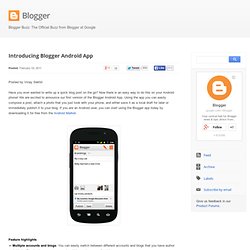
Now there is an easy way to do this on your Android phone! We are excited to announce our first version of the Blogger Android App.
Minimalist for Gmail. Engadget. Notes and blogs - Getting Started With Evernote. Evernote can store many different types of content, and the most common is simple text; whether it's a note you write to yourself, a portion of a web page that you'd like to save or an email you've received that you want to remember, Evernote knows how to handle it.

With that in mind, let's create your first note. It's as simple as that. If you like, you can style the text by changing the font, increasing or decreasing the size or changing the color. You can also bold, italicize or underline the text — all of these options are available in the toolbar above the note body. Once you're finished typing your note, you don't need to do anything else. Next There are many other ways to customize your note (adding tags, choosing the destination notebook, etc.), but this is a good start.