

The Art of Rendering: Create a Stunning Watercolor Visual Using SketchUp, AutoCAD and Photoshop. Ronen Bekerman is an industry leader in Architectural Visualization who hosts in-depth tutorials on his specialist blog.

Architizer is pleased to present a selection of these guides written by some of the world’s best rendering artists. Atelier Crilo is an interdisciplinary studio focused on architecture, co-founded and directed by Cristian Farinella and Lorena Greco. They develop unique solutions to design issues and provide a large range of services for design development and 3D visualization. Following on from our features on creating renderings using photographic principles and the challenge of achieving real-time photorealism, Atelier Crilo’s guide looks at a more stylized, illustrative approach to architectural visualization, where traditional art meets the digital age. The firm posted some architectural watercolor visuals back in 2014 that immediately captured my eye. Intro Why Watercolors? Modus Operandi Study model Starting From the Model The section Exporting Exporting to DWG Black 1.
Managing Line Weights in AutoCAD - Best CAD Tips. As CAD artists, we all want our drawings to look professional and appealing to the eye.
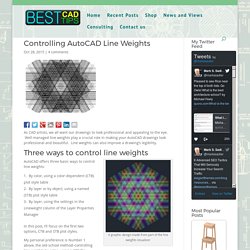
Well-managed line weights play a crucial role in making your AutoCAD drawings look professional and beautiful. Line weights can also improve a drawing’s legibility. A graphic design made from part of the line weights visualizer AutoCAD offers three basic ways to control line weights: By color, using a color-dependent (CTB) plot style tableBy layer or by object, using a named (STB) plot style tableBy layer, using the settings in the Lineweight column of the Layer Properties Manager In this post, I’ll focus on the first two options, CTB and STB plot styles. My personal preference is Number 1 above, the old-school method–controlling line weights by color, using a CTB file. CTB vs. Properties dialog for a color-based plot style drawing Lots of spirited discussion has taken place about whether STB or CTB plot styles are better, simpler, or more efficient.
CTB styles are easier to use, but limit your options. Plot with color without changing the Plot Style Table. From Draftsperson.net Applies to: AutoCAD 2002+ Problem I want to plot a line in color without changing the Plot Style Table (CTB) Solution Set the line to a True Color, which can be accessed with the COLOR command Why does this work A color dependant plot table - or CTB file - can set colors 1 to 255 with a color for plotting.

True Color numbering is different to the original AutoCAD color numbering. If you notice the first number is a lot larger than the rest then you would be correct in guessing this is a red looking color. Now because the CTB file has settings for colors 1 to 255 and NOT for any of the True Colors and color printer can produce color line work for you! Autocad: Plotting 101. Plot Styles Questions and Answers - Best CAD Tips. Tip 1037 Got lineweight questions?
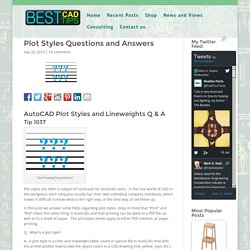
Plot styles are often a subject of confusion for AutoCAD users. In the real world of CAD in the workplace, each company usually has their own individual company standards, which makes it difficult to know what is the right way, or the best way, to set these up. In this post we answer some FAQs regarding plot styles. Keep in mind that “Print” and “Plot” mean the same thing in AutoCAD, and that printing can be done to a PDF file, as well as to a sheet of paper. Q: What is a plot style? A: A plot style is a color and lineweight table, saved in special file in AutoCAD, that tells the printer/plotter how to take the object colors in a CAD drawing (red, yellow, cyan, etc.) and convert them into various lineweights in the printed drawing.
AutoCAD named plot style table: less style to manage. Which plot styles are you using for your AutoCAD drawings?

Most of you will answer color-dependent. Color-dependent (ctb) has its own advantages. And most AutoCAD users use it. However, if you see other CAD applications, I don’t think they use color-dependent. ACA doesn’t. In my personal opinion, Autodesk introduce named plot styles (stb) for it’s vertical products. However, if you only using AutoCAD for 2D drafting, color-dependent maybe more comfortable. If you want to compare them further, read this CTB and STB comparison by Mark Kiker. Start here - The CAD Setter Out. Learn AutoCAD Tutorials 2016 (free), Lessons and Videos to learn AutoCAD CAD online training.