

Parent Corner: Reading to Your Little Global Citizens. Www.nick.com/thebighelp/digital-citizen-hub-page.html. Download the Digital Citizenship Starter Kit from Edmodo & Common Sense Media. Tagged with: Common Sense Mediadigital citizenshipDigital Citizenship Starter Kit Today, Edmodo is excited to announce a partnership with Common Sense Media, a national non-profit dedicated to helping kids and families thrive in a world of media and technology.

As part of our partnership, we have created a new resource for educators, the “Digital Citizenship Starter Kit,” which includes a series of activities and lessons designed to introduce digital citizenship concepts right in Edmodo. All lessons are based on Common Sense Media’s free K-12 Digital Literacy and Citizenship curriculum. The free Digital Citizenship Starter Kit is available via the Digital Citizenship Community and covers important topics: Internet safety and security, privacy, plagiarism, and cyberbullying. Download the Digital Citizenship Starter Kit 1. 2. 3. Five-Minute Film Festival: Teaching Digital Citizenship. "Digital citizenship" is an umbrella term that covers a whole host of important issues.
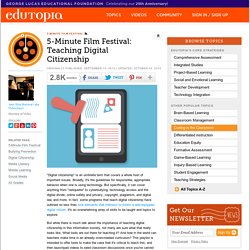
Broadly, it's the guidelines for responsible, appropriate behavior when one is using technology. But specifically, it can cover anything from "netiquette" to cyberbullying; technology access and the digital divide; online safety and privacy; copyright, plagiarism, and digital law, and more. In fact, some programs that teach digital citizenship have outlined no less than nine elements that intersect to inform a well-equipped digital citizen.
It's an overwhelming array of skills to be taught and topics to explore. But while there is much talk about the importance of teaching digital citizenship in this information society, not many are sure what that really looks like. Video Playlist: Teaching Digital Citizenship. 5 Ways You Should Integrate Digital Citizenship Into Your Classes. Recently, I was told by a teacher that she doesn’t have time to teach digital citizenship because she has to cover too many other content-specific standards.

I get it... the Common Core-state tests-AP/IB/SAT/ACT madness eats up so much of our time. Still, there is no excuse for allowing students to enter into the digital world without a toolkit for not only safety but also success. Beyond that, there is such a wide range of options for truly integrating digital citizenship objectives that the argument given by teachers who claim a lack of time is simply unfounded. Here are a few ways we all can bring digital citizenship to our classrooms seamlessly. Digital Teaching Tip 1: Use an LMS Edmodo and Schoology are free learning management systems which provide teachers with platforms for discussions, resource sharing, grading, messaging and networking.
Helping students develop their technology in the classroom Internet search... Here's how to motivate students by giving them choices. Information Hunt by Email - BetchablogBetchablog. When students at our school get to Year 3 they are given their own school email account.

We are a Google Apps for Education school, so the email they get is a rebadged Gmail account, and part of my role is to teach them to use it. We do lots of work on digital citizenship and we try really hard to give our students opportunities to be responsible members of the online world, but at the point they get their email we really just want to make sure they know the mechanics of using it… how to compose a message, how to reply and forward, the difference between cc: and bcc:, etc. In those early days of getting their gmail account I really just want them to get the hang of it by using it. Around the same time as they get their email account, they also do a thematic unit of work about national parks where they look at several of Australia’s most prominent national parks and learn about what they are and what they do. Gmail has two very useful features – Filters, and Canned Responses.
Hi 3C! Digital Passport by Common Sense Media.