

Содержание в InDesign - Уроки Adobe InDesign. В этом уроке мы научимся вручную, с помощью табуляции, создавать списки или простое содержание (оглавление) в программе Adobe InDesign.

Допустим, у меня есть вот такой небольшой список с номерами страниц, и мне хотелось бы его как-нибудь аккуратно оформить. Итак, по порядку: 1. Для того чтобы разделить текст на две колонки мы используем клавишу табуляции (Tab). Поставьте курсор перед числом и нажмите на клавишу Tab один раз: Расставим табуляцию во всем списке: 2. На линейке выставим верхний маркер табуляции справа, именно в этом месте окажется текст нашей второй колонки. *Можно использовать разные маркеры, в зависимости от выбора текст будет выравниваться по левому краю, по центру или по правому краю, четвертый маркер - это выравнивание чисел по десятичному знаку. 3.
Можете ввести два символа - пробел и точку, тогда точки будут не так рябить в глазах. Статьи по SEO тематике. Вопрос по цветопрофилю (Блоги Техдизайнер.ру — блог о дизайне: Baruzdin) Quora. Веб-дизайн. Каждому устройству свое представление. Регулярно увеличивающееся количество разнообразных устройств предоставляющих доступ во «Всемирную паутину» радует практически любого гика, но зачастую огорчает разработчиков и дизайнеров сайтов. В абсолютном большинстве сайтов совершенно нет поддержки ничего, кроме браузеров обычного компьютера, да и пресловутая кросбраузерность не всегда реализована в полном объеме. Хоть разработчики устройств и стремятся свести к минимуму различия в необходимом представлении, но не всегда это возможно по техническим причинам. Использование ориентированного на пользователей подхода в веб дизайне для мобильных устройств « uxdnepr.
Перевод статьи A User-Centered Approach To Web Design For Mobile Devices опубликованной на сайте Smashing Magazine.
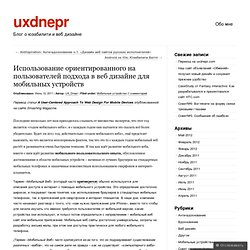
Термин «Мобильный Веб» (который часто критикуется) обычно используется для описания доступа в интернет с помощью мобильного устройства. Это определение достаточно широкое, и покрывает такие понятия, как использование браузеров в стандартных мобильных телефонах, так и приложений для смартфонов и интернет планшетов. Золотые правила успешной кнопки / Веб-дизайн. Здравствуй, дорогой хабрадруг!

Сегодня существуют более тысячи способов создать кнопку; чтобы понять их сущность, вам нужно лишь потратить немного времени, просмотрев работы на сайте dribbble.com. Navigation Menus: Trends and Examples. Advertisement Navigation is the most significant element in web design.
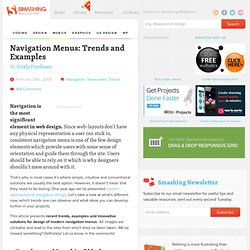
Since web-layouts don’t have any physical representation a user can stick to, consistent navigation menu is one of the few design elements which provide users with some sense of orientation and guide them through the site. Users should be able to rely on it which is why designers shouldn’t mess around with it. That’s why in most cases it’s where simple, intuitive and conventional solutions are usually the best option. However, it doesn’t mean that they need to be boring. This article presents recent trends, examples and innovative solutions for design of modern navigation menus.
Symptoms Of An Epidemic: Web Design Trends. Why You Should Get Excited About Emotional Branding Globalization, low-cost technologies and saturated markets are making products and services interchangeable and barely distinguishable.
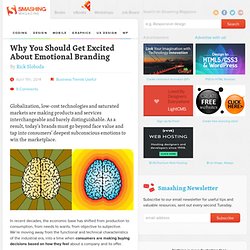
As a result, today’s brands must go beyond face value and tap into consumers’ deepest subconscious emotions to win the marketplace. In recent decades, the economic base has shifted from production to consumption, from needs to wants, from objective to subjective. We’re moving away from the functional and technical characteristics of the industrial era, into a time when consumers are making buying decisions based on how they feel about a company and its offer. Read more... A Guide To Validating Product Ideas With Quick And Simple Experiments You probably know by now that you should speak with customers and test your idea before building a product. Mistakes include testing the wrong aspect of your business, asking the wrong questions and neglecting to define a criterion for success. Hand-Drawing Style In Modern Web Design - Volume 2. Advertisement When it comes to web design too often perfect, colorful and boxy designs make the cut; however, the reality is different as it is hard to find objects with a perfect shape and a perfect color in our daily routine.

To achieve a unique and communicative design we need to consider more creative approaches. For instance, we can draw sites by ourselves — or at least some parts of it. The main purpose of hand-drawn elements lies in their ability to convey a personality and an individual note in times when perfect, boxy and rounded elements can be found almost everywhere.
They look different and they can make a web-site look different. And in fact, this is done quite often: whether a blog, a shop, an ad, a private page, or some collaborative project — doesn’t matter whether with Flash or (X)HTML. Please also have a look at our previous showcase Hand-Drawing Style In Modern Web Design What’s new? Hand-drawn elements are used moderately Script fonts gain on popularity. Web Design Trends For 2009. Advertisement We Web designers are a fickle lot.

We love to experiment with things. We love to observe how people interact with our work. And we love to try out unusual design approaches that might possibly go mainstream and become a classic approach. More Web Design Trends For 2009. Advertisement Last week we presented 10 Web Design Trends For 20091, our review of the most promising developments and techniques in web design that may become big in 2009.
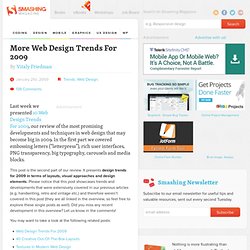
In the first part we covered embossing letters (“letterpress”), rich user interfaces, PNG transparency, big typography, carousels and media blocks. This post is the second part of our review. Retro and Vintage In Modern Web Design. Advertisement Retro and vintage are becoming a new trend.

Textures In Modern Web Design. Advertisement If you look around at well-designed websites in CSS galleries or any other source of design inspiration, you’ll see that texture is extremely common in modern Web design.
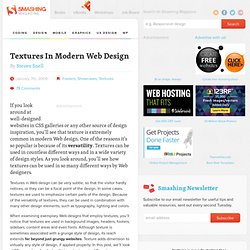
One of the reasons it’s so popular is because of its versatility. Textures can be used in countless different ways and in a wide variety of design styles.