

iCheck - Des checkbox et radio boutons design avec jQuery. iCheck est un plugin jQuery permettant de donner du style à vos input checkbox et input radio, à la fois sur desktop et mobile.

Vous vous arrachez les cheveux à la vue des belles checkbox du Webdesign fourni par votre graphiste ? Pas de panique, iCheck est là pour vous! Il s'agit d'un plugin jQuery permettant de personnaliser graphiquement vos checkbox et radios avec un ensemble de thèmes et couleurs: 6 thèmes et skins sont proposés par défaut, on retrouve même un skin Flat UI pour les fans de la nouvelle tendance webdesign. Les checkbox et radios peuvent être présentés sous forme de ligne. Chaque état des boutons est correctement designé. Côté utilisation, c'est très simple: 1. 2. 3. Vous n'avez qu'à appeler le plugin jQuery avec l'une des options disponibles: 01. 03. handle: '', 05. checkboxClass: 'icheckbox', 07. radioClass: 'iradio', 09. checkedClass: 'checked', 11. disabledClass: 'disabled', 13. hoverClass: 'hover', 15. focusClass: 'focus', 17. activeClass: 'active', 19. labelHover: true, Sympa non ?
Better introductions for websites and features with a step-by-step guide for your projects. jKit - jQuery based UI Toolkit - Index. Formstone / Ben Plum. Zebra_Form, a jQuery augmented PHP library for creating and validating HTML forms. Get the latest updates on this PHP library via RSS Zebra_Form is a PHP library that simplifies the process of creating and validating HTML forms.
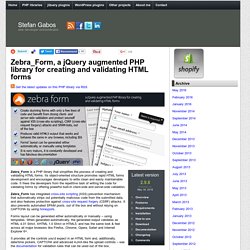
Its object-oriented structure promotes rapid HTML forms development and encourages developers to write clean and easily maintainable code. It frees the developers from the repetitive task of writing the code for validating forms by offering powerful built-in client-side and server-side validation. Zebra_Form has integrated cross-site scripting (XSS) prevention mechanism that automatically strips out potentially malicious code from the submitted data, and also features protection against cross-site request forgery (CSRF) attacks.
It also prevents automated SPAM posts, out of the box and without relying on CAPTCHA by using honeypots. Forms layout can be generated either automatically or manually – using templates. The client-side validation is done using jQuery 1.5.2+ Features review Requirements jQuery 1.5.2+ Installation How to use Live demos The HTML. Custom Drop-Down List Styling. Simple Effects for Drop-Down Lists. jQuery – Dynamically Adding Form Elements @ Charlie Griefer. You know the situation.

You have a form with ‘x’ number of text inputs. Eventually, you realize ‘x’ may not be enough for all users. But in the interest of keeping the page clean, you don’t want to arbitrarily continue to add these elements. What you really want to do is show a minimal amount initially, and then give the user the option of adding as many more (within reason) as that particular user might need.
You might go about doing that by creating 100 fields and setting their CSS display attribute to “none”, while adding a slick JavaScript function to allow the user to display as many as they need. Why create any DOM elements that aren’t going to be used? First, you’ll want to see it in action. Let’s take a look at the code first, and then break it down.
The Markup Let’s look at what’s going on, starting with the form itself: Very straightforward markup. Next up is another div that holds 2 button elements, each with a unique id attribute. That’s it for our markup. Super customized checkboxes and radio buttons with jQuery.