

Web design questionnaire: Top 10 questions to ask. Today, most businesses want a website. Some already have one. Others want one. They don’t want to hire IT staff and probably can’t afford any. And in most cases, an in-house IT staff, especially for your typical small business, just isn’t necessary. But, that doesn’t mean that you have to go without or will be forced to use some cookie cutter website or a personal Frontpage experiment gone awry. What Do You Want? The first step is to decide exactly what you want on your website. . * What kinds of information do you want to have on your site? * Will your site require regular updates? * Will you be engaging in e-commerce on this website? How to Extract the Facts with a Web Design Client Questionnaire. The phone calls usually go like this: Caller: “I want a website for my business.”
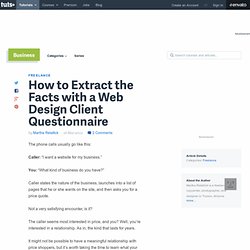
You: “What kind of business do you have?” Caller states the nature of the business, launches into a list of pages that he or she wants on the site, and then asks you for a price quote. 45 Incredibly Useful Web Design Checklists and Questionnaires. Designing websites can be a long and complicated process.

Dealing with clients, designing prototypes, coding, programming, and testing – there’s a lot to keep track of and a lot to make sure gets done. That’s where checklists can make your life a whole lot easier. With lists of points covering multiple areas from content to usability to accessibility to standards, you’re a lot less likely to overlook important parts of a site. Below are 45 checklists to make your design process easier and more organized. Sketching: How a Simple Pen and Paper Can Transform Your Web Designs. Sketchy Wireframes. Introduction When it comes to user interface documentation, wireframes have long been the tool of choice.
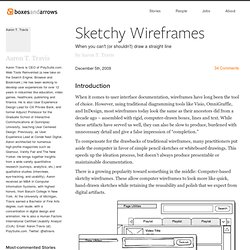
However, using traditional diagramming tools like Visio, OmniGraffle, and InDesign, most wireframes today look the same as their ancestors did from a decade ago – assembled with rigid, computer-drawn boxes, lines and text. While these artifacts have served us well, they can also be slow to produce, burdened with unnecessary detail and give a false impression of “completion.” To compensate for the drawbacks of traditional wireframes, many practitioners put aside the computer in favor of simple pencil sketches or whiteboard drawings. This speeds up the ideation process, but doesn’t always produce presentable or maintainable documentation. There is a growing popularity toward something in the middle: Computer-based sketchy wireframes.
The same wireframe in sketchy and traditional representation. The Traditional Wireframe Problem Sketching to the rescue? Why not sketch… Conclusion. The Life Cycle of a Wireframe. 25 Examples of Web 2.0 and Traditional Design Rules Coming Together. In the large scope of the design world, the term “Web 2.0″ is relatively a new one.

With it, comes its own set of standards, some strong, others not so strong, since Web 2.0 in itself is a very fickle, ever-evolving definition of design standards. Countless examples of Web 2.0 sites have broken the rules of what was once considered strong design. On the other hand, in many cases Web 2.0 has strengthened common design misnomers; it places a focus on usability, interface, and readability.
At its best, Web 2.0 stands as an equal to the traditional design rules practiced for centuries, though it is no doubt a reflection of our society in its current state of hustle and bustle. Here’s a collection of 25 sites showcasing how Web 2.0 and traditional design practices can come together to form truly stunning websites. 1. Mood board. A mood board is a type of collage consisting of images, text, and samples of objects in a composition.
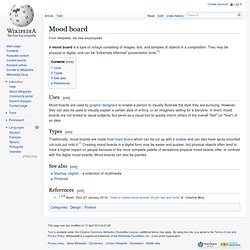
They may be physical or digital, and can be "extremely effective" presentation tools.[1] Uses[edit] How a Web Design Goes Straight to Hell. A 6-Step General Process for Producing a Website. When it comes to building a website, it helps to have a process to follow, especially if you are just getting started as a web designer. Good guidelines can help you work better by keeping forgetfulness to a minimum. Every designer or company will develop unique components to their web design process over time, but the basics remain the same: learn, plan, design, code, launch and maintain. In this article, I will share my process for designing a website. Before we get into it, let me first share two parallel processes that should be taking place throughout your design process. The first thing you should be doing continuously is seeking feedback.
The second thing you should do continuously is testing. With that said, let’s get started! 1. What do you think is the most important step of the web design process? Guess again. Why? Following A Web Design Process. Almost every Web designer can attest that much of their work is repetitive.
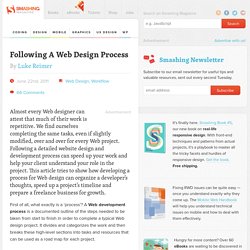
We find ourselves completing the same tasks, even if slightly modified, over and over for every Web project. Following a detailed website design and development process can speed up your work and help your client understand your role in the project. This article tries to show how developing a process for Web design can organize a developer’s thoughts, speed up a project’s timeline and prepare a freelance business for growth. The Web Design Process Start to Finish. I've always found it interesting reading the design process of others (David Airey, Contrast, Brian Hoff).

It's good to have an insight into others work, to see if I can learn anything from their process but also for curiosity. So I've put together a break down of my design process, using a recent project as a real life example, Newsgroup Direct. Overview I was recently hired by Newsgroup Direct (NGD), a leading Usenet newsgroup service provider, to revamp their website, make it more modern and improve signups. Here is their previous design. Planning The first thing that happens when I get an enquiry is I send the potential client a website planner. The key objectives of the planner: Find out who the client is and what they do Who their target market/user is Who their competition is What deliverables they want from me Timeframe and budget In a nutshell, NGD require a makeover with a modern & easy to use interface.
Research & Ideas Current site Competitors sites Ideas Logo Wireframes Mockups. Web Design Process. Web Design Workflow and Process Comparison.