

Unix Shell Scripting Tutorial. We assign a local value to the variable value of 4.
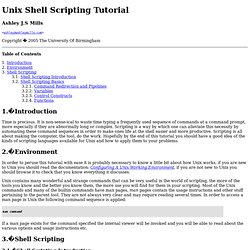
The next three lines construct the the output we would like, remember that this is being echoed to some buffer and will be replace the function call with all the stuff that was passed to stdout within the function when the function exits. So the calling code will be replaced with whatever we direct to standard output within the function. The function is called like this: We have passed the option -e to the echo command which causes it to process C-style backslash escape characters, so we can process any backslash escape characters which the string generated by the function call contains. Notice how the newline has been inserted with \\n, the first two backslashes indicate that we want to echo a backslash because within double quotes a backslash indicates to process the next character literally, we have to do this because we are only between double quotes and not the literal-text single quotes.
Unix / Linux Bourne / Bash Shell Scripting Tutorial [ steve-parker.org ] Unix shell scripting with ksh/bash. Course Handout: (last update Thursday, 22-Mar-2012 12:43:56 EDT) These notes may be found at The online version has many links to additional information and may be more up to date than the printed notes The goals of this class are to enable you to: Learn what kinds of problems are suited to shell scripts Review the most commonly used Unix commands that are useful in shell scripts.
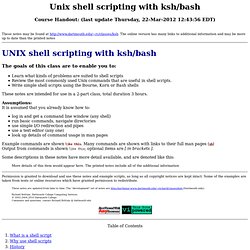
Write simple shell scripts using the Bourne, Korn or Bash shells These notes are intended for use in a 2-part class, total duration 3 hours. Assumptions: It is assumed that you already know how to: log in and get a command line window (any shell) run basic commands, navigate directories use simple I/O redirection and pipes use a text editor (any one) look up details of command usage in man pages Example commands are shown like this. Some descriptions in these notes have more detail available, and are denoted like this: More details of this item would appear here. These notes are updated from time to time. 1: #! Writing unix scripts. Introduction In UNIX, commands are submitted to the Operating System via a shell.
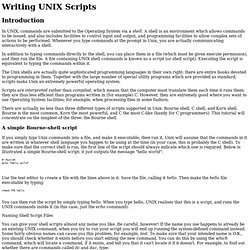
A shell is an environment which allows commands to be issued, and also includes facilities to control input and output, and programming facilities to allow complex sets of actions to be performed. Whenever you type commands at the prompt in Unix, you are actually communicating interactively with a shell. In addition to typing commands directly to the shell, you can place them in a file (which must be given execute permission), and then run the file. A file containing UNIX shell commands is known as a script (or shell script).
The Unix shells are actually quite sophisticated programming languages in their own right: there are entire books devoted to programming in them. Scripts are interpreted rather than compiled, which means that the computer must translate them each time it runs them: they are thus less efficient than programs written in (for example) C. A simple Bourne-shell script #! Chmod 755 hello #! #! #!