

The 10 Most Popular Audiotuts+ Posts of All Time. The Monster List Of Audio Sites. Reaper Rendering for High Quality Mixdown. In this quick tip, you will learn how to do rendering in Reaper.
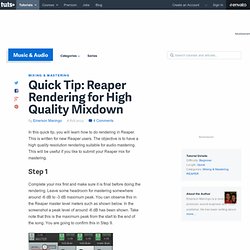
This is written for new Reaper users. The objective is to have a high quality resolution rendering suitable for audio mastering. This will be useful if you like to submit your Reaper mix for mastering. Step 1 Complete your mix first and make sure it is final before doing the rendering. Step 2 Select the portion of the mix you would like to mix down (from the start to the end of the song). Step 3 Check what sample rate and bit depth you used during recording. Step 4 Go to File – Render. Render:Master Mix Render bounds:Time SelectionFile name: The desired file name of your mix down. Step 5 Next in the 'Render to file', you need to define the sample rate, bit depth, etc required for the mix down. Sample rate ='48000' (this should be same with the sample rate used in recording as determined in Step3) Channels:'Stereo' (this is usually stereo since most audio for commercial music production are in stereo format).
Step 6 Step 7 Step 8. The 15 Minute Mix. Consider this your challenge for today.

Take a song that you just recorded, or have been working on and mix it in 15 minutes. Shut off everything, pull the faders up and follow the following tutorial. Use a stopwatch to keep track of time and when you should be switching tasks. If you don't have any sessions to try, you can use any of these 50 different multi-tracks. Ready? Minutes 0–2: Balance & Pans One of the best places to start a mix, especially when you're in a rush, is the chorus. But it's a much better place to start mixing instead of the quiet verse where there are maybe only two instruments playing. Once you've found the busiest part of the song, it's time to find a good balance.
While you move the faders, use the chance to pan the tracks around. Kick, snare, bass and vocal in the center. Minutes 2–4: Subtractive EQ Now that you've got a good balance, break out your EQ. Only use this EQ to cut unnecessary frequencies from every instrument. Start with filters For instance, Ricci Adams' Musictheory.net. Teoría - Music Theory Web. The Fundamentals of Synthesizer Programming. How to Program a Synthesizer by TweakHeadz Lab. By TweakHeadz Lab Rich was part of the programming team for the Alesis QS series synths and Q-cards Lets say you want to go beyond tweaking factory patches and doing simple stuff like changing the instruments, octave etc., and want to develop voices all your own.
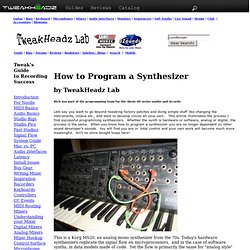
This article illuminates the process I find successful programming synthesizers. Whether the synth is hardware or software, analog or digital, the process is the same. When you know how to program a synthesizer you are no longer dependant on other sound developer's sounds. This is a Korg MS20, an analog mono synthesizer from the 70s. Tips and Good Work Habits for Programming Any Synthesizer First, some basic practices or habits to get into.
Tweak's Guide to the Home and Project Studio. OK, so you are new.
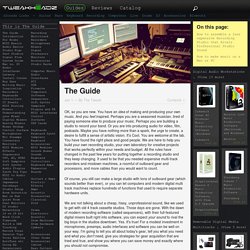
You have an idea of making and producing your own music. And you feel inspired. Perhaps you are a seasoned musician, tired of paying someone else to produce your music. Perhaps you are building a studio to record your band. Or you are into producing audio for video, film, podcasts. Of course, you still can make a large studio with tons of outboard gear (which sounds better than ever), or you can let computers and modern digital multi track machines replace hundreds of functions that used to require separate hardware units. We are not talking about a cheap, hissy, unprofessional sound, like we used to get with old 4 track cassette studios. But don't think just because you have the gear you will sound like a million bucks, automatically. Basically, we consider the studio itself to be a musical instrument. The great masters of the recording arts learned their techniques by devoting their lives creating, capturing and tweaking sound.
Who are we? What is this Guide? Audio and production tutorials, from beginner to advanced. Music Tech - Studio Gear & Equipment. DJ Gear, Software, News & Samples.