

Open apps faster with 7 Taskbar Numberer and built-in Windows shortcuts [Windows] Are you a fan of keyboard shortcuts?
![Open apps faster with 7 Taskbar Numberer and built-in Windows shortcuts [Windows]](http://cdn.pearltrees.com/s/pic/th/shortcuts-dottechdottech-50625488)
They’re a great tool for speeding up your workflow, but sometimes they can be a bit difficult to use. Windows 7 actually has some built-in shortcuts that open pinned apps, but since they’re not numbered, it can be difficult to remember what buttons to push. 7 Taskbar Numberer numbers them for you so you don’t have to resort to sticky notes. 7 Taskbar Numberer is simple enough to use. After downloading, you’ll need to extract it and select the proper version. Compare your pictures with PictureRelate [Windows] Are you looking for a new way to organize and look at your photos?
![Compare your pictures with PictureRelate [Windows]](http://cdn.pearltrees.com/s/pic/th/picturerelate-dottechdottech-50611073)
PictureRelate is a cool and unique program for comparing photos by similarity, and it actually works quite well. PictureRelate is simple. You load up a bunch of images, select one, double click, and the rest are instantly ordered by similarity. It’s mostly done by color, but there appears to be some shape matching going on as well. It lets you search for duplicate photos, find matching photos, or just look at your photos in a new and unique way. Pogoplug. Synergy. Horst Schaeffer's Software Pages. MemPad is a plain text outliner and note taking program with a structured index.
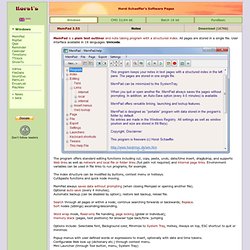
All pages are stored in a single file. User interface available in 16 languages. Unicode. The program offers standard editing functions including cut, copy, paste, undo, date/time insert, drag&drop, and supports Web links as well as network and local file or folder links (full path not required) and internal page links. Environment variables can be used in file links to run programs, for example. The index structure can be modified by buttons, context menu or hotkeys. MemPad always saves data without prompting (when closing Mempad or opening another file). Search through all pages or within a node; continue searching forwards or backwards; Replace.Sort nodes (siblings) ascending/descending. Word wrap mode, Read-only file handling, page locking (global or individual);memory stack (pages, text positions) for browser type back/forw. jumping Diary support with year/month/day index structure. Nepflex Screen Recorder - Freeware.
File Splitter - Free file splitter and merger software. PNG Crush Easy Install for Windows 7 - Freeman Contingent Websites, Cloud Computing Ireland. Paragon Drive Copy - Professional Hard Disk Copy, Disk Cloning and System Migration - deploy new hard drive easily! PDF Editor – Best PDF Tool to Edit and Convert PDFs. Cobian Backup. Update: The new owner is James Sweeney.

I'll update this site soon with more information. "...If you are looking for a stable and reliable application to safeguarding your data, Cobian Backup will not disappoint you. Give it a try... " From the Softoxi review. Click HERE to see more awards that Cobian Backup has won over the years Cobian Backup 11 (Gravity) Version 11, Gravity For Windows XP, 2003, Vista, 2008, Windows 7 Windows 8, Windows 10 (See the FAQ) Works in both 32 and 64 bits Windows Latest version: 11.2.0.582 See what's new Download Cobian Backup 10 Version 10 Boletus For Windows XP, 2003, Vista, 2008, Windows 7 (works in both 32 and 64 bits Windows) Latest version: 10.1.1.816 See what's new.
Ubuntu.se. Download. Forgot the Administrator's Password? - Windows Password Recovery - Windows Password Reset. By Daniel Petri - January 19, 2009 Ok, so you say you forgot your Windows administrator's password, huh?

Oh well, it doesn't really matter if you did or you just say you did. The fact is that you need to gain access to a computer and you cannot "remember" the administrator's password. How can you get out of this situation without formatting and re-installing the operating system? One method of gaining access to the system is by trying hard to remember the forgotten password, or a password of another user which has the same level of administrative rights. Another method is by trying to restore a backed up System State (in Windows 2000/XP/2003) or a ERD (in NT 4.0) in which you do remember the password.
A third method might be to install a parallel operating system on a different partition on the same computer, then use a simple trick to gain access to the old system. Erd commander. Handy Start Menu: Makes Working with Your Start Menu Easier. BatteryInfoView - View battery information on laptops / netbooks. See Also NK2Edit - Edit, merge and fix the AutoComplete files (.NK2) of Microsoft Outlook.
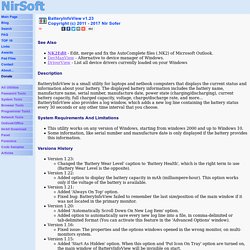
DevManView - Alternative to device manager of Windows. DriverView - List all device drivers currently loaded on your Windows Description BatteryInfoView is a small utility for laptops and netbook computers that displays the current status and information about your battery. System Requirements And Limitations This utility works on any version of Windows, starting from windows 2000 and up to Windows 10. Versions History Version 1.23: Changed the 'Battery Wear Level' caption to 'Battery Health', which is the right term to use (Battery Wear Level is the opposite).
Using BatteryInfoView BatteryInfoView doesn't require any installation process or additional dll files. The main window of BatteryInfoView provides 2 view modes: Battery Information: (Press F7 to switch into this mode) Displays general status and information about your battery. Columns Description. AquaSnap. Piles for Windows - Stacks implemented Windows 7 way. FeedDemon - Free Windows RSS Reader.