

Creative Commons. How Does Google Work? Learn How Google Works: Search Engine + Ad. How To Set Up An iPhone DUN Internet Connection. WiFi hotspots have become common hang out places and we can find these spots almost everywhere, from the big international airports to your friendly neighborhood coffee shops.

But they are not really everywhere and they can’t follow you anywhere you go. There are times when you are on the road and nowhere near WiFi spots but you still need an internet connection. These are ideal times to use the internet connection provided by your mobile phone provider using your phone as a modem. The process is known as wireless DUN (Dial Up Networking) – or tethering, utilizing Bluetooth to connect the gadgets. And if you use an iPhone, the iPhone DUN set up process is very easy. On The iPhone Side There are two steps needed to set up an iPhone DUN internet connection: on the iPhone side and on the computer side. Open your iPhone “Settings” and go to the “Internet Tethering” option. And that’s all that you need to do on the iPhone side. On The Mac Side Bluetooth Setup Assistant window will now open. Fernseher Informationen. Informationen über Bildschirm Formate, HD, Techniken HDTV - High Definition TeleVision High-Definition Television (HDTV) ist der weltweit gültige und hochauflösende Videostandard, der eine Bildqualität bietet, die der von 35mm Filmen nahe kommt und daheim auf entsprechender Home Entertainment Produkten wie DVD-Playern, Set-Top-Boxen und Personal Computern abgespielt werden kann.
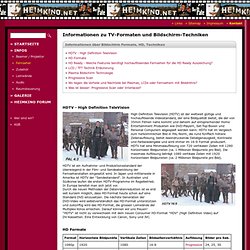
HDTV hat im Vergleich zum herkömmlichen Bild in PAL-Norm, die rund fünffach höhere Zeilenauflösung, bietet beeindruckende Detailgenauigkeit, Kontraste und Farbwiedergabe und wird immer im 16:9 Format produziert. HDTV hat eine Minimalauflösung von 720 vertikalen Zeilen mit 1280 horizontalen Bildpunkten (ca. 1 Millionen Bildpunkte pro Bild). Die maximale Auflösung beträgt 1080 vertikale Zeilen mit 1920 horizontalen Bildpunkten (ca. 2 Millionen Bildpunkte pro Bild). HDTV ist ein Aufnahme- und Produktionsstandard der überwiegend in der Film- und Sendeabwicklung der Fernsehanstalten eingesetzt wird.
HD Formate. Netzwerktechnik. Auf dieser Site gibt es einen Einblick in die Netzwerktechnik. 1. Ring Topologie (Token) Eine Entwicklung der Firma IBM, die aber langsam am aussterben ist. Die Datenrate lag bei 4 Mbit/s und 16 Mbit/s und es wurde mit Lobe-Kabel oder STP-Kabeln an einen Ringleitungsverteiler verbunden. Das Ring-System besteht sozusagen aus einem Bussystem, dessen beide Enden miteinander verbunden sind. Bei der Ring-Topologie ist jede Station mit ihren beiden Nachbarstationen verbunden. . • Vorteile: - Keine Datenkollisionen - Relativ schnelles Netzwerk - Relativ einfach erweiterbar • Nachteile: The Basic Parts Of A Computer & How To Upgrade Them [Technology Explained]
Today we’re taking it back to the basics.
![The Basic Parts Of A Computer & How To Upgrade Them [Technology Explained]](http://cdn.pearltrees.com/s/pic/th/computer-technology-explained-4454512)
In this article, I am going to name the basic parts of a computer, describe what they do, show you where they are usually located, and give you a few tips on how to upgrade them. So the next time your hard drive dies or your CD-Rom stops reading discs, you don’t have to pay for a house call from your neighborhood PC-repair man. [Note]: This article is meant to be a basic diagram of the basic parts of a computer and is by no means a complete and accurate description of everything that is inside a computer. While replacing computer parts, there are various things to consider that I will not be able to cover here, like compatibility issues. This article is not about how to build a computer. Now that most of the professionals and hardcore geeks have left, onto the basics! Motherboard Your motherboard is where all of the components I’m going to talk about will inevitably plug into.
To view system specs, try Speccy. Central Processing Unit (CPU) Hard Drive. Evolt.org - Browser Archive. Bibliography on Chat Communication.