

2018 Periodic Table Finished Product - Google Drawings. 4 Ways to Give Meaningful Feedback with Google Classroom. Techlearning. A New Excellent Google Forms Feature to Auto Grade Quizzes. July 3, 2016 Google Forms has recently introduced a new powerful feature that allows teachers to auto-grade multiple choice and checkbox questions.

Grading students' quizzes has always been one of the main concern for teachers using Google forms for before this new update Google Forms did not support automatic grading and teachers had to use third party add-ons such as Flubaroo to do this job ( for a detailed comparison between Forms quiz and Flubaroo check out this excellent guide). Additionally, ‘Teachers can also add review materials in the form of explanations, supplemental websites or review videos — so students can get quick, actionable feedback. Plus, teachers can get instant feedback on student progress, so they know which lessons need more explanation and what to teach next.
We’ve also added a common request from educators to disallow students from sending themselves a copy of their responses.’ 15 Google Forms Tutorial Videos. Quick Key's New Google Forms Add-on Makes It Easy to Send Grades to PowerSchool. 5 Great Google Drive Extensions for Teachers. Resource Collection: Google Drive Add Ons for Teachers What are your favorite Add-Ons you'd "add on" to this list? 10 Key Google Drive Tasks to Perform Using Chrome Apps. Help - Paperscorer. Two Free Self-paced Courses to Help You Improve Your Google Search Skills. April 1, 2017 A few days ago, we shared with you this handy infographic featuring 12 important tips to help you refine your Google searches and get precise search results.
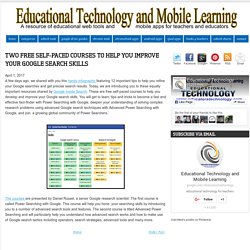
Today, we are introducing you to these equally important resources shared by Google Inside Search. 5 Great Google Sheets Add-ons for Teachers. Google Sheets Add-ons make it possible for those of us who would otherwise struggle with spreadsheet scripting to get a lot of utility out of Google Sheets.

From things like sending personalized emails to a list of students to creating rubrics to tracking attendance, the following five Google Sheets Add-ons can streamline processes for almost every teacher. Flubaroo is a popular Google Sheets Add-on that enables me to grade all at once all of my students' responses to a quiz created in Google Forms. The autograde option in Flubaroo allows you to have students automatically receive their scores after submitting their responses to a quiz you created in Google Forms. The autograde feature will send students an email with their scores and the answer key (you can exclude the answer key).
My Five Most Frequently Recommended Google Forms Add-ons. I receive a lot of emails from readers who have questions about Google Forms and G Suite in general.

Many of those questions are answered with a suggested Google Form Add-on. The right Add-on can go a long way toward streamlining your process for completing common classroom tasks like keeping track of supplies or organizing classroom volunteers. Here are the five Google Forms Add-ons I refer people to more than any others. CheckItOut is a great little Google Forms Add-on that allows you to create a simple check-out/ check-in system.
With CheckItOut enabled in Google Forms you simply title the set of items that people will be checking out (iPads for example) then choose if you want people to choose from check boxes, a list, or multiple choice question. Annotate Documents In the Updated Google Classroom Apps. Earlier I shared the exciting news that Google Classroom now lets you share daily and weekly activity summaries with parents.

That wasn't the only exciting Google Classroom feature that was rolled-out today. The Google Classroom mobile apps for Android and iOS now include an annotations option. In the Google Classroom mobile apps you can now draw on, highlight, and write on top of students' Google Documents, PDFs, and Microsoft Word documents. The iOS version of the app will also let you type on top of a document. Professionally Designed Templates to Use in Google Docs and Sheets.
March 2, 2015Template Gallery is a useful Google Doc add-on for teachers and students.
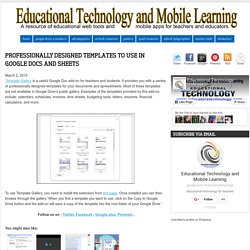
It provides you with a variety of professionally designed templates for your documents and spreadsheets. Most of these templates are not available in Google Drive’s public gallery. Examples of the templates provided by this add-on include: calendars, schedules, invoices, time sheets, budgeting tools, letters, resumes, financial calculators, and more. To use Template Gallery, you need to install the extension from this page. How to Use Images as Answer Choices in Google Forms. 5 Google Apps Updates You Might Have Missed This Week. This week Google released a bunch of updates to many of their tools that are popular with teachers.

Here's a short overview of those updates. 1. Google Classroom now supports sharing with parents. You can now invite parents and guardians to subscribe to a daily or weekly summary of activities in your Google Classroom classes. The process for setting this up includes a few more steps than you might anticipate. 2. 3. 4. 5. Resource Guide: 8 Google Tools for the Classroom - Simplek12. All The Resources and Tips You Need to Effectively Integrate Google Tools in Your Teaching. July 14, 2016Google for Education Training Centre is an excellent platform for teachers' professional development.
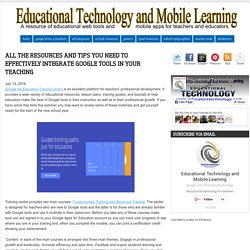
It provides a wide variety of educational resources, lesson plans, training guides, and tutorials to help educators make the best of Google tools in their instruction as well as in their professional growth. If you have some free time this summer you may want to review some of these materials and get yourself ready for the start of the new school year. Training centre provides two main courses: Fundamentals Training and Advanced Training. The earlier is designed for teachers who are new to Google tools and the latter is for those who are already familiar with Google tools and use it routinely in their classroom.
Content in each of the main courses is arranged into three main themes: Engage in professional growth and leadership, Increase efficiency and save time, Facilitate and inspire students learning and creativity. Google Classroom. Today we're launching an integration with Google Classroom, so that you can use the Classroom Share button to send out Quizizz games.
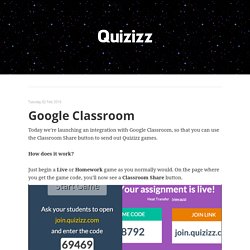
How does it work? Just begin a Live or Homework game as you normally would. On the page where you get the game code, you'll now see a Classroom Share button. 38 Ideas to Use Google Drive in Class. August 11, 2014 This is the third post in a series of posts aimed at helping teachers and educators make the best out of Google Drive in classrooms.

This series comes in a time when teachers are getting ready to start a new school year and hopefully will provide them with the necessary know-how to help them better integrate Google Drive in their teaching pedagogy. The two previous posts featured in this series were entitled consecutively "New Google Drive Cheat Sheet" and "Teachers Visual Guide to Google Drive Sharing". Today's post covers some interesting ideas and tips on how to go about using Google Drive in your classroom. This work is created by Sean Junkins from SeansDesk. JoeZoo Express Makes It Easy to Grade in Google Docs. JoeZoo Express is a free Google Docs Add-on that could change the way that you grade students' work in Google Documents. JoeZoo enables you to give feedback on students' Google Documents by simply highlighting text then selecting feedback statements from a huge menu of options.
For example, in my sample document I highlighted text then chose the category of "structure" within the structure category I then chose to tag the sentence with the comment "awkward. " When a student sees the feedback he or she will also see an explanation of "awkward" and how he or she can fix it. JoeZoo Express doesn't limit you to using just feedback phrases that they have listed. You can create your own feedback phrases and explanations. Teachers who want to use rubrics to give feedback and grades can do so within JoeZoo Express. 100 Google Apps Tutorial Videos. Often when I'm stuck on a technical problem all I need to get myself over the hurdle is just a quick tip. That's why when I started making ed tech tutorial videos I made a conscious effort to keep them short and sweet. My YouTube channel now has more than 400 tutorial videos including 100 Google Apps tutorial videos organized into a playlist for you.
The topics covered in my Google Apps tutorials video playlist include features within Google Maps, Blogger, Google Sites, Google Classroom, Google Forms, Gmail, domain admin, Google Sheets, and Google Docs. My entire Google Tools Tutorials playlist is embedded below.