

100 Free Tools to Tutor Yourself in Anything. 30 Excellent CSS Based Navigation and Buttons Tutorial. CSS is the most important part in modern standard based web design. Using CSS you can turn any web related nested stuff into a working design. There has been a lot of talk about CSS Work lately. Mostly designer creates the design templates, Photoshop Images or whatever and then developers have their turn to show their creativity. Sometimes, it happens that they mess up something or many things. Among many coding/design issues caused by developers, one in particular really drives me nuts – incorrect usage of CSS and it’s properties.
To understand how to design with CSS we choose to start from basics of CSS Navigation and button designs with some fine tutorials which can help you in your projects and daily practices. Here you will find a collection of 30 Excellent CSS Based Navigation and Buttons Tutorial resources and information about creating CSS based designs and also some useful tips for your webdesign habits. CSS Navigation and Menus Tutorial 01. Tutorial Link 02. Tutorial Link 03. 04. Learning Modern 3D Graphics Programming - StumbleUpon. Documentation search engine - StumbleUpon. CSSeasy.com - Learn CSS the modern way.
Codefetch{ - StumbleUpon. Mobile Computing with iPhone and Android. HTML Goodies: The Ultimate HTML Resource: Free HTML, CSS, JavaScript Tutorials - StumbleUpon. CodeLesson - Instructor-led online technology learning for professionals.
20+ Computer Science Programming Online Courses, Video Lectures, Free Download - StumbleUpon. Beginner's Guide Tutorials and Training. Why all Web Designers, Web Producers, and Web Devleopers Should Code by Hand. If you're serious about reaching your full potential as a web page designer / producer, I believe you need to learn to code your sites by hand.
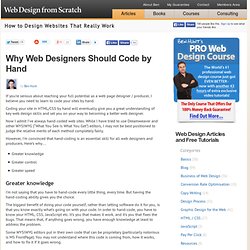
Coding your site in HTML/CSS by hand will eventually give you a great understanding of key web design skills and set you on your way to becoming a better web designer. Now I admit I’ve always hand-coded web sites. While I have tried to use Dreamweaver and other WYSIWYG (“What You See Is What You Get”) editors, I may not be best positioned to judge the relative merits of each method completely fairly. However, I’m convinced that hand-coding is an essential skill for all web designers and producers. Here’s why… Greater knowledgeGreater controlGreater speed Greater knowledge I’m not saying that you have to hand-code every little thing, every time.
The biggest benefit of doing your code yourself, rather than letting software do it for you, is that you know exactly what’s going on with your code. Greater control Client-side scripting Greater speed Summary. How to Create Your First Web Page. Note: If you know anything at all about HTML and CSS, don’t bother reading this, it’s a guide for the uninitiated, technophobes, luddites, computer-illiterates, anyone who is more comfortable with a pen and paper than a keyboard and mouse.

If making a web page seems like brain surgery to you, then this is the article for you. What you need to know The only prior knowledge I will assume is that you’ve used a computer before, you’re familiar with using a keyboard and a word processor, and you’ve at least seen a website. Other than that, I assume you are completely ignorant! The Basics When you visit a website (for example the one you’re reading now), you see a page in your web browser (the program you use to access the internet) , containing text, images and maybe some other things like videos, music etc. In order to display a page correctly, the web browser needs to know about the structure of the page, e.g. What HTML Looks Like HTML uses ‘tags’ to identify different parts of a page. Learn to code. Essential cross-browser code, information and discussion.
The best way to learn creative and technical skills.