

Android eye detection and tracking with OpenCV - Roman Hošek. This tutorial is for older samples, if you are starting with the new ones (2.4.6) please look at this updated tutorial.
Method and principles of matching are the same for both. Finally I found some time to write promised tutorial of eye detection and template matching on Android. Since OpenCV for Android is getting better and better, some code snippets can be old and not the best possible way to solve the problem. If you found some improvements, please comment or contact me, I will edit this post and share it to others. We take standard OpenCV example for face detections and extends it a little. As you can se on the video, there are some differences in GUI against the pure sample. Open FdActivity.java and change content of LoaderCallbackInterface method with snippet below. [java] // Create and set View mView = new FdView(mAppContext); mView.setDetectorType(mDetectorType); mView.setMinFaceSize(0.2f); public void onProgressChanged(SeekBar seekBar, int progress, boolean fromUser) { } [/java]
OpenCV – Morphological Skeleton. Skeleton In many computer vision applications we often have to deal with huge amounts of data: processing can therefore be slow and requires a lot of memory.

In order to achieve faster processing and a smaller memory footprint, we sometimes use a more compact representation called a skeleton. A skeleton must preserve the structure of the shape but all redundant pixels should be removed. Here is a skeleton of the letter "B": In this article we will present how to compute a morphological skeleton with the library OpenCV. Pseudocode As described on Wikipedia, a morphological skeleton can be computed using only the two basic morphological operations: dilate and erode. At each iteration the image is eroded again and the skeleton is refined by computing the union of the current erosion less the opening of this erosion. Implementation It's really straightforward, first load the image to process in grayscale and transform it to a binary image using thresholding: Results On a big "O": Optimization.
Ethz-asl/libpointmatcher. Combining OpenCV 2.x and Microsoft WPF [w/ code] Kyle McDonald Explains FaceTracker. Kyle McDonald is an artist and researcher in New York with a background in computer science and philosophy.
In October 2011, he released FaceOSC, a tool for prototyping face-based interaction. FaceOSC was based on the work of Jason Saragih, a research scientist at CSIRO. In addition to FaceOSC, Kyle has produced an addon for working with face tracking in OpenFrameworks as well as a growing body of work that uses face tracking in an artistic context, notably Face Substitution with Arturo Castro.
I interviewed Kyle about FaceTracker on March 20, 2012. I asked him to explain how the FaceTracker algorithm works. Transcript Hi Kyle. Hey, what’s up Greg? How’s it going? C++ - Using Eigen Library with OpenCV 2.3.1. Learning Deformable Models with Latent SVM. The sample program only demonstrates how to use the latent SVM for classification.
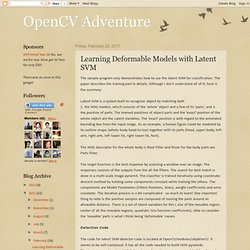
The paper describes the training part in details. Although I don't understand all of it, here is the summary: Latent SVM is a system built to recognize object by matching both 1. the HOG models, which consists of the 'whole' object and a few of its 'parts', and 2. the position of parts. How to scan images, lookup tables and time measurement with OpenCV — OpenCV v2.3 documentation. Goal We’ll seek answers for the following questions: How to go through each and every pixel of an image?
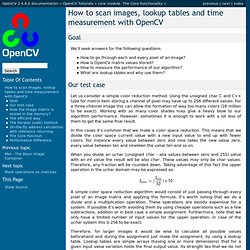
How is OpenCV matrix values stored? How to measure the performance of our algorithm? What are lookup tables and why use them? Our test case Let us consider a simple color reduction method. In this cases it’s common that we make a color space reduction. When you divide an uchar (unsigned char - aka values between zero and 255) value with an int value the result will be also char. A simple color space reduction algorithm would consist of just passing through every pixel of an image matrix and applying this formula. Therefore, for larger images it would be wise to calculate all possible values beforehand and during the assignment just make the assignment, by using a lookup table. You can download the full source code here or look it up in the samples directory of OpenCV at the cpp tutorial code for the core section. How_to_scan_images imageName.jpg intValueToReduce [G] Clustering and Search in Multi-Dimensional Spaces. Cv::kmeans double kmeans ( const Mat & samples , int clusterCount , Mat & labels , TermCriteria termcrit , int attempts , int flags , Mat * centers ) Finds the centers of clusters and groups the input samples around the clusters.
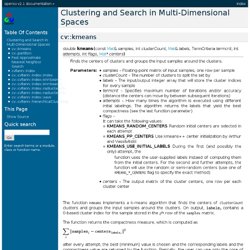
The function kmeans implements a k-means algorithm that finds the centers of clusterCount clusters and groups the input samples around the clusters. On output, contains a 0-based cluster index for the sample stored in the. Opencv-users - [GPU][CUDA] Problems when creating own kernels. Hi.
![opencv-users - [GPU][CUDA] Problems when creating own kernels](http://cdn.pearltrees.com/s/pic/th/problems-creating-kernels-21229289)
I'll look at it when I came back from vacations. But I guess this issue is not GPU module bug, maybe opencv_highgui's issue.