

Hunting. Linux for Newbies: GPG / PGP Basics. Recently someone asked me for a GPG or PGP public key so that they could send some sensitive material to me by email.
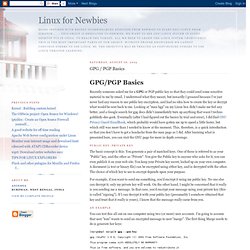
I understood what they meant, but inwardly I groaned because I've just never had any reason to use public key encryption, and had no idea how to create the key or decrypt what would be sent back to me. Looking at "man bgp" on my Linux box didn't make me feel any better, and a Google search for gpg docs didn't immediately turn up anything that wasn't techno gobbledy-dee-geek. Eventually (after I had figured out the basics by trial and error), I did find GNU Privacy Guard HandBook, which probably would have gotten me up to speed a little faster, but which still was more than I needed to know at the moment.
This, therefore, is a quick introduction so that you don't have to get a headache from the man page as I did. After learning what is presented here, you can visit the GNU page for more in depth coverage. Public key, private key An example (See Random Numbers also) How to Use Fdisk to Manage Partitions on Linux. The fdisk command is a text-based utility for viewing and managing hard disk partitions on Linux.

It’s one of the most powerful tools you can use to manage partitions, but it’s confusing to new users. This tutorial will go through the basics of using fdisk to manage a partition table. After using fdisk, you’ll have to use a mkfs command to format new partitions with a file system. Sudo vs. Su. Linux fdisk command and examples. Quick links About fdiskSyntaxExamplesRelated commands Linux and Unix main page.

Fdisk. Fdisk - Partition table manipulator for Linux fdisk [-u] [-b sectorsize][-C cyls] [-H heads] [-S sects] device.

Lightweight Web Browsers. The computers you meet on today's desktops are equipped with very fast processors (usually over 1GHz) and a few hundreds megs of RAM.

Even very complicated and resource-consuming applications don't cause any problems for them. However, there are still old machines around which can't easily run such programs. They either don't launch them at all or run so slowly that sensible work can't be performed. Web browsers are certainly very complicated. They have to support many standards elaborated by the World Wide Web Consortium (HTML, HTTP, CSS, etc.), along with many other issues. On Linux, the browser which can do this almost completely is Mozilla. The only solution is to use browsers which don't support all the Web standards, but are much faster and require less system resources. Weak computing power isn't the only factor in favor of lightweight browsers. Introduction to Core(转) - 高剑的专栏. Welcome, from the Tiny Coredevelopment team. tiny core开发团队欢迎你 This is a brief introduction to Tiny Core, a uniqueand minimalist distribution of the Linux operating system andtools.
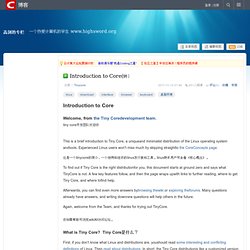
Experienced Linux users won't miss much by skipping straightto the CoreConcepts page. 这是一个tinycore的简介,一个独特和迷你的linux发行版和工具。 Linux熟手用户可去看《核心概念》。 To find out if Tiny Core is the right distributionfor you, this document starts at ground zero and says what TinyCore is not. Afterwards, you can find even more answers bybrowsing thewiki or exploring theforums. Again, welcome from the Team, and thanks for trying out TinyCore. Learning Mutt. A solution for those mutterings of discontent with your mailer Note: Text in bold is stuff you type at your shell prompt, such as: ls Text in italics is stuff that will appear on the screen, such as:Reading /var/spool/mail/lharden (20%) Starting Mutt You can use mutt in two ways, similarly to mail.

You can use it to send a quick message from a file, or you can bring up the list of messages in your mailbox and go from there. On the UCOLick network, Mutt is found in /opt/bin/mutt. Reading HTML email with Mutt. Posted by Steve on Mon 10 Jan 2005 at 15:13 Mutt is a console based mail client which can connect to IMAP, or POP3 mail servers.
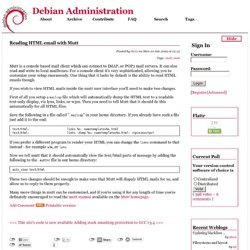
It can also read and write to local mailboxes. For a console client it's very sophisticated, allowing you to customize your setup enormously. One thing that it lacks by default is the ability to read HTML emails though. If you wish to view HTML mails inside the mutt user interface you'll need to make two changes. First of all you setup a mailcap file which will automatically dump the HTML text to a readable text-only display, via lynx, links, or w3m. Save the following in a file called ".mailcap" in your home directory. Lesson 2 - Very simple 'programs' Introduction OK!
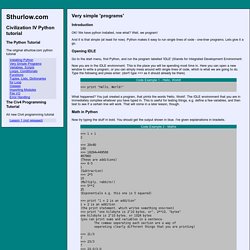
We have python installed, now what? Well, we program! And it is that simple (at least for now). It's back to square one for Mandriva Linux. When the going gets though, as the saying goes, the tough gets going.

That is usually a test of character. When it comes to software companies in a financial mess, that old adage can be paraphrased as: When the going gets tough, we dump our software on the (open source) community. It certainly was true of HP/Palm and their webOS mobile operating system. Oracle did something similar with OpenOffice.org (now Apache OpenOffice).
Long-range Wi-Fi. Long-range Wi-Fi is used for low-cost, unregulated point-to-point computer network connections, as an alternative to other fixed wireless, cellular networks or satellite Internet access. Introduction[edit] Since the development of the IEEE 802.11 radio standard (marketed under the Wi-Fi brand name), the technology has become markedly less expensive and achieved higher bit rates. Information Security Short Takes: Cracking a TrueCrypt Container - Iceweasel. This week i tried to open an old TrueCrypt container. It turned out that i had forgotten the password. So I endeavored into the realm cracking the TrueCrypt container. How to use Zim, a multi-tasking desktop Wiki. Marco Fioretti shows you how to get started with Zim, a desktop wiki that accepts much more than text.
Zim presents itself as a "desktop personal wiki", that is a system to write down and organize texts inside your computer. Its main use cases include Daily Journal (Figure A), GTD time management and Creative Writing, but my own main reason to present Zim is that it can handle more than text. Figure A Inserting pictures from your hard disk, or screenshots made with scrot, only takes a few clicks, even if you want to resize those images or make them links to some other document. What you see in Figure B, however, may be just the most ordinary capability of Zim. Figure B Besides (and this is the part I like the most!) Org mode for Emacs – Your Life in Plain Text - Iceweasel. MicroEmacs JASSPA Distribution - Iceweasel. PHPWiki - Iceweasel. Free and Open Source Forum Software - Iceweasel.
Tikiwiki Cms Groupware - Tikiwiki.org Sites - All Sites using Tikiwiki Cms Groupware. Accueil - Iceweasel. Open Source - Iceweasel. Feng Office is Open Source Software. What does that mean to you and your business? Open Source Software has many advantages over Closed Source Software. Here are a few of the benefits you get from an Open Source system: Trust When you use Open Source Software you can have any independent expert audit any part of the system. Flexibility If you find a feature or record that needs to be customized for the particular needs of your team, you can have your own coders propose or even implement the change that needs to be made.
Pkgng: First look at FreeBSD's new package manager - Iceweasel. FreeBSD has been long due a better package management system, pkg_add, pkg_info, etc just doesn’t cut it any more. For a long time GNU/linux users have always used this as a reason not to use FreeBSD and instead favour some GNU/linux combination with an all encompassing easy to use package manager, such as Debian’s apt-get. FreeBSD’s response has always been, (not actual quote), “We have the ports collection, which is cooler and more flexible than just having some easy to use package manager.
Help with ping, winipcfg, and other network commands. - Iceweasel. Below is a listing of the various network related commands used in MS-DOS, Windows, Linux, Unix, and other operating systems. Each command includes additional information to what the command does, the command's syntax, and miscellaneous information. Z-edit VARIOUS Mutt with Gmail/IMAP [OK?] [CrunchBang Linux Wiki] - Iceweasel. “All mail clients suck. How To Run Multiple X Sessions Without Virtualization - Iceweasel. One of the best things about a Linux system is its flexibility. Even though I’ve been a heavy Linux user for years, I still come across features in the OS a related applications that surprise me. A while back I learned to run multiple desktop environments at the same time, using nothing but the features of the software already built in to my distribution, and it’s been very useful for me. It may not sound like much, but it can be VERY useful to be able to run Gnome, KDE, Window Maker, and any other desktops all at the same time.
FreeBSD Desktop - O'Reilly Sysadmin. FreeBSD: Initial Lessons Learned - Iceweasel. Troubleshooters.Com and Steve's BSD Resources Present FreeBSD: Initial Lessons Learned Copyright (C) 2012 by Steve Litt, All rights reserved. Material provided as-is, use at your own risk. For years I've wanted to investigate a BSD desktop, and have heard that for desktop activities, FreeBSD is wonderful. So during the first GoLUG/FamiLAB Buildfest, which took place on 9/15/2012, I researched FreeBSD, the Awesome window manager, and the Weechat IRC client.
FreeBSD - Xorg and KDE. Linus Torvalds: Why Linux Is Not Successful On Dektop - YouTube - Iceweasel. Comparison of X Window System desktop environments - Wikipedia, the free encyclopedia - Iceweasel. A desktop environment is a collection of software designed to give functionality and a certain look and feel to an operating system. Technical elements of a desktop environment[edit] A desktop environment (DE) can be broken up into several components that function independently and interact with one another to provide the look and feel and functionality of the desktop environment. Comparison of X window managers - Wikipedia, the free encyclopedia - Iceweasel. Awesome (window manager) - Wikipedia, the free encyclopedia - Iceweasel. The fork was initially nicknamed jdwm, with "jd" denoting the principal programmer's initials, and with dwm reminding of the software project it forked from. The first git repository for what was to become awesome was set up in September 2007. jdwm was renamed to awesome, named after the same phrase used by the How I Met Your Mother character Barney Stinson.[4] awesome was officially announced on the dwm mailing list on September 20, 2007.[3] Prior to the third major release, one of awesome's features was what Danjou termed a 'no complicated configuration'.[6] First versions of awesome (1.x) were simple modification of dwm with flat file configuration which used libconfig.
In 2.x branch, Danjou changed the configuration library from libconfig to libconfuse, a different flat file configuration library, somewhat resembling libconfig. During the development of 2.x releases, many customization features were added to awesome, such as titlebars and icon drawing.[4] Linux Community - The Linux Distro Community - Iceweasel. i3 - improved tiling wm - Iceweasel. Window Managers for X - Iceweasel. BaCon - A free BAsic CONverter for Unix, BSD and MacOSX - Iceweasel. Installing Flash Plugin 10 for Firefox in FreeBSD 8. Flash is annoying. Adobe seem to have forgotten that other operating systems exist outside of windows, mac and linux.
Users and Groups Administration in Linux - Iceweasel. The user information is stored in the system /etc/passwd and /etc/shadow files, and that additionally, group membership information is stored in the /etc/group file. The update-passwd tool keeps the entries in these master files in sync on all Debian systems.While it is possible to edit these files by hand, it is not recommended.There exist several command line tools, which can be used to manage these files instead.
Now we are going to see the complete users and groups administration commands with examples and man pages. MondoUnix - Unix,Linux,FreeBSD,Howto,Networking - Iceweasel. How to Hack a Web Site - Dr. Susan Loveland - Lunchtime Talks in Science and Mathematics - YouTube - Iceweasel.
CLOSE YOUR FACEBOOK ACCOUNT - YouTube - Iceweasel. Bookmarking. --ux. Mindmapping. Open Source Business Applications - Iceweasel. T411 - Torrent 411 - Tracker Torrent Français - French Torrent Tracker - Tracker Torrent Fr - Iceweasel.