

Photoshop: How to Transform PHOTOS into Gorgeous, Pencil DRAWINGS. Www.hongkiat.com. With the advent of high-definition screens, web designers now have to make sure that the images they use are optimized for HD.

Skipping this process may render websites blurry or pixelated, leaving a not so good impression on visitors. One of the best ways to deal with HD screens is to use Vector Graphic whenever possible. Vector Graphic is scaleable at any size, so it will look great on an HD screen. In this post, we would like to share a quick tip on how to convert your Photoshop Text into SVG. If you have, for example, a text-based logo in your design, you’ll probably find this tip very useful. Recommended Reading: Scalable Vector Graphic Series Photoshop Stage For this example, we will use a simple text-based logo created using the Pacifico font family (screenshot). On the the Layers tab in Photoshop, right-click on the text layer and select Convert to Shape (screenshot).
Then, save the file in Photoshop EPS format. Illustrator Stage Open the EPS file in Adobe Illustrator. Conclusion. 25 New Free Photoshop Actions You Must Download. A collection of 25 new Photoshop actions to apply to your photos.

The beauty of Photoshop actions are they are huge time saver, as well as allowing you replicate popular photo effects in a matter of seconds. This roundup we have compiled a great compilation of fresh must down Photoshop actions to use in your design projects all of these Photoshop action within the list where created this year. Please leave in the comments below you favourite Photoshop actions, we would love to hear what your personal favourites are from the post. 2. Lomocam – Lomo Effects + Polaroid Frame Generator 3. Www.hongkiat.com. None. Trucos sencillos de photoshop muy buenos. CSS3Ps - free cloud based photoshop plugin that converts layers to CSS3 styles. Theme wordpress en photoshop desde cero. Este tutorial consta de tres fases que son: Diseño, Maquetación y conversión a wordpress.

Esta es la primera parte en la cual desarrollaremos un diseño atractivo en photoshop, teniendo en cuenta que su objetivo final será una plantilla para wordpress. Hola, este es el primer tutorial para web-desings.com referente al diseño web con photoshop. Este tutorial trata de un theme para WordPress que más adelante maquetaremos con HTML y CSS y lo convertirlo a WordPress.Será un proceso largo pero no nos adelantemos al tiempo primero comencemos con el diseño y ya hablaremos sobre la maquetación y su posterior conversión a wordpres. Bien Empecemos, Este tutorial va orientado a personas que tengan unos conocimientos básicos al menos sobre el uso de las herramientas de photoshop ya que no puedo explicar todo con tanto detalle, quizás más adelante pueda hacerlo cuando empiece a gravar vídeos tutoriales.
Materiales para Descargar: Descargar Fuente:Bauhaus 93 Decargar Degradados y Formas Utilizadas. Untitled. The Photoshop Etiquette Manifesto for Web Designers. Gradients. Linear gradients Linear gradients are gradients in their most basic form—a gradual blend between colors, following a straight line.
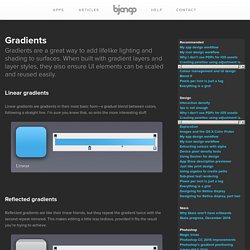
I’m sure you knew that, so onto the more interesting stuff. Reflected gradients Reflected gradients are like their linear friends, but they repeat the gradient twice with the second repeat mirrored. This makes editing a little less tedious, provided it fits the result you’re trying to achieve. Radial gradients Radial gradients start from the center (or any chosen point) and grow outward in a circular pattern. Angle gradients Angle gradients can be a great way to mimic environmental reflections found on highly polished metallic objects. Gradients on gradients Anything worth doing is worth overdoing, right? Dithering is everything Adding dithering to a gradient produces smoother results. If you’re not seeing the difference, here’s an extreme, completely unrealistic example of gradient dithering in action.
Gradient Maps Obsessed? Free Photoshop Brushes. 1000 Grunge Photoshop Brushes (40 Sets) Typically, the timeless and always popular grunge design style is characterized by its aged and fading visual graphics, with either broken or misshapen design elements and is entirely inspired by industrial architecture, urban decay, or in its simplest form, graffiti.

To effectively recreate the grunge style you could of course design all of the elements yourself, which would be time-consuming and certainly repetitive when you consider the high quality and volume of freely available grunge brush sets. In this roundup, we have collected more than 1000 grunge Photoshop brushes in 40 sets to spice up your designs. Whether you are a web designer wanting to give your site a dirty background, or a graphic designer wanting to give a decayed feel to your designs, or even if you are a photographer looking to give your shots a grungy or aged feel, these free brushes are for you.
Rusty Grunge 2 (37 Brushes) Dirty Grid Brushes (15 Brushes) Skullribbles (54 Brushes) Graphics - Wallpapers - PSD - Templates - Photoshop - brushes - Tutorials - Design- Fonts - Icons. Photoshop Brushes. C�mo crear el efecto de c�mara estenopeica o Pinhole con Photoshop. En este tutorial veremos cmo realizar un efecto en nuestras fotografas, para que parezcan tomadas con una cmara estenopeica, es decir, el famoso efecto Pinhole, para ello, usaremos la herramienta Photoshop.
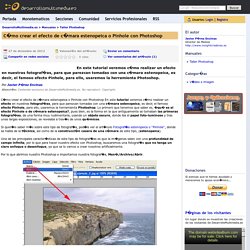
Atencin: Contenido exclusivo de DesarrolloMultimedia.es. No reproducir. Tutoriales de 3D. Plugin: Newton 2.0 - Dinámicas en Adobe After Effects - CICE. Premium free stock textures, patterns and backgrounds for your design.