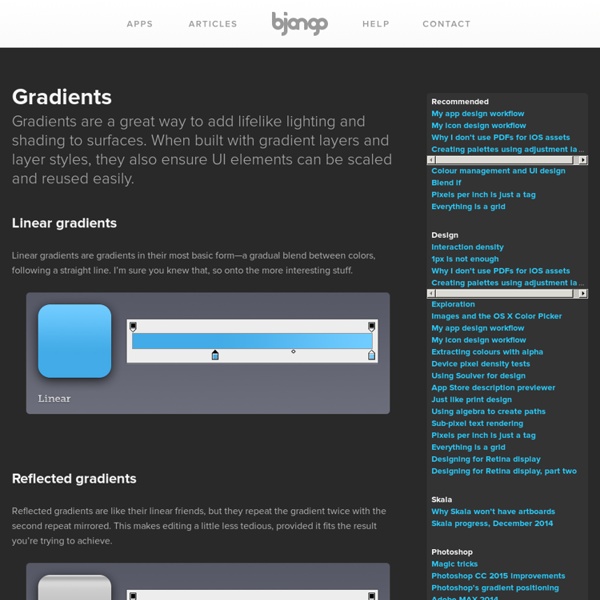Locuras para llamar la atención: nace el Marketing de Guerrilla
Banners, flyers, carteles, billboards, spots publicitarios, espacios patrocinados… la invasión de la publicidad en la vida de gente corriente es un bombardeo constante del que no hay escapatoria. Cualquier persona que tenga contacto con el mundo exterior (e incluso los que no), ven centenares de estímulos audiovisuales que suelen ignorar. Este rechazo inconsciente es necesario: si todos nos pusiésemos a notar los anuncios comerciales a los que estamos expuestos, perderíamos la cabeza. En esta nueva era del marketing, muchas empresas de creativos han encontrado un hueco haciendo spots publicitarios poco usuales. “¿Aquello que fue? No todo el mundo puede hacer campañas de marketing de forma exitosa y muchos no se atreven. “Primero, como siempre, del insight adecuado, y además, de las cosas que ocurren en la vida que no son publicitarias pero interesan a nuestro público y nos sirven de inspiración”, apunta del Castillo. La creatividad, según Olivares, se saca de dentro. Foto cc Dave Kliman
Create a Sci-Fi, Vector Portrait Made of Symbols
In this tutorial, you will learn how to create vector images made from any symbols, having previously processed a bitmap image in Photoshop and using a wonderful script. The technique is very simple and accessible to everyone, it only depends on your imagination! Preparing Image for Further Processing Step 1 For this tutorial, a picture of any quality and resolution will do. Step 2 Take the Crop Tool (C) and crop the photo so that the undesirable elements (white stripes on the right and left) are left off screen. Step 3 Make the background of the picture absolutely black. Step 4 Click on the Delete button and choose Black in the open dialog box. Step 5 Now go to Image > Adjustments > Invert (Command + I) for color inversion of the image. Step 6 Now reduce the image's size, looking ahead, I will say that the final size of vector portrait depends on the size of the photo. Save the portrait, File > Save for Web & Devices. Script Installation and Creating a Vector Portrait Step 7 Step 8 Step 9 Step 10
Photoshop Quick Tips #3 - Enhancing Photos with High Pass Filter
Following our series of quick tips, I will show you how to enhance a regular photo in Photoshop and make it look better. Of course you can change the presets in order to make it look more subtle, my idea was to exaggerate a bit. Also we will use the Shadows/Highlight adjustments showing how you can easily simulate a sort of HDR style. Step 1 Open a regular photo in Photoshop. I used a photo of a cat that I found on sxc.hu Step 2 Duplicate the layer and go to Filter>Other>High Pass. Step 3 Duplicate the High Pass layer. Step 4 Duplicate the original photo and change its Blend Mode to Screen. Step 5 Group all layers and convert them to Smart Objects, Layers>Smart Objects>Convert to Smart Objects. Conclusion This is just one way to enhance your photos, you can use the Unsharp Mask filter as well. Click Here for Full Preview
La resolución óptima de tu página web | Develarte
Una de las primeras preguntas que se suele hacer a los clientes a la hora de comenzar con el diseño de una página web es la resolución de pantalla para la que la web debe estar optimizada. Empezamos mejor dejando claro lo que es la resolución: Debemos tener claros dos conceptos: Tenemos una configuración de pantalla que podemos personalizar y que fija los pixels que el monitor puede mostrar tanto horizontal como verticalmente. Es fácil comprobar la resolución que tiene establecida tu monitor: si entras en panel de control >>pantalla>>configuración verás que te aparecen unas opciones como estas: 800 x 600 1024 x 768 1280 x 960 etc. El resultado dará un numero total de pixels que el monitor podrá mostrar.Aparte de esto, tenemos el tamaño que físicamente tiene el monitor tanto horizontal como verticalmente: este tamaño se suele medir en pulgadas (inches) que equivalen a 2,54cm. La resolución de pantalla y el ancho de la web
InDesign Secrets: Tutorials, Tips, Templates, Blog, Podcast, and More
Teach Yourself Graphic Design: A Self-Study Course Outline
Fortunately, it isn’t required to go to design school in order to be a graphic designer. A good foundation in graphic design history, theory, and practical application will help you hit the ground running. There are plenty of resources available in which you can learn graphic design on your own. Don’t set your expectations to high at first, as it will take enthusiastic study for years to become great. If you would like to learn graphic design from the ground up, through self directed study, then this article lists some great resources that will get you started with your design education. 1. There are a few graphic design principles that effect every project you’ll create. Shape, Spacing, and Rhythm I remember first learning these basic design principles , and they seamed so foreign at first. The Principles of Design by Joshua David McClurg-Genevese What is Graphic Design? Color, Texture, and Imagery Principles of Color Design by Wucius Wong Texture in Graphic Design Working with Type 2. 3.
Color Pallets
#d9e8c3 #ced181 #7c8f50 #555e32 #bf867c #d4b9b9 Find The Palettes You Love turkey tones posted 11.24.11 comments 1 cocoa tones posted 11.23.11 comments 1 shelled tones posted 11.21.11 comments 3 berry fresh posted 11.18.11 comments 2 pink tints posted 11.07.11 comments 0 succulent tones posted 11.06.11 comments 6 vintage tones posted 11.02.11 comments 1 tulip tones posted 11.02.11 comments 0 ShareThis Copy and Paste
25 New Illustrator Tutorials That Will Make You A Master Of Vector Art
Just because you can usually get a similar effect in Photoshop doesn’t mean the end result will be as good as using Illustrator (depending on the project). If you are like me (and I will bet most of you are) you will go ahead and use PS because you know it much better even though the final project will not be as good or as functional as it could be. Well it’s time to buck up and get this learning curve completely out of the way so you make the right choice next time. Below are some sweet Illustrator tuts that will leave you in vector heaven once your done. Adobe Photoshop is one of the most popular photo editing programs that has ever been created. This tutorial teaches you how to make a portrait of William Shakespeare in Illustrator using text. Article Link Advertisement A very interesting tutorial, from Design Instruct, that takes you behind the scenes and shows you the illustration process from start to finish. Article Link Article Link Article Link Article Link Article Link Article Link