

25+ Free PSD Poster/Flyer Mockups. Tech & ALL – PSD, Tech News, and other resources for free. Free PSD Mockup by Tranmautritam | 5 Photorealistic iPhone 6 Plus PSD Mockup Template to display your App, Responsive Website, or anything else in a professional way.Created for webdesigners, mobile-app designers and developers and mobile-app developers, to preview their designs, apps and websites in a professional and photorealistic way.

7 FREE Smartphone & Notebook PSD Mockups on Behance. 7 FREE Smartphone & Notebook PSD Mockups. Today, we have a great freebie to share with you.

Carlos Martinez, who is an art director from Spain, have sent to us this amazing pack of 7 Smartphone and Notebook PSD mockups which can be used to show off your web design work to clients or if you want to display the projects in your portfolio in a more professional manner. All the PSD are fully editable, you just need to open the PSD file that you want to use and replace the smart object. Easy, ain’t it? The resolution of the PSD files is great – 6016×4016 px, 240 dpi. Feel free to use these mockups for personal and commercial projects. Mockups. 15 Useful and Realistic Book Mock Up PSD Downloads (Free) Designing a magazine or a book?
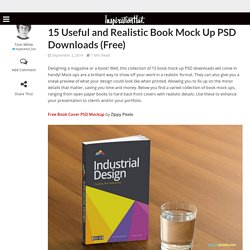
Well, this collection of 15 book mock up PSD downloads will come in handy! Mock ups are a brilliant way to show off your work in a realistic format. They can also give you a sneak preview of what your design could look like when printed. Allowing you to fix up on the minor details that matter, saving you time and money. Workstation Mock up V2. Another awesome image from Unsplash.com that I adding couple of smart layer for easy to edit with your own masterpieces mobile app or website.
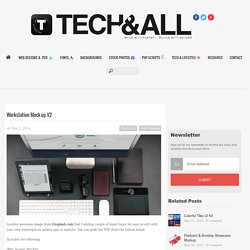
You can grab the PSD from the button below. Includes the following iMac Screen Mockup iPad Screen Mockup iPhone Screen Mockup Leather Stamping Logo MockUp *The background is a separate file, please drag it over to the PSD. This helps us keep files size low. We have great collection of mockup, you can browse through and download more from here. Work Space Mock Up V.2. Here’s another cool work space mock with the ability to edit iPad screen, magazine cover and book page using Photoshop Smart layer.
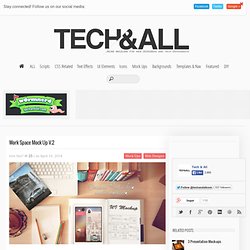
You can grab the PSD from the download link below. See all the other mock-ups I did here - I’m using iGallery Repository App Concept I did few weeks ago as a place holder for the iPad, you can grab the PSD from here. Please don’t forget to like Tech & ALL on facebook and follow Tech & ALL on twitter. Desk items - Flat mockups. PSD. Add-ons. Add-ons. Introduction to Pixelmator - Tuts+ Design & Illustration Tutorials. How to Turn a Photograph into a Dynamic Panograph - Tuts+ Photo & Video Article. Panography was created to depict the way we naturally see.

The way our eyes pick up on the details of a place or subject, then arrange them into a single image. The scale of detail you choose to create depends on the final image you see. Today, we're going to take the style and techniques of panography and apply it to images we've already taken. The Quest for an "Iconic" Portrait: Intimate and Polished - Tuts+ Photo & Video Article. After a couple of months in the winter doldrums, I seem to be finding my way back via music portraiture.
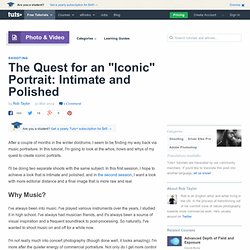
In this tutorial, I'm going to look at the whos, hows and whys of my quest to create iconic portraits. I'll be doing two separate shoots with the same subject. In this first session, I hope to achieve a look that is intimate and polished, and in the second session, I want a look with more editorial distance and a final image that is more raw and real. I've always been into music. I've played various instruments over the years, I studied it in high school. I'm not really much into concert photography (though done well, it looks amazing). Virginia, where I live, the southeastern US, and the East Coast has a strong musical culture, so not only is commercial music portraiture a personally fulfilling genre for me, it also seems practical business-wise.
The loish brushset by loish on deviantART. Vector - Is there a way to mirror paths as you draw them in Photoshop? (For drawing symmetric shapes.) - Graphic Design Stack Exchange. Photoshop doesn't have such a function natively, but you can fake it, if a little awkwardly.

Start your shape. Select the shape layer AND the background layer and turn them into a Smart Object (Filter > Convert for Smart Filters or Layer > Smart Objects > Convert to Smart Object). I'm assuming you'll make this the left hand half, so position it to the left of the document. (For other relationships adjust these steps accordingly.)Copy the layer by pressing Cmd/Ctl-J or by dragging it to the New Layer icon. You now have a copy of the same shape and background layer.Double-click either Smart Object to open it as its own document.Press Cmd/Ctl-T to activate Free Transform on your shape layer. You now have your main canvas and the master shape visible.
MOCKUPS. Create an Easy Realistic Gold Text Effect in Photoshop. Photoshop layer styles are very versatile in nature.

They are also a great time saver and offer a lot of flexibility during editing and reuse. Popular layer styles like glass, chrome and gold are very much in demand in every day Photoshop work. In this tutorial we will explore an easy, but realistic Gold Text Effect in Photoshop. Once you are done, you can use this style in your other projects also by simply copying and pasting.
So, let’s get started! 20 de los mejores sitios con miles de recursos gratis para diseñadores. En la web existen muchos sitios con recursos para diseñadores, varios ofrecen recursos de pago, pero también varios ofrecen recursos gratis, aunque no por eso dejan de ser de muy buena calidad y a veces mejores que algunos recursos premium.

Aquí tienen una recopilación que hice de 20 de los mejores sitios que ofrecen recursos gratuitos para diseñadores. Entre todos esos sitios encontrarán miles de recursos, muchos PSDs como plantillas web, botones, iconos, fondos, kits UI, elementos web y muchos otros. Un recurso gratis en PSD cada día y ya tienen más de 3 años, así que saquen la cuenta la cantidad de recursos en PSD muy buenos que pueden obtener aquí.
Photoshop Brushes Archives. Uppertype. Clientspeak.jpg (750×2744) Daily Advice. 222 new free graphic design resources. Wether you are just starting out as a designer or you’re already a pro I am sure you’ll find this useful: a collection of 222 awesome freebies for your next design projects. Vanilla Cream UI Kit Get this easy on-the-eyes UI kit which is best used for a coffee shop, bistro or pastry website. 10 Trendy Grunge Textures Grunge effects rule year after year. This is one trendy texture that never runs out of fans. 35 thin line icons These line icons serve as sure-shot attention grabbers.
City Break UI kit by PixelKit This might come in handy when working on websites for spas, hotels, resorts and other similar ventures. Graphic Design Trends 2014: Logo Lounge Spots 15 Leading Logo Trends from 20,000 Marks. Now that 2013 has come to a close, clear logo design trends become more evident as demonstrated in Logo Lounge’s annual Logo Design Trend Report. The site currently has more than 200,000 logos submitted from designers in more than 100 countries worldwide. For its 2013 Logo Design report, they examined more than 20,000 marks to extract 15 clear graphic design trends. “Smaller companies are not afraid to adopt a logo that shows them at the size they are.
More approachable is a good thing, if it is authentic,” states Logo Lounge’s Bill Gardner. “Larger companies are tending to loosen up a bit to avoid pretensions and work multiple generations. 55 Photorealistic Logo MockUps. 30+ Best Free Apple Product PSD Mock Ups. September 29, 2013 • By Joe Howard • In Freebie Mock-ups are a great way to show-case your designs. A good mock-up can serve as one of the most integral parts of the final design, as it provides a final look of your whole design in it’s final state. Today we bringing you the best free Apple product PSD mock ups, we have included mock-ups for the iPhone 4, iPhone 5s, iPhone 5c, iPad, iPad mini, iMac, MacBook Pro and the MacBook Air, iPod and the iPod touch.
30+ Best Free Apple Product PSD Mock Ups. 30 Free Macbook Mockup PSD Designs. Presentation is a crucial asset of creative designers. Photoshop is an extremely powerful and accessible application for photo editing and image manipulation, and we can make it even more powerful by mixing our creativity while working with it. However, the software package itself is a quite hard to learn. And of course, Not all design lovers are web designers. 40 Free Mockup Templates to Present Your UI Designs. PixelBin - Download premium PSD & coded web GUI resources for free. Ninetofive.me - Designer, Developer and European. Iphone 5S & 5C Mockup - Hand PSD - Version 2 by Gwénolé Jaffrédou. Freebies Gallery - Download Free Design Resources.