

Amansingh Javatpoint
Image Representation in Computer Graphics. Image Representation: In computer science, we can represent an image in various forms.
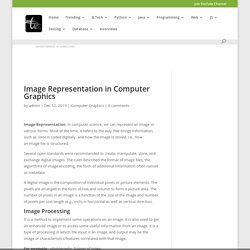
Most of the time, it refers to the way that brings information, such as color is coded digitally, and how the image is stored, i.e., how an image file is structured. Several open standards were recommended to create, manipulate, store, and exchange digital images. The rules described the format of image files, the algorithms of image encoding, the form of additional information often named as metadata. Display Processor. It is a part of hardware or interpreter which is used to transform display processor code into pictures.
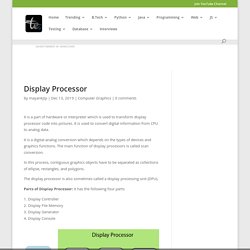
It is used to convert digital information from CPU to analog data. It is a digital-analog conversion which depends on the types of devices and graphics functions. The main function of display processors is called scan conversion. In this process, contiguous graphics objects have to be separated as collections of ellipse, rectangles, and polygons. The display processor is also sometimes called a display processing unit (DPU). Display Processor. Display Devices in Computer Graphics. The display device is an output device used to represent the information in the form of images (visual form).
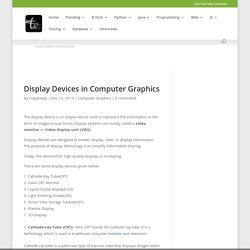
Display systems are mostly called a video monitor or Video display unit (VDU). Display devices are designed to model, display, view, or display information. The purpose of display technology is to simplify information sharing. Output Devices in Computer Graphics. Computer Graphics Output Devices An output device is a component of hardware or the main physical part of a computer that can be touched and seen.
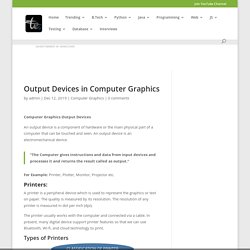
An output device is an electromechanical device. “The Computer gives instructions and data from input devices and processes it and returns the result called as output.” For Example: Printer, Plotter, Monitor, Projector etc. Printers: Input Devices in Computer Graphics. An Input device is the piece of computer hardware equipment used to give input to the computer.
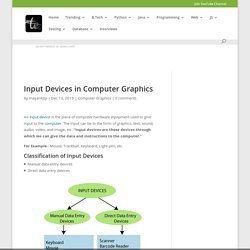
The input can be in the form of graphics, text, sound, audio, video, and image, etc. “Input devices are those devices through which we can give the data and instructions to the computer.” Applications of Computer Graphics. Applications of Computer Graphics Some applications of computer graphics are mentioned below- Graphical User Interface (GUI): It is a way of interacting with a computer using the icon, menu, and other visual, graphics by which user easily interacts.
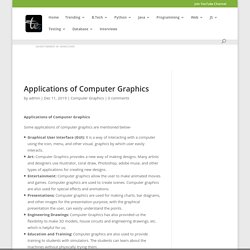
Art: Computer Graphics provides a new way of making designs. Many artists and designers use illustrator, coral draw, Photoshop, adobe muse, and other types of applications for creating new designs.Entertainment: Computer graphics allow the user to make animated movies and games. Computer graphics are used to create scenes. Types of Computer Graphics. Types of Computer Graphics The computer graphics contains two types.
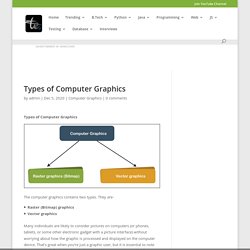
They are- Raster (Bitmap) graphicsVector graphics Many individuals are likely to consider pictures on computers (or phones, tablets, or some other electronic gadget with a picture interface) without worrying about how the graphic is processed and displayed on the computer device. That’s great when you’re just a graphic user, but it is essential to note the image’s specific design for all who would like to construct or modify computer graphics images. History of Computer Graphics. History of Computer Graphics Computer Graphics (CG) was first developed as a visualization tool.
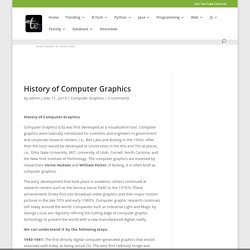
Computer graphics were basically introduced for scientists and engineers in government and corporate research centers, i.e., Bell Labs and Boeing in the 1950s. After then the tools would be developed at Universities in the 60s and 70s at places, i.e., Ohio State University, MIT, University of Utah, Cornell, North Carolina, and the New York Institute of Technology. The computer graphics are invented by researchers Verne Hudson and William Fetter of Boeing. Computer Graphics Tutorial. Introduction to Computer Graphics Computer graphics is commonly seen as a computer science branch that deals with the computerized image fusion theory and technology.
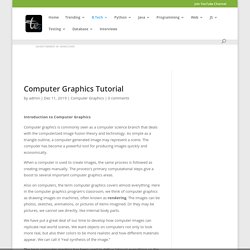
As simple as a triangle outline, a computer-generated image may represent a scene. The computer has become a powerful tool for producing images quickly and economically. When a computer is used to create images, the same process is followed as creating images manually. The process’s primary computational steps give a boost to several important computer graphics areas. DBMS Architecture. Architecture of Database Management System DBMS architecture helps in development, implementation, design, and maintenance of a database that store and organize information for agencies, businesses, and institutions.
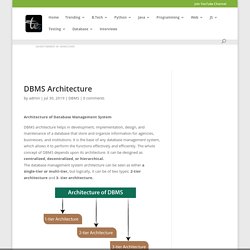
It is the base of any database management system, which allows it to perform the functions effectively and efficiently. The whole concept of DBMS depends upon its architecture. Types of DBMS. Types of DBMS There are four types of database management system (DBMS) based on the data models, which are as follows: Hierarchical Database Management SystemsRelational Database Management SystemsNetwork Database Management SystemsObject-oriented Database Management Systems 1. Hierarchical Database Management system A hierarchal database management system is a system in which the data elements have a one to many relationship (1: N). Difference between File System and DBMS. What is File Management System? A file management system is a collection of programs that manage and store data in files and folders in a computer hard disk.
A file management system manages the way of reading and writing data to the hard disk. It is also known as conventional file system. Applications of DBMS. Applications of DBMS: There are various fields where a database management system is used. Following are some applications which make use of the database management system: 1. Railway Reservation System: In the railway reservation system, the database is required to store the record or data of ticket bookings, status about train’s arrival, and departure.
Components of DBMS. Components of DBMS: There are the following components of DBMS: SoftwareHardwareProceduresDataUsers Software The main component of a Database management system is the software. It is the set of programs which is used to manage the database and to control the overall computerized database.The DBMS software provides an easy-to-use interface to store, retrieve, and update data in the database.This software component is capable of understanding the Database Access Language and converts it into actual database commands to execute or run them on the database.
Database Management System. Database Management System (DBMS) tutorial is all about managing and maintaining the data effectively. Our DBMS tutorial is designed for beginners as well as professionals. What is Data? Data is a real-world entity or an object. Java vs JavaScript. ArrayList vs Vector in Java. Annotations in Java. Image Processing Using Scikit-Image. Java extends vs implements.
Lambda Expressions in Java. How to generate a random number in Java. Difference Between Orbits and Orbitals Atom. Difference Between Recruitment and Selection. Cassandra Query Language vs Structured Query Language. MATLAB Vector. Java 8 Features. MATLAB Variables. MATLAB Data types. Matlab Matrix. Array to function in C. How to Create an Immutable Class in Java. How to set path in Java.
15 Best Free Anonymous Proxy Servers in 2021. SSD Full Form. Where vs Having. Length of longest palindrome in a linked list using O(1) extra space. MySQL Table Query. How to create a dictionary in Python? Find the nth node from the end of a Linked List. Linux Commands with Examples. Difference between Python and CPP. String Pool in Java. How to create a database in SQL? How to run a Program in Python.
How to check version of Python.