

WordPress › Blog Tool, Publishing Platform, and CMS. The WordPress Theme Customizer: a Comprehensive Developer's Guide. This tutorial will explain in detail how to add support for the WordPress theme customizer to your WordPress theme.
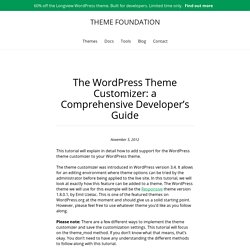
The theme customizer was introduced in WordPress version 3.4. It allows for an editing environment where theme options can be tried by the administrator before being applied to the live site. In this tutorial, we will look at exactly how this feature can be added to a theme. The WordPress theme we will use for this example will be the Responsive theme version 1.8.0.1, by Emil Uzelac. This is one of the featured themes on WordPress.org at the moment and should give us a solid starting point. Please note: There are a few different ways to implement the theme customizer and save the customization settings.
Learning WordPress: Most Useful Tips and Tutorials. Here you can check out the most popular articles related to WordPress that have been published recently on Smashing Magazine.

Ten Things Every WordPress Plugin Developer Should Know Plugins are a major part of why WordPress powers millions of blogs and websites around the world. The ability to extend WordPress to meet just about any need is a powerful motivator for choosing WordPress over other alternatives. Having written several plugins myself, I’ve come to learn many (but certainly not all) of the ins-and-outs of WordPress plugin development, and this article is a culmination of the things I think every WordPress plugin developer should know. Oh, and keep in mind everything you see here is compatible with WordPress 3.0+. The first thing you should do when developing a WordPress plugin is to enable debugging, and I suggest leaving it on the entire time you’re writing plugin code. Read more… Advancement to excellence — How To Become A Top WordPress Developer. Advertisement Today, too many websites are still inaccessible.
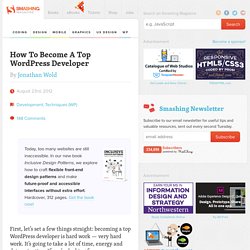
In our new book Inclusive Design Patterns, we explore how to craft flexible front-end design patterns and make future-proof and accessible interfaces without extra effort. Hardcover, 312 pages. Get the book now! WordPress: A Web Developer's Tutorial. At some point in every web developer's career, one sits down, breathes a heavy sigh, and gets the feeling "I've done this all before, and too many times".

Whether you work internal to a company, as a freelance developer, or just for your own network of sites, eventually the 80/20 rule hits you. You know, the one that has many corollaries, but in this case means "80% of the work you do on websites is virtually the same stuff, over and over again". Wouldn't it be nice instead to let someone else do much of that work and support, and save your pounding brain for the creative stuff that's different every time? That thought hit me a few years ago, when I realized that even though all my websites were entirely different, I could design, code, and maintain them all with an open-source Content Management System (CMS).
I did some serious research, such as implementing one website using PHP-Nuke, Mambo, Joomla, and finally WordPress. Let's start with the basics. How to spot a good WordPress developer. WordPress powers over 22% of all new websites and has grown into one of the biggest and most active Open Source projects ever.

This has created a huge opportunity for both Clients and Developers. 10 Must-Know Skills for a WordPress Plugin Developer. WordPress is the most powerful CMS framework available at the moment.

It can be used to create highly flexible and extendable websites with very little work. I believe that the Plugins and Themes structure is the main reason behind its success as a CMS. There are around 21,000 plugins available for free on the official WordPress website. I always prefer creating my own plugins whenever possible. I recommend you learn plugin development; you’ll be able to customize your site very easily and earn good money as a WordPress developer. 1. The first step will be creating your own plugin folder in the /wp-content/plugins folder.
Sample file name: wp-multi-slider.php. WordPress Developer Tools. WordPress has become one of the most widely used design resources available for web development in 2013, with around 54% of all sites that are known CMS sites using WordPress over Drupal and Joomla.

The all-round figure for all sites that use WordPress globally is 17.4%, making it by far the most successful web building tool in the world. This has led to a huge number of tools becoming available to help developers make light work of WP design, as well as themes and plugins for functionality without too much coding. With this in mind, I’ve put together some of the more useful tools that are currently available to help with WP development. GenerateWP. How to Create and Use WordPress Custom Menus. WordPress 3.0 introduced users to a powerful feature: custom menus. Now, without the need for plugins, we can exclude, include, and rearrange our page links at will, displaying a different menu for different pages, and with some code, even different users entirely. How to Create a Custom WordPress Menu Creating a custom menu is simple. Log into your WordPress Administrative Dashboard and select “Menus” under the appearance tab.
From here, select the “Menu Name” input and give your new custom menu a title. Alright, now we’ve got a new custom menu setup, but we need to add some links. To add a custom link, type in the destination URL then assign the menu item a label (the text that will appear in your navigation menu for that URL). To add a page or category, toggle the checkbox next to the item you want to add, then hit the “add to menu” button. Tip: automatically include any new parent pages you make by checking the “automatically add top level pages” box next to the menu title.
<? Or <? <?