

New Tab. New Tab. Exploring JQuery plugin ‘FullCalendar’. Here’s the author’s weblink on this tremendous open-source calendar based scheduler.

Everything to get started with this plugin can be found here, (ie docs, demos, download etc.) I basically tried to run those same examples using ASP.Net/C#. Fullcalendar is extremely customizable and very easy to alter/adapt as per the application needs. As of now, Fullcalendar does not inherently support “Recurring Events”.
I developed 2 examples on Recurring events on top of this calendar — one that recurs daily and another monthly. Based on that, RadScheduler dynamically generates range of occurance dates at runtime. Public class Event { public int? [System.Web.Services.WebMethod] public static List<Event> GetEvents() { List<Event> events; if (HttpContext.Current.Session["events"] ! Ex 2:- A Daily Recurring Event [System.Web.Services.WebMethod] public static List<MyEvent> AddEvents(MyEvent eventdata) { List<MyEvent> events; if (HttpContext.Current.Session["events"] !
Public class MyEvent { public int? Full calendar - saving event using ajax / pagemethod/ webmethod in asp.net. In this post we will be saving the event in a full calendar plugin using jQuery ajax and asp.net pagemethod or web service.

To go through the post I request you to first check the following post. We are going the proceed forward with the same post and its source code. In addition to the previous script and CSS file references, we have added one more script file for this purpose- This file is used hare to to JSON stringify the event object. Now how we are going to solve this issue is that on click of a day, we are going popup an entry form for the event and we will use ajax to save the event to the server and after successful saving we will be adding the event to the calender. Full calendar - saving event using ajax / pagemethod/ webmethod in asp.net. jQuery fullcalendar integration with PHP and MySQL. This plugin is to create a comprehensive interactive calendar that looks like "Google Calendar".
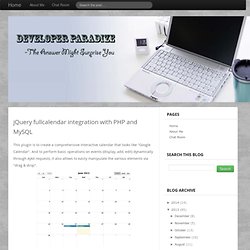
And to perform basic operations on events (display, add, edit) dynamically through AJAX requests, it also allows to easily manipulate the various elements via "drag & drop". Step1 : Download the jQuery fullcalendar plugin by here You need to grab the required scripts and css. You can find what you need to make it work by looking at default.html file.
The plugin comes with a demo files to test the calendar: the name of the folder is "Demos". Do not hesitate to explore all the files and take a look at the source code of each page to understand the differences. Step 2 : Create database called 'fullcalendar' and create table called 'evenement' Christopher Ramírez : jQuey fullCalendar plugin and repeatable events and tasks. FullCalendar is amazing jQuey plugin to visually display and manage events and tasks.
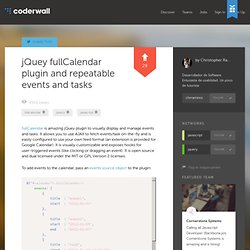
It allows you to use AJAX to fetch events/task on-the-fly and is easily configured to use your own feed format (an extension is provided for Google Calendar). It is visually customizable and exposes hooks for user-triggered events (like clicking or dragging an event). It is open source and dual licensed under the MIT or GPL Version 2 licenses. jQuery FullCalendar - Event Description with Modal Pop-up. The other day I wrote about how to filter events from a JSON feed for jQuery FullCalendar.

Another feature I wanted out of FullCalendar was the ability to click on an event and get a pop-up window with details about the event. Adding a modal pop-up to FullCalendar is actually a very easy thing to do, and only requires two things: a custom field that will hold the extra information, and a few lines of code. In addition to the FullCalendar script, you’ll also need jQuery UI. The default action of FullCalendar is to hyperlink each event to take you to a url for that specific event. Here is how to bypass that and use a jQuery modal window instead. To make this work, your events source will need to use a custom field, in this case a “description” field. The description field is what will contain the extra information about your event. Step 1: Add a hidden placeholder div on your page: Step 2: Add the JavaScript: Overwrite the default url on initialization. That’s it! FajitaNachos. I'm currently using arshaw's fullcalendar for a project I'm working on.
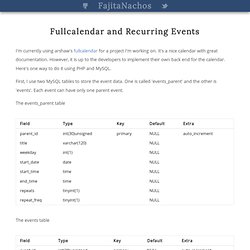
It's a nice calendar with great documentation. However, it is up to the developers to implement their own back end for the calendar. Here's one way to do it using PHP and MySQL. First, I use two MySQL tables to store the event data. One is called 'events_parent' and the other is 'events'. The events_parent table The events table. FullCalendar add New Event Via form. How to add calendar using jQuery and fullCalendar Code Example - Runnable. PHP calendar with recurring events from MySQL database.