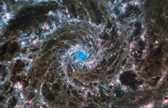
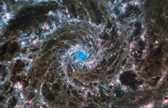
Photoshop Tutorials - Psdtuts+ Photoshop | Pixel Curse | Visual inspiration for creative professional. 30 Christmas Holiday PSD & AI Flyer Templates The success of any event, being it a show, a sale, a party or a simple get-together, often depends on how well you can promote it. These flyers are diverse and eye-catching examples of promotional materials created for events that take place during the holiday season. 45 CV Resume Templates That Will Get You Hired You could make your resume in Microsoft word. Draw a few columns, write the text you need, hit tab a few times and press enter a few times. You’re finished. Now you can relax and send your resume to all the employers you wish to work for. 24 Really Cool Photoshop Actions To Enhance Photography Photoshop actions are the best — they save time and make you more productive during post-processing. 110 Free PSD Web Design Elements Looking for some nice and high-quality web design elements?
80 Helpful Photoshop & Illustrator Icon Design Tutorials 80 Random Best Photoshop Brushes 100 Adobe Photoshop Wallpaper Tutorials. Photoshop Tutorials | Photoshop Lady Wacom Tips and Tricks Photoshop | The Aging Photo. Home. The Ultimate Guide To Cloning In Photoshop - Smashing Magazine. Advertisement Photoshop’s wide array of cloning tools is the cause of many of the absolute best and worst works created with the application.
In a skilled and experienced hand, these tools lead to phenomenal results. In the hands of a careless artist, Photoshop cloning can be disastrous to the credibility of the result. This article introduces the several cloning tools available in Photoshop and goes over the proper usage and best practices of each. The Clone Stamp Tool The Clone Stamp tool is the oldest and most widely known of the cloning tools. The basic concept is that you duplicate certain portions of an image using a source, destination and brush. Use the “Option” key (“Alt”) to set the source. To clone out the name on the tombstone above, you would select a source that shares the texture of the area you want to replace.
To begin, simply click on the preferred source area while holding down the “Option” key (“Alt” on a PC). Basic Settings: Brush The clone stamp’s basic settings. (al)