

Microsoft Bot Framework. Microsoft Cognitive Services.
AWS Chatbot Challenge. Collaborative Bot Platform. An inside look at BBC Earth's chatbot for the 'Real Happiness' project. BBC Earth America releases chatbot, that sends out customized animal videos as part of the Real Happiness mission to make users smile.

Based on the results of a recent study by BBC Earth and Berkeley University, that reveal that watching nature documentaries can trigger happiness, BBC Earth launched the Real Happiness project. The idea is to bring joy to as many people as possible by connecting them to the natural world. As part of the project, BBC released the 'Happybot' chatbot on Facebook Messenger on March 8th. During the five-minute chat conversation with the 'Happybot', users have to indicate their location and current state of happiness with the help of emojis. Users then have to answer three questions related to their personal preferences concerning animals, activities and mood. Afterwards, the chatbot generates the personal "real happiness moment", a customized 45-second video that shows clips of wild animals in their natural habitat. Building a Conversational Bot with JavaScript and Node.js -Telerik Developer Network.
Let's admit it – speaking to other people is so last century.

Today, we might talk to our machines (Siri, Alexa, etc.), but, if we want to communicate with people, we use text. We SMS rather than call or chat via Slack rather than video via Skype. Claudia-bot-builder/SLACK_MESSAGE_MESSAGE_BUILDER.md at master · claudiajs/claudia-bot-builder. Build a “Serverless” Slack Bot in 9 Minutes with Node.js and StdLib. Minute 5: StdLib Service Creation You’ll now want to create a StdLib service for your Slack App.
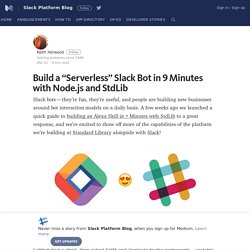
We’ve built a slack template for you to use to get a bot up and running with very little effort. In the stdlib directory you just created, type: How to Deploy Your Slack Bots to Heroku. Whether they're publishing notifications, responding to /slash commands or carrying a conversation, bots have become an integral part of the way we work with Slack.
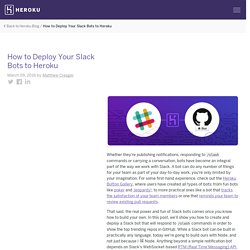
A bot can do any number of things for your team as part of your day-to-day work, you're only limited by your imagination. For some first-hand experience, check out the Heroku Button Gallery, where users have created all types of bots: from fun bots like poker and Jeopardy! , to more practical ones like a bot that tracks the satisfaction of your team members or one that reminds your team to review existing pull requests. That said, the real power and fun of Slack bots comes once you know how to build your own. Creating a Slack Command Bot from Scratch with Node.js & Distribute It. It was raining on a few weekends ago, instead of binge-watching some Netflix shows I decided to do some small project with the Conversational UI / Chatbot, and wrote the HTTP Status Cats command for Slack!
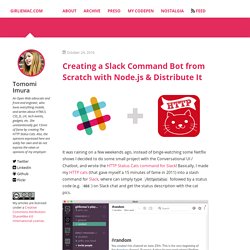
Basically, I made my HTTP cats (that gave myself a 15 minutes of fame in 2011) into a slash command for Slack, where can simply type /httpstatus followed by a status code (e.g. 404) on Slack chat and get the status description with the cat pics. Although I made some positive notes on its developer-friendliness of the Slack’s API docs in my Developer Experiences Matters article, I found it a bit confusing when I actually started developing along with the docs, because there are loaded with info and it is hard to find some resources I need. While developing I took notes of each step, so I decided to share how I have created the HTTP Status Cats command. There are two parts. Creating a Slack Command Bot from Scratch with Node.js & Distribute It.
It was raining on a few weekends ago, instead of binge-watching some Netflix shows I decided to do some small project with the Conversational UI / Chatbot, and wrote the HTTP Status Cats command for Slack!
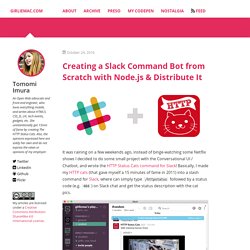
Basically, I made my HTTP cats (that gave myself a 15 minutes of fame in 2011) into a slash command for Slack, where can simply type /httpstatus followed by a status code (e.g. 404) on Slack chat and get the status description with the cat pics. Although I made some positive notes on its developer-friendliness of the Slack’s API docs in my Developer Experiences Matters article, I found it a bit confusing when I actually started developing along with the docs, because there are loaded with info and it is hard to find some resources I need.
While developing I took notes of each step, so I decided to share how I have created the HTTP Status Cats command. There are two parts. Oauth.access method. Creating a Slack Command Bot from Scratch with Node.js & Distribute It – GirlieMac Blog. Eu-west-2.console.aws.amazon. Tutorials and guides. First AWS Lambda steps - using ClaudiaJs. First time I heard about AWS Lambda my mind was blown to pieces.

Quite simply AWS Lambda gives you the opportunity to run a piece of code without concerning yourself about the infrastructure - AWS will handle deployment, configuration, scaling and all of that stuff. You just push your code. That “just” in the last sentence proves to be quite a lot of grunt-work, sadly. That is, until you meet ClaudiaJs; your Node flight attendant for AWS Lambda - ensuring a smooth flight to the clouds.
In this post I wanted to describe how I got started with Claudia and Lambdas. Claudia helps you deploy Node.js micro services to Amazon Web Services easily. I have to say, after just a day or two of working with Claudia, that it’s a smooth ride. The command line interface is intuitive and the documentation is easy to follow. Documentation. Claudia-api-builder/api.md at master · claudiajs/claudia-api-builder. Creating a Slack Command Bot from Scratch with Node.js & Distribute It. It was raining on a few weekends ago, instead of binge-watching some Netflix shows I decided to do some small project with the Conversational UI / Chatbot, and wrote the HTTP Status Cats command for Slack!
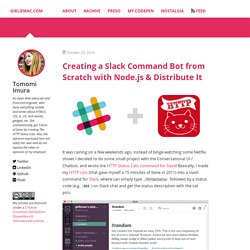
Basically, I made my HTTP cats (that gave myself a 15 minutes of fame in 2011) into a slash command for Slack, where can simply type /httpstatus followed by a status code (e.g. 404) on Slack chat and get the status description with the cat pics. Although I made some positive notes on its developer-friendliness of the Slack’s API docs in my Developer Experiences Matters article, I found it a bit confusing when I actually started developing along with the docs, because there are loaded with info and it is hard to find some resources I need.
While developing I took notes of each step, so I decided to share how I have created the HTTP Status Cats command. There are two parts. Running automated tests locally. In this tutorial, you’ll learn how to run local automated tests for AWS Lambda functions.
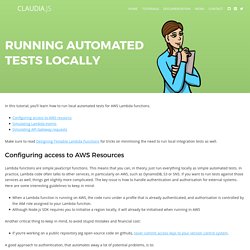
Make sure to read Designing Testable Lambda Functions for tricks on minimising the need to run local integration tests as well. Configuring access to AWS Resources Lambda functions are simple JavaScript functions. This means that you can, in theory, just run everything locally as simple automated tests. In practice, Lambda code often talks to other services, in particularly on AWS, such as DynamoDB, S3 or SNS. When a Lambda function is running on AWS, the code runs under a profile that is already authenticated, and authorisation is controlled by the IAM role assigned to your Lambda function. Create and Deploy a Chat Bot to AWS Lambda in Five Minutes. This is a guest post by Gojko Adzic, creator of ClaudiaJS The new Claudia.JS Bot Builder project helps JavaScript developers to easily create chat-bots for Facebook, Telegram, Skype, and Slack, and deploy them to AWS Lambda and Amazon API Gateway in minutes.

The key idea behind this project is to remove all the boilerplate code and common infrastructure tasks, so you can focus on writing the really important part of the bot — your business workflows. Getting started with the 'Add to Slack' button - 99designs engineering blog. Slack has just released their new 'Add to Slack' button that's designed to make it super easy to install addons into your Slack channels. Slack invited us to their early-access beta and we've successfully integrated this into our 99designs Tasks product. Interested in developing your own Slack integration?
We'll walk you through what to do. Why use the 'Add to Slack' feature? The strength of the 'Add to Slack' button is how simple it makes the installation of third party Slack addons. Indie Hackers: Learn from Profitable Businesses and Projects. Hi there! Who are you, and what are you working on? My name is Dawson Whitfield. I recently launched Logojoy — an online logo maker that uses machine learning to make it feel like you're working with a real designer. Logojoy is for anyone trying to start a business, blog, non-profit, club, or anything that requires a logo. Typically, a logo is the first step for people starting anything, and we're trying to make it easy for these folks to get a simple, good looking logo that they can use on their website, business cards, etc.
Uk.businessinsider. Homepage Sign in / Sign up Share Never miss a story from On Coding, when you sign up for Medium. Learn more. 7 Ways Chatbots Can Benefit Your Marketing Strategy. Chatbots, computer programs that mimic conversation with people by using artificial intelligence, "can transform the way you interact with the internet, from a series of self-initiated tasks to a quasi-conversation,” The Guardian declared last year. Related: Top 10 Best Chatbot Platform Tools to Build Chatbots for Your Business Chatbots have been in use a long time, albeit in different forms. The automated customer-service robots that help navigate you through those seemingly endless phone trees when you call an 800 number were an early form of chatbots. So were the fake accounts that used to spam you on AOL Instant Messenger back in the opening days of the 2000s.
Today, chatbots are much more sophisticated and make use of some pretty high-level artificial intelligence (AI). 7 reasons why messaging should mirror real conversations - Inside Intercom. Conversational UI has begun to emerge and will eventually cannibalize many app experiences. As this transition progresses, conversational noise and spam, unfortunately, won’t lag far behind. If we let that happen, the promise of conversational UI – more intimate, efficient and relevant engagement with users – could quickly get derailed by off-the-mark design choices.
As designers and product managers, how can we avoid numbing users to conversational UI the way they’ve become numb to apps? It all starts with texting. Texting is the ascii translation of spoken communication patterns…and not of prose writing (like email tends to be). 1. The basic structure of a face-to-face conversation is a natural back and forth: it has a cadence, etiquette, and lots of subtlety, not all of which can be captured digitally. 2.
My chatbot gets catcalled. Mdn-search-api/js at master · Havvy/mdn-search-api. Attaching content and links to messages. Your messages are vehicles for all kinds of content and experiences. Build distinctive messages referencing images, external websites, and highlight relevant pieces of data. Then simplify team workflows by attaching interactive buttons. Attachments let you add more context to a message, making them more useful and effective. Before you get started with attachments We recommend starting with our primer on messages. Use attachments with intent and purpose. Eu-west-2.console.aws.amazon. Slash Commands. Including and excluding files from deployment. Claudia uses the standard Node.js packaging model, so if you’re used to NPM, things will just work out of the box:
Tutorials and guides. IAM Best Practices - AWS Identity and Access Management. To help secure your AWS resources, follow these recommendations for the AWS Identity and Access Management (IAM) service. GetAccessKeyLastUsed - AWS Identity and Access Management. Retrieves information about when the specified access key was last used. Configuring the AWS Command Line Interface - AWS Command Line Interface. This section explains how to configure settings that the AWS Command Line Interface uses when interacting with AWS, such as your security credentials and the default region. Managing Access Keys for IAM Users - AWS Identity and Access Management. Note. Loading Credentials in Node.js from the Shared Credentials File - AWS SDK for JavaScript.
You can keep your AWS credentials data in a shared file used by SDKs and the command line interface. Aws/aws-cli. Getting Started with Amazon Web Services (AWS) Best Practices for Managing AWS Access Keys - Amazon Web Services.