

Google Adds Apps, Chrome Features for Education. Google rolled out on Monday new application-management capabilities for IT administrators at schools that use Chromebook computers.

The new features are designed to simplify and improve the process of grouping, installing and distributing Web applications from the Chrome Web Store, Google said in a blog post. One of the new features are what Google calls "grade-level application packs," which contain sets of Chrome Web Store applications that can be tightly woven with the Google Apps for Education cloud-based e-mail and collaboration suite. The application packs are tailored for specific grades and IT administrators can install them via the Chromebook management console. "Many of them are free and we've worked with the app makers to offer discounts for bulk purchases," wrote Vidya Nagarajan, the product manager for Chromebooks for Education in the blog post.
The education market is one where Chromebooks have been particularly well received, according to Google. Maximize Learning with Skype in the Classroom. Technology Integration in the Classroomto Maximize Student Engagement Hands-on computer usage is extremely engaging to children.

Technology integration in the classroom in any form increases retention of knowledge; adding videoconferencing takes it to a level that is difficult to top. Cross-cultural sharing, social interaction, presentation skills...Skype in the classroom and kids are made for each other. Plus...it's great fun! Jump down to my classroom Skyping checklist and then check out the videos to see it in action. I made a connection with a dedicated teacher from the American Southeast at the Mickelson ExxonMobil Teaching Academy for Science and Math. Take a look at the video below. Skype Video Check Long-distance video conferencing can involve lots of bugs you can't imagine in advance; you can't assume everything will work perfectly when you have another class on the line.
The Finished Product Welcome to Miss Weigles class. Connect Classrooms With Skype–How it’s Done. Do your students Skype?
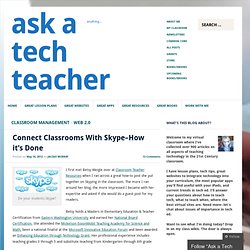
I first met Betsy Weigle over at Classroom Teacher Resources when I ran across a great how-to post she put together on Skyping in the classroom. The more I ran around her blog, the more impressed I became with her expertise and asked if she would do a guest post for my readers. Betsy holds a Masters in Elementary Education & Teacher Certification from Eastern Washington University and earned her National Board Certification. She attended the Mickelson ExxonMobil Teaching Academy for Science and Math, been a national finalist at the Microsoft Innovative Education Forum and been awarded an Enhancing Education through Technology Grant. Her professional experience includes teaching grades 3 through 5 and substitute teaching from Kindergarten through 6th grade I think you’ll enjoy this post: Using Skype to Connect Classrooms With Skype, this can be accomplished face-to-face. Technical check before beginning Here’re the steps I took to set this up in my own classroom. Create a Website to Connect With Parents - Getting Smart by Adam Renfro - grades, homework, interventions, transparent, website.
If you’re a classroom teacher, you have a very valuable resource that you might be neglecting.

That resource is parents. You have a lot of parents who want to help, but the hours that they are available to help aren’t in sync with the hours that you’re available to help them help. It’s time to let the internet connect you two. Sort of an E-learningHarmony, if you will. To connect with parents, your class needs to be transparent. This is the most difficult one. “Nothing.” Transparency is the key here. Parents need some steps to follow to get help when they need help, and you need a ready list of interventions at your fingertips. It would be great if a school website allowed teachers to post their calendars, homework assignments, pacing guides, and expectations.
Social Media Add some social media to your site. D2L and Kaltura Product Video.