

Texture: Creating Metal Surfaces In Photoshop. Gurney Journey. Thursday's post about the painting machine called Vangobot brought on a lively discussion about the similarities and differences between human painters and programmed machines.

As many of you observed in the comments, Vangobot executes physical paintings, but the results are only as good as the instructions it receives. As a result, it's easy to dismiss Vangobot as a kind of fancy inkjet printer. Machines like Vangobot may develop the hand skills to manipulate the brushes and paints, but will they ever have artistic judgment? Is it possible for a computer to be programmed to see and interpret the world in the same way that an experienced painter does? These are qualities of the "eye" or "mind" or even the "soul" more than the "hand. " The Dimensions of Colour. Art Tutorials, Foundational Knowledge, and Book/Video Recommendations.
Recommended books: All of Andrew Loomis's books - Andrew Loomis's artistic teachings are legendary, and his book are finally back in print after being out-of-print for decades.
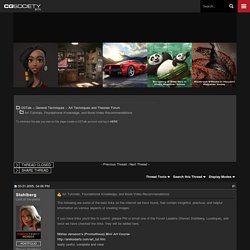
His books cover both easy stuff for beginners and advanced concepts, and they are arranged roughly like this: -Fun with a Pencil -Successful Drawing / Figure Drawing For All It's Worth / Drawing the Heads and Hands -Creative Illustration -The Painter's Eye Alla Prima: Everything I know About Painting, By Richard Schmid - This is one of the best books I own, and it's a real revelation for artists of any level. There is so much that book covers that you will not find anywhere else, and Schmid's wisdom on matters about creativity, technique, foundation knowledge, artistic purpose...etc are immensely valuable, and even life-changing.
CreativeFluff Design Blog & Art Magazine. Core77 / industrial design magazine + resource / home. Resources: Sketching tutorials. Tutorials - Product Design Forums. Industrial Design Sketching and Drawing Video Tutorials. Tutorial: How to Paint Realistic Hair. Wed 9th Apr 2014, by Linda Berkgvist | Tutorial Painting hair isn't, obviously, like painting a face.

Doing a tutorial on it is a wildly different experience than a face tutorial. Why? Hair doesn't have any static features. There is no way of telling you where to place a strand of hair the way I can tell you where the nose goes. Throughout the tutorial you'll see some little tips and tricks added to the actual instruction pictures.
Step 1 Instructions: The first thing you need to do is to decide on the colour of the hair. Important: WORK ON A LARGE CANVAS. Common mistakes: Starting out with a bright colour and then spending the rest of the time trying to darken it down with shadows. Step 2 Instructions: Com. Digital Artists' Handbook. Figure Painting Tutorial- Oil Painting: Step Three- Overview. This step is where things start to take on real form.

In all the previous steps we have been working with rough shapes, and here is where all that work is going to pay off. The biggest mistake that most people fall victim to during this step is, over blending, and disregarding the shapes previously defined in the first pass. Another reason why this step can be a little tricky is that starting here; we will begin to use painting medium (in very small amounts) to aid you in blending. It is not uncommon for frustration to set in during this stage. You must resist this frustration, plug along, and don't give up. Just as your drawing was a map for your under painting (first pass), your under painting is a map for the second pass (this pass). The major difference being, those rough shapes are no longer hard edged shapes (like they are on the arm), they flow together. 8 Guidelines To Taking Panoramic Photos With Any Camera.
Back in the days of film cameras, creating a panoramic photograph meant either buying a particular, expensive camera or hours in the darkroom stitching images together by overlapping exposures onto the finished photo paper.
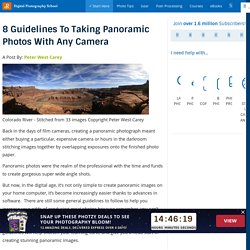
Panoramic photos were the realm of the professional with the time and funds to create gorgeous super wide angle shots. But now, in the digital age, it’s not only simple to create panoramic images on your home computer, it’s become increasingly easier thanks to advances in software. There are still some general guidelines to follow to help you increase your odds of producing great photos because remember, you can’t fix everything in a computer after the fact. I’ve made a number of mistakes over the years in learning about panoramas and it’s my hope that these guidelines will help shorten your learning curve and give you a head start in creating stunning panoramic images. 1. 2.
Overlapping is one of the important areas in creating a panoramic image. 3. 30+ Autodesk 3Ds Max Interior Design Tutorials. Interior design is a multi–faceted profession that follows a systematic and coordinated methodology, which includes research, analysis, and integration of knowledge into the creative process.

Interior designing has come a long way. From the simple pen and paper used in creating designs, technology advancement has indeed created a major change in this profession. With Autodesk 3Ds Max, you can almost do anything, from creating realistic interior designs to animations.