

How to Create an Animated Pixel Art Sprite in Adobe Photoshop. In this tutorial, I will show you how to create and animate a pixel art sprite using just a few simple tools in Adobe Photoshop.
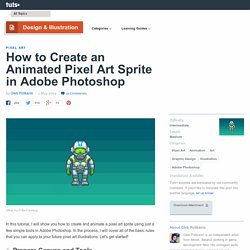
In the process, I will cover all of the basic rules that you can apply to your future pixel art illustrations. Let's get started! Select the Pencil Tool from the Toolbar, it will be your primary instrument for this tutorial. Select a Hard Round brush in the Brush settings and apply the settings shown below. Your aim is to make the line absolutely sharp. Set up Pencil Mode for the Eraser Tool and use the same brush settings as below.
Turn on the Pixel Grid (View > Show > Pixel Grid). Note: The grid will be seen only on a newly created canvas with zoom level 600% and above. Go to Preferences > General (Control-K) and set up Image Interpolation to Nearest Neighbor. Go to Preferences > Units & Rulers and choose Pixels in the drop-down menu near Rulers to see all measurements in pixels. Now that everything is set up, we can start creating the sprite. 10 Websites mit kostenlose Ressourcen und Tutorials für 2D-Spieleentwickler - Hummelwalker. Egal ob Angry Birds, Cut The Rob oder auch Nun Attack, 2D Game-Apps stehen bei Mobile-Apps schon länger ganz hoch im Kurs.
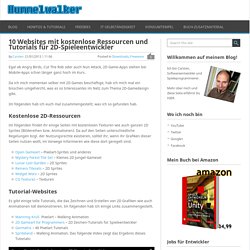
Da ich mich momentan selber mit 2D Games beschäftige, hab ich mich mal ein bisschen umgehorcht, was es so Interessantes im Netz zum Thema 2D-Gamedesign gibt. How to Create an Animated Pixel Art Sprite in Adobe Photoshop. Introduction to Pixel Art for Games. If you're new here, you may want to subscribe to my RSS feed or follow me on Twitter.
Thanks for visiting! Learn pixel art by making this cool game character! This is a guest post by Glauber Kotaki, an experienced 2D game artist available for hire. Pixel Art is really popular in games these days, and for some great reasons: Looks. So wanna try your hand at some pixel art? And as a bonus, after I show you how to make the character, Ray will dive in and show you how to integrate it into an iPhone game! To follow along with this tutorial, you will need Adobe Photoshop. Read on to start pushing some pixels! What Is Pixel Art? Before we get started, let’s be really clear about what pixel art is – it’s not as obvious as you might think. 10 Websites mit kostenlose Ressourcen und Tutorials für 2D-Spieleentwickler - Hummelwalker. Creating snow system. Games - Orthello User Guide. | Download Orthello | C# Class Reference | Asset store link | Orthello Roadmap | Orthello 3.0 released, adding Unity2D SpriteRenderer + Box2D Physics support FEEDBACK OR QUESTIONS, can go to the Unity main forum thread for Orthello 100% Free.

User Guide Contents DISCOUNT ALERT! When ordering Orthello Elements Pro - All our element packs + Orthello Pro with a $35 discount. This Orthello user guide will provide information about the structure of the Orthello 2D framework and give all information that you need to create your own applications and games in Unity3D. You can find information about : Make A 2D Game in Unity3D Using Only Free Tools Part 1. In this iDevBlogADay post, I’m going to kick off a new tutorial series that’s aimed at making a 2D sprite-based game in Unity3D using only freely available tools, scripts and plugins.

This isn’t the first 2D in Unity3D tutorial series I’ve done here – I previously did a 5 part series that used Sprite Manager 2 for the sprite display and animation duties. This time around, I want to show you how to make a game basically for free and I’m going to up the ante in this new series by adding in some other great plugins like iTween and A* Pathfinding.
Make a Skybox. Create a Skybox From Photos This tutorial is done in, and assumes familiarity with, Photoshop, but I can't see why the same principles wouldn't work in other image editors.
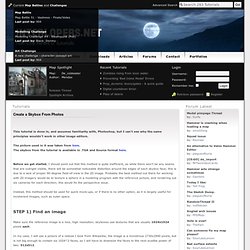
The picture used in it was taken from here. The skybox from the tutorial is available in .TGA and Source format here. Before we get started, I should point out that this method is quite inefficient, as while there won't be any seams that are outright visible, there will be somewhat noticeable distortion around the edges of each skybox face; this is due to a lack of proper 90-degree field-of-view in the 2D image. Probably the best method out there for working with 2D imagery would be to texture a sphere in a modeling program with the reference picture, and rendering out six cameras for each direction; this would fix the perspective issue. Instead, this method should be used for quick mock-ups, or if there is no other option, as it is largely useful for incoherent images, such as outer space. STEP 1) Find an image theCommie.